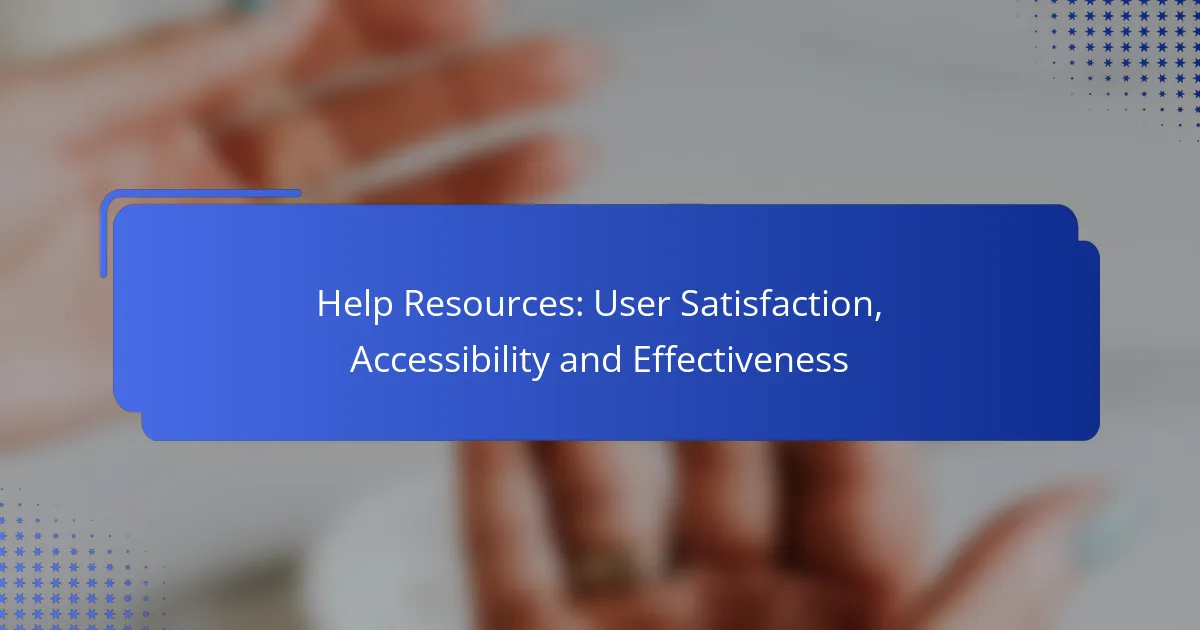Enhancing user satisfaction in SaaS tools involves implementing effective feedback mechanisms, personalization features, and regular updates to meet user needs. Accessibility is also crucial, ensuring that all users, including those with disabilities, can navigate the software easily through features like screen reader compatibility and keyboard navigation. By providing timely and relevant help resources, companies can significantly improve user experience, leading to quicker problem resolution and increased satisfaction.
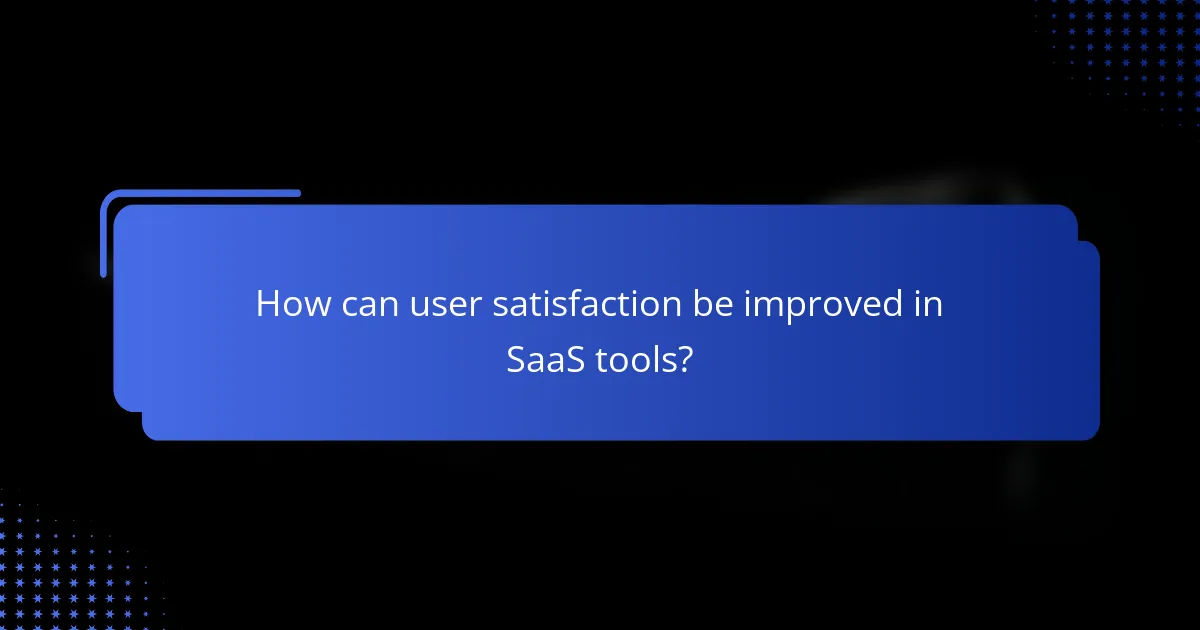
How can user satisfaction be improved in SaaS tools?
User satisfaction in SaaS tools can be enhanced by implementing effective feedback mechanisms, personalization features, and regular updates. These strategies ensure that user needs are met, leading to a more engaging and effective experience.
User feedback mechanisms
Implementing user feedback mechanisms is crucial for understanding customer needs and preferences. Surveys, in-app feedback forms, and user interviews can provide valuable insights into how users interact with the software.
Consider using tools that allow for real-time feedback collection, such as Net Promoter Score (NPS) surveys or usability testing sessions. Regularly reviewing this feedback helps prioritize improvements and address pain points effectively.
Personalization features
Personalization features allow users to tailor the software experience to their specific needs, increasing satisfaction. This can include customizable dashboards, user-specific settings, and content recommendations based on usage patterns.
For example, offering users the ability to create shortcuts for frequently used functions or providing personalized onboarding experiences can significantly enhance engagement. Ensure that personalization options are intuitive and easy to access.
Regular updates and enhancements
Regular updates and enhancements are essential for keeping SaaS tools relevant and effective. Frequent updates can introduce new features, fix bugs, and improve performance, which directly impacts user satisfaction.
Establish a clear update schedule and communicate upcoming changes to users. This transparency builds trust and allows users to adapt to new features more easily. Consider incorporating user suggestions into these updates to further align with their expectations.
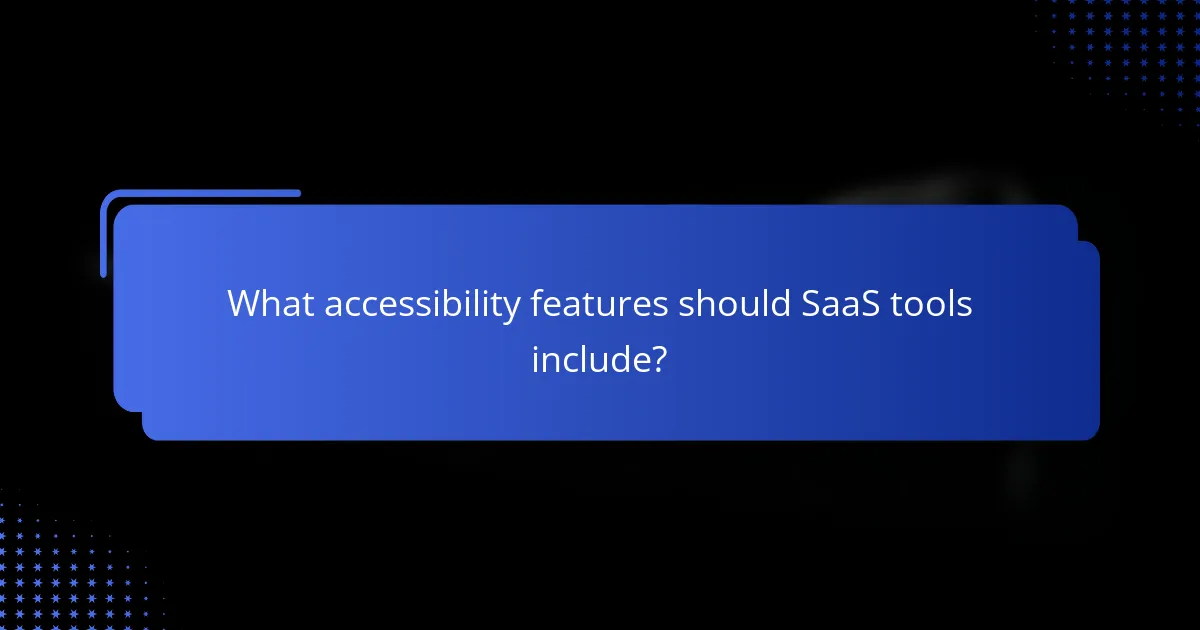
What accessibility features should SaaS tools include?
SaaS tools should include accessibility features that ensure all users, including those with disabilities, can effectively use the software. Key features include screen reader compatibility, keyboard navigation support, and color contrast adjustments to enhance usability.
Screen reader compatibility
Screen reader compatibility allows visually impaired users to interact with SaaS tools through audio feedback. This feature requires proper labeling of elements, such as buttons and forms, using semantic HTML and ARIA (Accessible Rich Internet Applications) attributes.
To ensure compatibility, conduct regular testing with popular screen readers like JAWS, NVDA, or VoiceOver. Providing alternative text for images and ensuring that all interactive elements are accessible via screen readers is crucial for compliance with accessibility standards.
Keyboard navigation support
Keyboard navigation support enables users to navigate a SaaS tool without a mouse, which is essential for individuals with motor disabilities. This feature should allow users to access all functionalities using keyboard shortcuts and tab navigation.
Implementing clear focus indicators and logical tab orders can significantly enhance the user experience. Avoid using keyboard traps, where users cannot navigate away from an element, as this can lead to frustration and hinder accessibility.
Color contrast adjustments
Color contrast adjustments help users with visual impairments distinguish between different elements on the screen. Ensuring that text and background colors meet the WCAG (Web Content Accessibility Guidelines) contrast ratio of at least 4.5:1 for normal text is essential for readability.
Consider providing users with options to customize color schemes or themes within the SaaS tool. This flexibility allows users to select combinations that work best for their visual needs, improving overall accessibility and satisfaction.
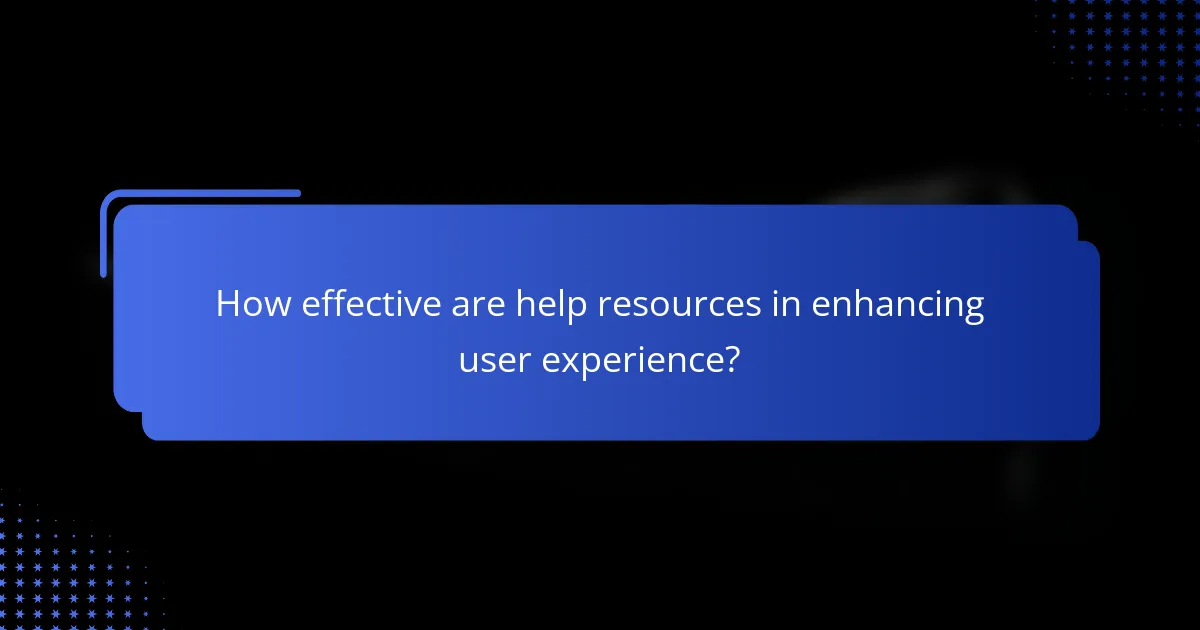
How effective are help resources in enhancing user experience?
Help resources significantly enhance user experience by providing timely and relevant assistance, thereby reducing frustration and improving satisfaction. Effective resources can lead to quicker problem resolution and a more seamless interaction with products or services.
Comprehensive knowledge bases
Comprehensive knowledge bases serve as centralized repositories of information that users can access anytime. They typically include FAQs, troubleshooting guides, and detailed articles that cover a wide range of topics related to a product or service.
When designing a knowledge base, ensure it is well-organized and searchable. Users should be able to find answers quickly, ideally within a few clicks. Regular updates and user feedback can help maintain its relevance and effectiveness.
Live chat support
Live chat support offers real-time assistance, allowing users to interact with support agents instantly. This method is particularly effective for addressing urgent issues or complex queries that may not be resolved through self-service options.
To maximize the effectiveness of live chat, ensure that agents are well-trained and equipped with the necessary tools to assist users efficiently. Aim for response times under a minute to keep users engaged and satisfied.
Video tutorials and guides
Video tutorials and guides provide visual and auditory learning opportunities, making complex topics easier to understand. They can cover everything from basic usage to advanced features, catering to different learning preferences.
When creating video content, keep it concise and focused, ideally under five minutes per tutorial. Including subtitles can enhance accessibility, allowing users to follow along even in noisy environments or for those with hearing impairments.
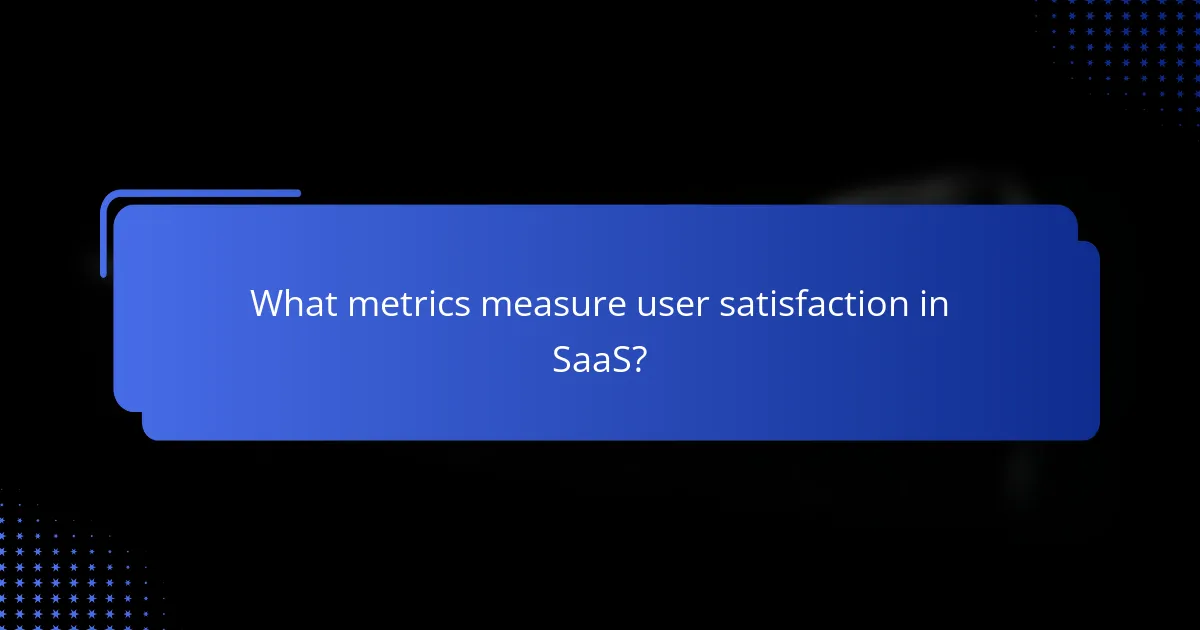
What metrics measure user satisfaction in SaaS?
User satisfaction in SaaS is typically measured through several key metrics that provide insights into customer experiences and perceptions. These metrics help businesses understand how well their services meet user needs and identify areas for improvement.
Net Promoter Score (NPS)
Net Promoter Score (NPS) gauges customer loyalty by asking users how likely they are to recommend the service to others on a scale from 0 to 10. Responses categorize customers into promoters, passives, and detractors, allowing companies to calculate a score that reflects overall satisfaction and loyalty.
A strong NPS score usually falls between 30 and 70, indicating a healthy level of customer advocacy. Companies should regularly track this metric to identify trends and respond to feedback effectively.
Customer Satisfaction Score (CSAT)
Customer Satisfaction Score (CSAT) measures how satisfied users are with a specific interaction or overall service. Typically, customers are asked to rate their satisfaction on a scale from 1 to 5 or 1 to 10, with higher scores indicating greater satisfaction.
CSAT scores above 80% are generally considered excellent, while scores below 50% may signal significant issues. Regularly surveying customers after key interactions can help businesses pinpoint strengths and weaknesses in their service delivery.
Customer Effort Score (CES)
Customer Effort Score (CES) assesses how easy or difficult it is for users to accomplish a task with the service. Customers rate their experience on a scale, often from 1 to 7, where lower scores indicate a smoother experience.
A CES score below 3 is typically seen as favorable, suggesting that users find the service easy to navigate. Reducing customer effort can enhance satisfaction and loyalty, so businesses should analyze feedback to streamline processes and improve user experiences.
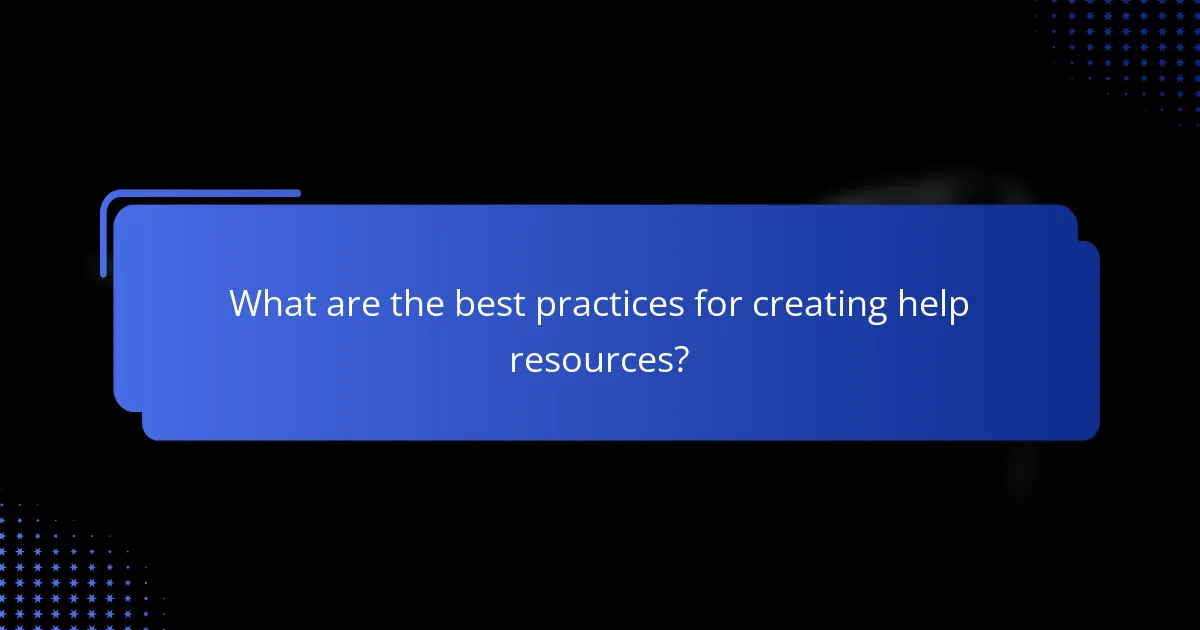
What are the best practices for creating help resources?
Creating effective help resources involves clarity, regular updates, and user-centric design. These practices ensure that users can easily find and understand the information they need to resolve issues or enhance their experience.
Clear and concise documentation
Clear and concise documentation is essential for user satisfaction. It should provide straightforward instructions and explanations, avoiding jargon and overly complex language. Aim for a reading level that matches your target audience, ensuring that users can quickly grasp the content.
Use bullet points or numbered lists to break down complex information into digestible parts. For example, a step-by-step guide for troubleshooting a common issue can significantly improve user comprehension and reduce frustration.
Regular content updates
Regular content updates are crucial for maintaining the effectiveness of help resources. As products or services evolve, so should the documentation. Schedule periodic reviews to ensure that all information is current and reflects any changes in features or user needs.
Consider user feedback and analytics to identify which sections require updates. For instance, if users frequently search for help on a specific topic, it may indicate that the existing documentation needs enhancement or clarification. Aim to refresh content at least quarterly to keep it relevant and useful.