When selecting group management software for small teams, the user interface plays a crucial role in enhancing collaboration and productivity. Tools like Trello, Asana, and Monday.com are designed with intuitive features that cater specifically to smaller teams, making task management and communication seamless. Essential functionalities such as collaboration tools, reporting, and integration options further support the unique needs of these groups.
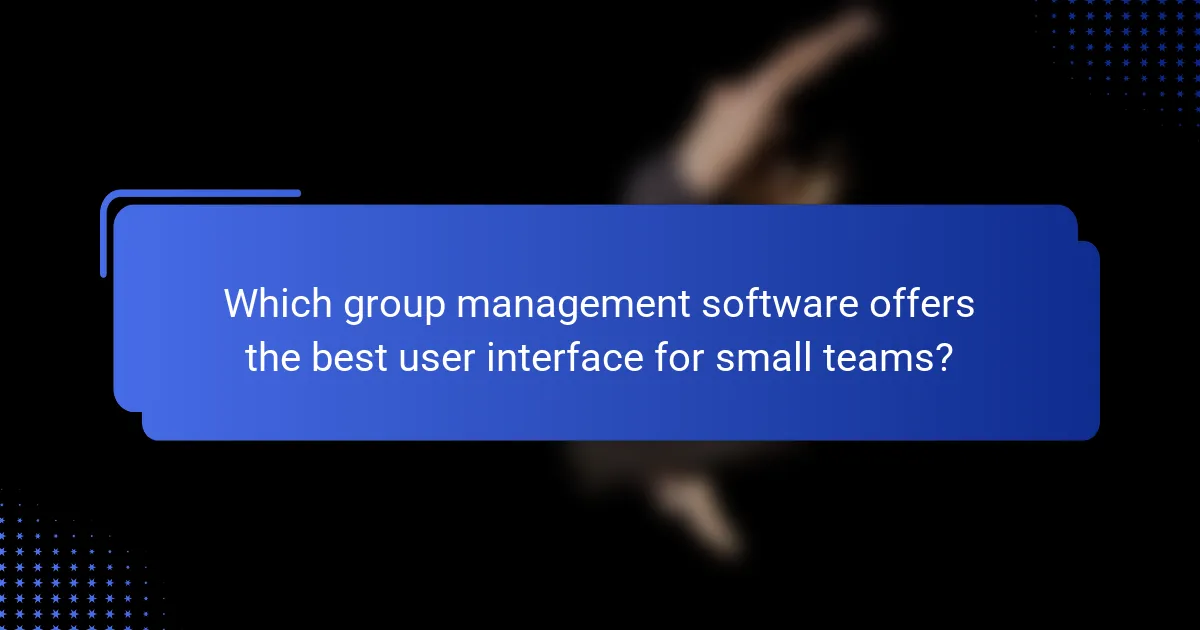
Which group management software offers the best user interface for small teams?
The best user interface for small teams in group management software balances usability, functionality, and aesthetics. Tools like Trello, Asana, and Monday.com stand out for their intuitive designs and features that cater specifically to smaller teams, enhancing collaboration and productivity.
Trello user interface features
Trello’s user interface is based on a card and board system, allowing teams to visualize tasks easily. Users can drag and drop cards to different lists, making it simple to track progress. The clean layout and customizable boards help small teams stay organized without overwhelming them.
Key features include color-coded labels, checklists within cards, and due date reminders, which enhance task management. Trello’s simplicity is a strong advantage, particularly for teams that prefer a straightforward approach to project tracking.
Asana user interface advantages
Asana offers a user-friendly interface with a focus on task management and team collaboration. Its dashboard provides a clear overview of projects, deadlines, and team assignments, which is beneficial for small teams managing multiple tasks simultaneously.
Asana’s features include task dependencies, subtasks, and project timelines, which help teams prioritize effectively. The ability to switch between list and board views allows users to choose the layout that best suits their workflow.
Monday.com user interface highlights
Monday.com features a highly customizable interface that allows small teams to tailor their workspace to specific needs. Users can create boards with various column types, including status updates, timelines, and text fields, facilitating detailed project tracking.
The visual nature of Monday.com, with vibrant colors and easy-to-read layouts, enhances user engagement. Automations can also streamline repetitive tasks, making it easier for teams to focus on their core objectives.
ClickUp user interface strengths
ClickUp’s interface is designed for flexibility, offering multiple views such as list, board, and calendar. This adaptability makes it suitable for small teams with diverse project management styles. Users can easily switch between views to find the most effective way to manage their tasks.
Features like time tracking, goal setting, and document sharing are integrated within the platform, which helps teams stay aligned and productive. The ability to customize dashboards further enhances the user experience, allowing teams to highlight what matters most to them.
Basecamp user interface overview
Basecamp provides a straightforward interface that emphasizes simplicity and clarity. Its focus on communication and collaboration makes it an excellent choice for small teams looking to streamline their project management processes.
Key features include to-do lists, message boards, and file sharing, all organized in a clean layout. Basecamp’s all-in-one approach minimizes the need for multiple tools, making it easier for small teams to manage projects without unnecessary complexity.
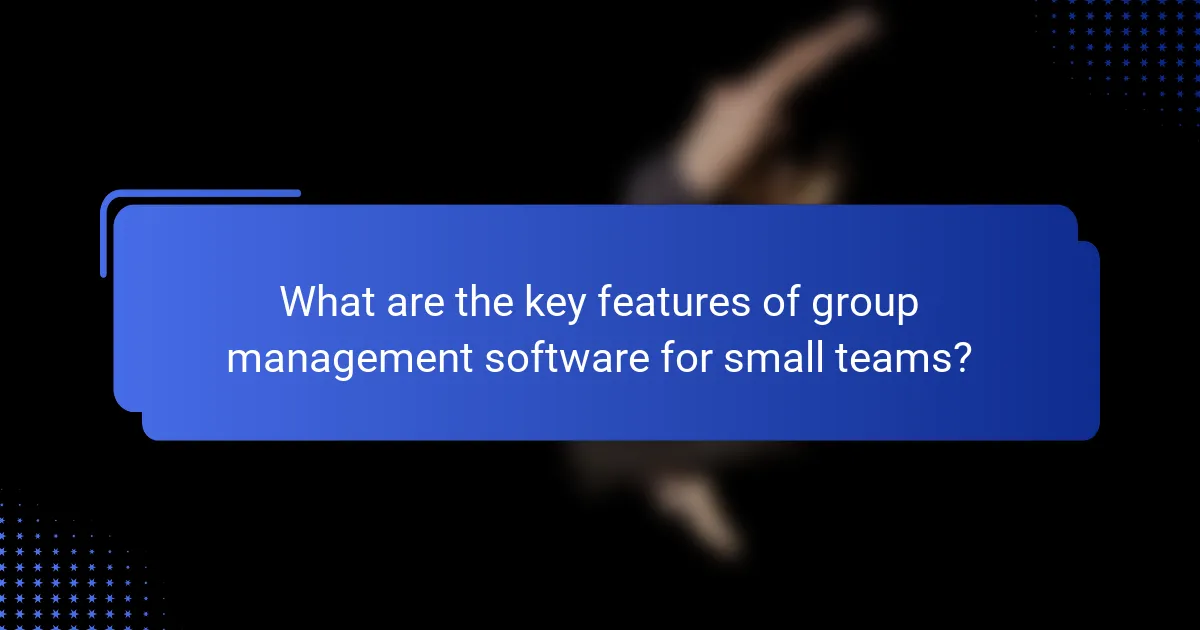
What are the key features of group management software for small teams?
Group management software for small teams typically includes essential features that enhance productivity and collaboration. Key functionalities include task management, collaboration tools, reporting and analytics, and integration options, all tailored to meet the unique needs of smaller groups.
Task management capabilities
Task management is crucial for small teams to organize and prioritize their work effectively. This feature allows users to create, assign, and track tasks, ensuring everyone knows their responsibilities and deadlines. Look for software that offers visual task boards, deadlines, and progress tracking to streamline workflow.
Consider tools that allow for task dependencies and subtasks, which can help manage complex projects. A good practice is to choose software that supports notifications and reminders to keep everyone on track.
Collaboration tools
Collaboration tools facilitate communication and teamwork among small group members. Features such as real-time chat, file sharing, and discussion boards enable seamless interaction, reducing the need for lengthy email threads. Opt for software that integrates these tools directly into the task management interface for a cohesive experience.
Video conferencing capabilities are also beneficial, allowing teams to hold meetings without needing to be in the same location. Ensure the software supports easy scheduling and invites to streamline this process.
Reporting and analytics
Reporting and analytics features provide insights into team performance and project progress. Small teams can benefit from dashboards that visualize key metrics, such as task completion rates and time spent on projects. This data helps identify bottlenecks and areas for improvement.
Look for software that allows for customizable reports, enabling teams to focus on metrics that matter most to them. Regularly reviewing these reports can help in making informed decisions and optimizing workflows.
Integration options
Integration options are vital for ensuring that group management software works well with other tools your team already uses. Look for software that can connect with popular applications like calendars, email platforms, and file storage services. This connectivity can enhance productivity by reducing the need to switch between different tools.
Consider the ease of integration and whether it supports APIs for custom solutions. A well-integrated system can significantly reduce manual data entry and streamline processes across your team’s workflow.
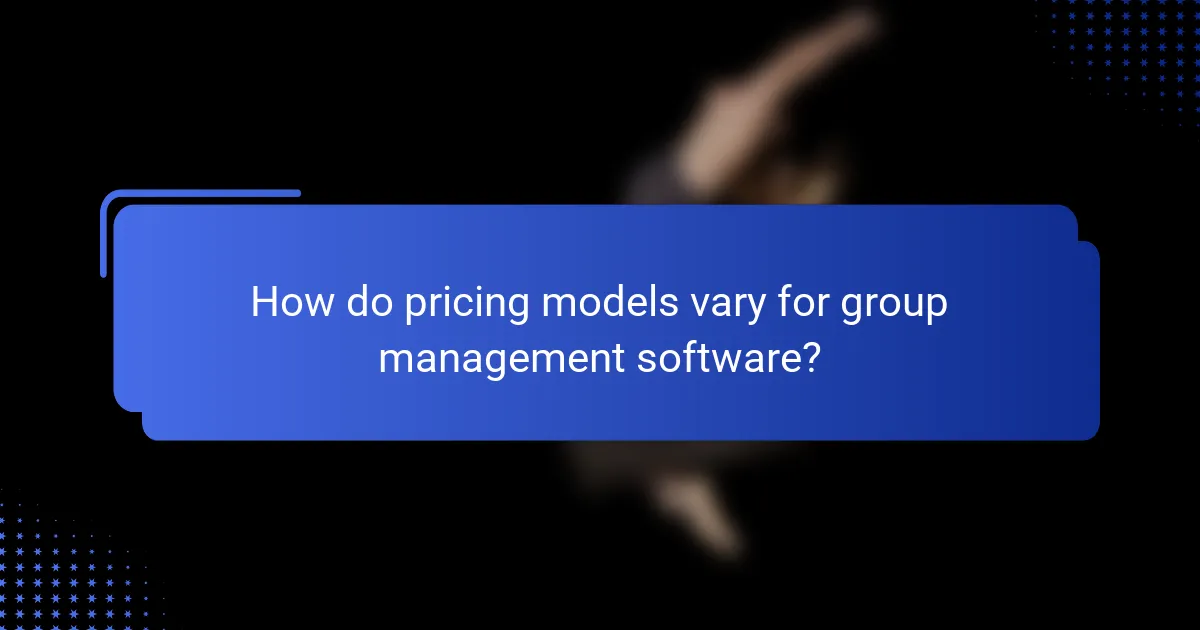
How do pricing models vary for group management software?
Pricing models for group management software typically range from monthly subscriptions to annual plans, with various features influencing costs. Understanding these models helps teams choose the best option based on their budget and needs.
Monthly subscription plans
Monthly subscription plans are popular for their flexibility, allowing teams to pay for only the time they use the software. Prices can vary significantly, often falling between $10 to $50 per user per month, depending on the features included.
When considering monthly plans, assess the specific functionalities your team requires, such as project management tools or communication features. This ensures you select a plan that meets your needs without overspending.
Annual pricing discounts
Annual pricing discounts can provide significant savings, often ranging from 10% to 30% compared to monthly payments. Many software providers offer this option to encourage long-term commitment, which can be beneficial for stable teams.
Before committing to an annual plan, evaluate your team’s projected needs over the year. If your team is likely to grow or change, ensure the plan allows for easy adjustments or upgrades.
Free tier availability
Many group management software solutions offer a free tier, which allows teams to use basic features without any cost. This can be a great way for smaller teams or startups to get started without financial pressure.
However, free tiers often come with limitations, such as reduced storage, fewer integrations, or restricted user access. Carefully review these limitations to determine if the free tier will adequately support your team’s requirements before upgrading to a paid plan.
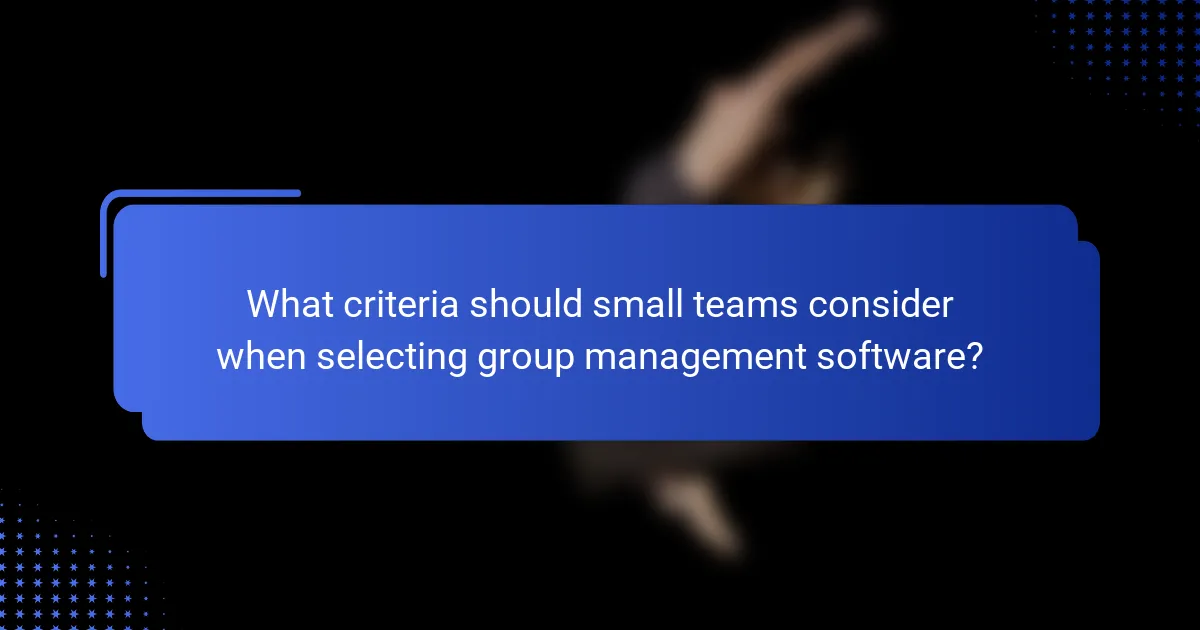
What criteria should small teams consider when selecting group management software?
Small teams should prioritize user interface simplicity, scalability for future growth, and essential features that enhance collaboration. These criteria ensure that the software is easy to use, can adapt as the team expands, and includes tools that meet the team’s specific needs.
User interface simplicity
A user-friendly interface is crucial for small teams, as it minimizes the learning curve and promotes quick adoption. Look for software that offers intuitive navigation, clear labeling, and a clean layout. This can significantly reduce the time spent on training and increase productivity.
Consider tools that provide customizable dashboards and drag-and-drop functionalities. These features allow team members to tailor their experience according to their preferences, making it easier to access frequently used functions and information.
Scalability for team growth
Scalability is essential for small teams anticipating growth. Choose software that can accommodate additional users and features without a complete overhaul. This flexibility allows teams to expand their capabilities as they grow, ensuring that the software remains relevant.
Evaluate pricing structures and tiered plans that align with your team’s growth trajectory. Many platforms offer scalable pricing based on the number of users or features, which can help manage costs effectively as your team evolves.
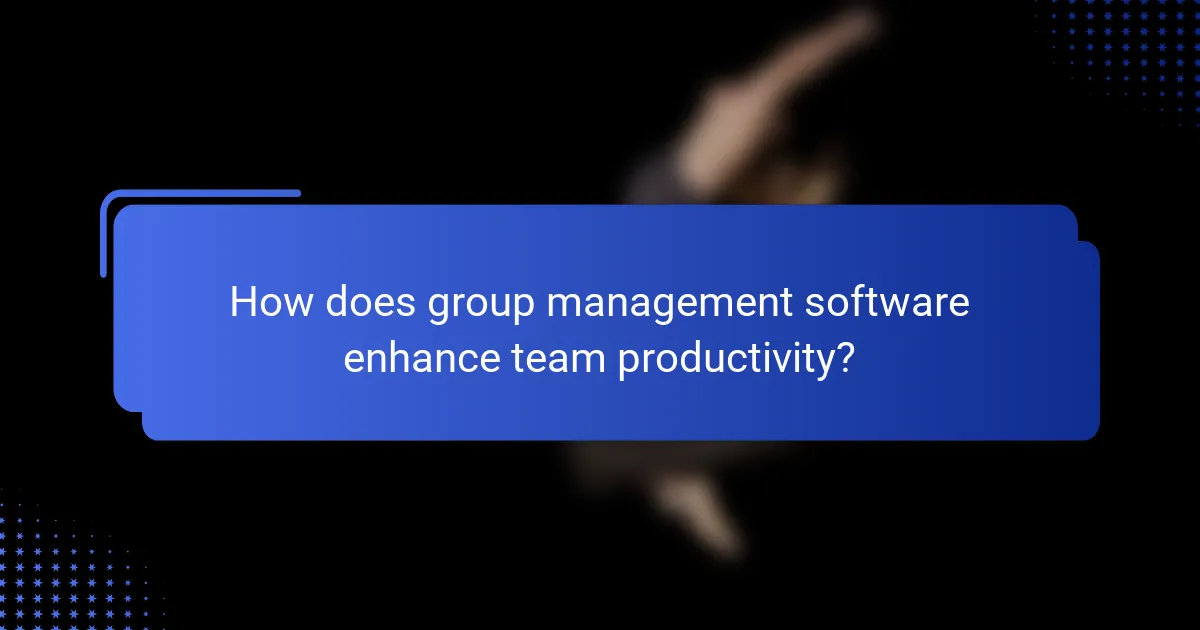
How does group management software enhance team productivity?
Group management software significantly boosts team productivity by centralizing communication, task management, and collaboration tools. This integration allows team members to streamline workflows, reduce miscommunication, and focus on achieving shared goals.
Streamlined communication
Streamlined communication is a core feature of group management software, enabling teams to interact efficiently through various channels like chat, video calls, and file sharing. By consolidating these tools in one platform, team members can quickly exchange information without switching between multiple applications.
Consider using software that offers real-time messaging and notifications to keep everyone updated on project developments. This reduces delays and ensures that all team members are on the same page, which is crucial for maintaining momentum in small teams.
To maximize the benefits of streamlined communication, establish clear guidelines on how to use the software effectively. Encourage team members to utilize features like tagging and channels to organize discussions, which can help prevent information overload and keep conversations focused. Regular check-ins can also reinforce communication practices and address any challenges that arise.
