Effective group management software is essential for enhancing user experience through streamlined collaboration, task management, and feedback collection. By conducting user experience testing, teams can identify pain points and optimize functionality, ensuring the software meets user needs. Key metrics such as user engagement rates and task completion times play a crucial role in assessing performance and guiding improvements.

What are the best group management software solutions for user experience testing?
The best group management software solutions for user experience testing include tools that facilitate collaboration, task management, and feedback collection. These platforms help teams streamline their processes and enhance overall user satisfaction through effective project tracking and communication.
Asana
Asana is a versatile project management tool that allows teams to organize tasks, set deadlines, and track progress visually. Its user-friendly interface supports various project views, including lists, boards, and timelines, making it easy to adapt to different workflows.
For user experience testing, Asana’s ability to assign tasks and gather feedback in real-time is crucial. Teams can create specific projects for testing phases, ensuring that all feedback is centralized and actionable.
Trello
Trello utilizes a card-based system that is ideal for visualizing project workflows. Each card represents a task, which can be moved through different stages of completion, making it easy to track progress at a glance.
In user experience testing, Trello’s simplicity allows teams to quickly create boards for each testing cycle. This can help in organizing feedback and prioritizing changes based on user input, ensuring that critical issues are addressed promptly.
Monday.com
Monday.com offers a highly customizable platform that allows teams to build workflows tailored to their specific needs. Its visual dashboards provide insights into project status and team performance, which is beneficial for user experience testing.
With features like automation and integrations, Monday.com helps streamline the feedback process. Teams can set up notifications for when feedback is received, ensuring that no critical insights are overlooked during testing phases.
ClickUp
ClickUp combines project management and productivity features into one platform, making it suitable for user experience testing. It offers task management, document sharing, and time tracking, all in a single interface.
For effective user experience testing, ClickUp allows teams to create detailed tasks with checklists and subtasks. This ensures that all aspects of the testing process are covered and that team members can collaborate efficiently.
Wrike
Wrike is a robust project management tool that emphasizes collaboration and real-time updates. Its features include Gantt charts, time tracking, and workload management, making it suitable for complex projects like user experience testing.
In user experience testing, Wrike’s ability to generate reports and visualize project timelines helps teams stay on track. By utilizing its feedback tools, teams can ensure that user insights are integrated into the development process effectively.
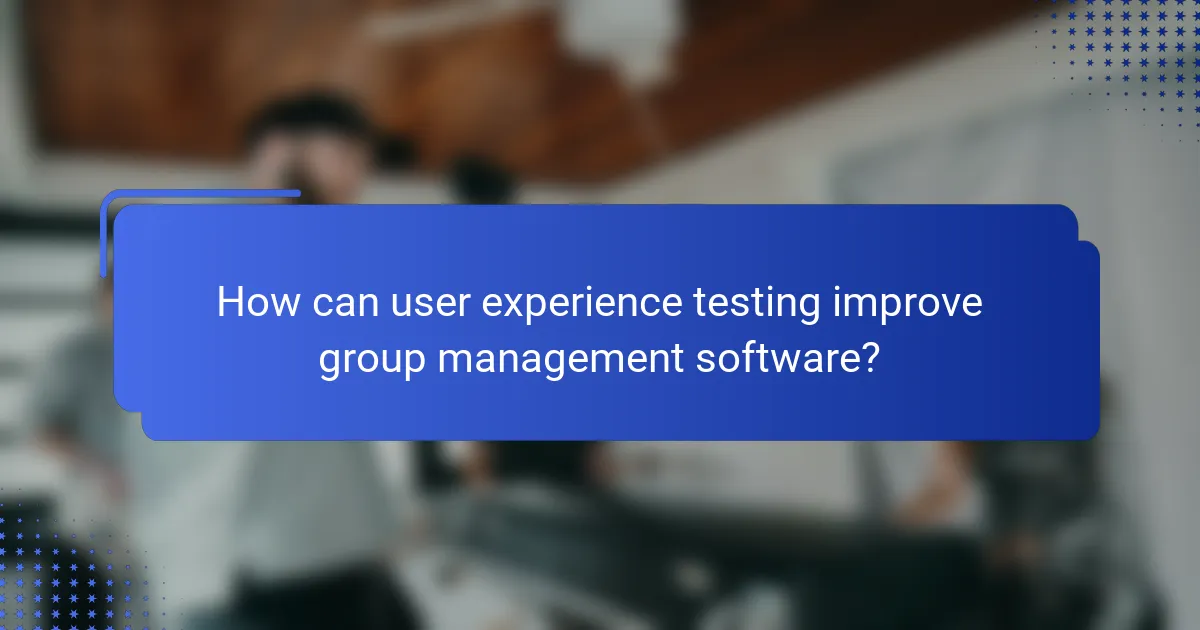
How can user experience testing improve group management software?
User experience testing enhances group management software by identifying pain points, improving user satisfaction, and optimizing overall functionality. This process involves gathering feedback from real users to refine the software’s design and usability, ensuring it meets the needs of its intended audience.
Identifying usability issues
User experience testing reveals usability issues that may hinder effective use of group management software. By observing users as they interact with the software, developers can pinpoint areas where users struggle, such as confusing navigation or unclear instructions.
Common usability issues include slow response times, difficult-to-find features, and complex workflows. Addressing these problems can significantly enhance user engagement and reduce frustration.
Enhancing user satisfaction
User experience testing directly contributes to enhancing user satisfaction by ensuring that the software aligns with user expectations. When users find the software intuitive and easy to use, their overall satisfaction increases, leading to higher retention rates.
Gathering feedback through surveys or interviews can provide insights into user preferences and pain points. Implementing changes based on this feedback can result in a more positive user experience, fostering loyalty and encouraging recommendations.
Streamlining workflows
Effective user experience testing helps streamline workflows within group management software by identifying unnecessary steps or redundancies. By analyzing user interactions, developers can simplify processes, making it easier for users to complete tasks efficiently.
For example, if users frequently switch between multiple screens to perform a single task, integrating those functions into one interface can save time and reduce errors. This streamlined approach not only enhances productivity but also improves the overall user experience.

What key metrics should be tracked in group management software?
Key metrics for group management software include user engagement rates, task completion times, and collaboration frequency. Tracking these metrics helps assess the effectiveness of the software and identify areas for improvement.
User engagement rates
User engagement rates measure how actively participants interact with the group management software. This can include metrics such as login frequency, feature usage, and time spent on the platform. High engagement rates often indicate that users find the software valuable and easy to use.
To effectively track engagement, consider using analytics tools that provide insights into user behavior. Aim for engagement rates above 50% for a healthy user base, but adjust expectations based on the specific context of your group.
Task completion times
Task completion times refer to the duration it takes for users to complete assigned tasks within the software. Monitoring these times helps identify bottlenecks and inefficiencies in workflows. Ideally, completion times should be in the low single-digit minutes for straightforward tasks.
To improve task completion times, streamline processes and provide clear instructions. Regularly review task durations to ensure they align with user expectations and adjust workflows as necessary to enhance efficiency.
Collaboration frequency
Collaboration frequency tracks how often users interact with one another through the software. This can include messaging, file sharing, and joint task completion. A higher collaboration frequency typically indicates a more engaged and cohesive group.
To foster collaboration, encourage team members to utilize communication features and set up regular check-ins. Aim for a collaborative interaction at least several times a week to maintain momentum and strengthen team dynamics.

How to assess performance of group management software?
To assess the performance of group management software, focus on user feedback, usage data, and competitive benchmarks. These elements provide insights into how well the software meets user needs and how it compares to alternatives in the market.
Utilizing user feedback
User feedback is crucial for understanding the strengths and weaknesses of group management software. Collect feedback through surveys, interviews, and usability testing to gather qualitative insights on user experiences.
Consider implementing a structured feedback loop, such as regular check-ins or feedback forms, to continuously gather user opinions. Aim for a response rate of at least 20-30% to ensure the feedback is representative of your user base.
Analyzing usage data
Usage data provides quantitative metrics that reveal how users interact with the software. Key metrics to analyze include active users, session duration, and feature utilization rates.
Tools like Google Analytics or built-in software analytics can help track these metrics. Regularly review this data to identify trends, such as features that are underused, which may indicate a need for improvement or better user education.
Benchmarking against competitors
Benchmarking against competitors allows you to evaluate your software’s performance relative to similar products in the market. Identify key competitors and compare features, user satisfaction ratings, and pricing structures.
Utilize industry reports or user review platforms to gather comparative data. Aim to identify at least three competitors to ensure a comprehensive analysis, focusing on areas where your software can improve or differentiate itself.

What are the prerequisites for effective user experience testing?
Effective user experience testing requires a clear understanding of user needs and the goals of the software. Establishing a solid testing framework that includes defined metrics and a representative user group is essential for meaningful results.
Understanding User Needs
Identifying user needs is crucial for effective experience testing. Conduct surveys, interviews, or focus groups to gather insights about user expectations and pain points. This information will guide the design of your testing scenarios.
Utilize personas to represent different user types, ensuring that your testing covers a broad spectrum of potential users. This helps in tailoring the software to meet diverse requirements and enhances overall usability.
Defining Clear Objectives
Establishing clear objectives for user experience testing is vital. Determine what specific aspects of the software you want to evaluate, such as usability, accessibility, or performance. This focus will streamline your testing process and make it easier to analyze results.
Consider setting measurable goals, such as reducing task completion times or increasing user satisfaction scores. These metrics will provide concrete benchmarks to assess the effectiveness of your software.
Assembling a Representative User Group
Choosing a representative user group is essential for obtaining valid feedback. Ensure that your participants reflect the demographics and behaviors of your target audience. This diversity will help uncover a wider range of usability issues.
Recruit users through various channels, such as social media, user forums, or existing customer databases. Offering incentives can also encourage participation and improve the quality of feedback.
Creating Realistic Testing Scenarios
Designing realistic testing scenarios is critical for effective user experience testing. Scenarios should mimic actual usage conditions and tasks that users would perform with the software. This approach provides more relevant insights into user interactions.
Incorporate common tasks and workflows that users typically engage with. This allows you to observe how well the software supports these activities and identify any obstacles users may encounter.
Establishing Metrics for Evaluation
Defining metrics for evaluation is necessary to quantify user experience. Common metrics include task success rate, time on task, and user satisfaction ratings. These indicators will help assess how well the software meets user needs.
Consider using both qualitative and quantitative measures. While numerical data provides clear benchmarks, user feedback can offer deeper insights into their experiences and perceptions.
