Group management software plays a crucial role in enhancing user access controls, compliance, and security within organizations. Solutions like Microsoft 365 and Google Workspace provide essential features for managing permissions and safeguarding sensitive information. By implementing structured access protocols, organizations can effectively reduce the risk of data breaches while ensuring adherence to critical regulatory standards.
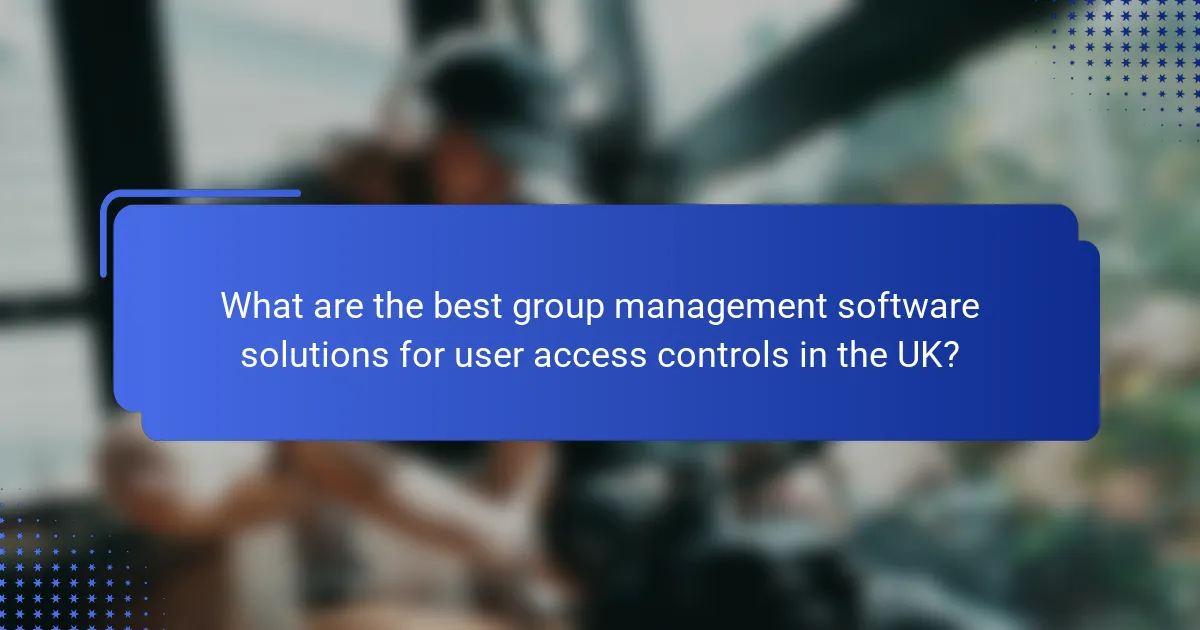
What are the best group management software solutions for user access controls in the UK?
In the UK, effective group management software solutions for user access controls include Microsoft 365, Google Workspace, Okta, OneLogin, and JumpCloud. These platforms provide robust features for managing user permissions, ensuring compliance, and enhancing security across organizations.
Microsoft 365
Microsoft 365 offers comprehensive user access controls through its Azure Active Directory integration. This allows organizations to manage user identities and permissions centrally, providing features like conditional access and multi-factor authentication.
For UK businesses, Microsoft 365 complies with GDPR and other local regulations, ensuring that user data is handled securely. The platform’s user-friendly interface simplifies the management of access rights across various applications.
Google Workspace
Google Workspace provides strong user access controls with features such as user role assignments and security settings that can be customized per organization. Administrators can easily manage access to documents and applications, ensuring that sensitive information is only available to authorized users.
In the UK, Google Workspace adheres to data protection regulations, making it a reliable option for businesses concerned about compliance. The platform also supports two-step verification to enhance security further.
Okta
Okta specializes in identity and access management, offering advanced user access controls that integrate seamlessly with various applications. Its single sign-on (SSO) feature simplifies user access while maintaining security through robust authentication methods.
For organizations in the UK, Okta provides compliance with industry standards and regulations, making it suitable for sectors that require stringent data protection measures. Its extensive integration capabilities allow for flexibility in managing user access across diverse systems.
OneLogin
OneLogin delivers a unified platform for user access management, featuring SSO and multi-factor authentication. This software allows administrators to enforce security policies and manage user permissions efficiently across multiple applications.
In the UK market, OneLogin complies with GDPR and offers tools for auditing and reporting, which are essential for maintaining transparency and accountability in user access management.
JumpCloud
JumpCloud provides a directory-as-a-service solution that centralizes user access controls across various platforms. Its features include user provisioning, SSO, and device management, making it a versatile choice for organizations looking to streamline access management.
For UK businesses, JumpCloud ensures compliance with local regulations and offers a secure environment for managing user identities. Its cloud-based architecture allows for easy scalability as organizations grow.

How do user access controls enhance compliance and security?
User access controls significantly enhance compliance and security by regulating who can access sensitive information and systems. By implementing structured access protocols, organizations can ensure that only authorized personnel can view or modify critical data, thereby reducing the risk of breaches and ensuring adherence to regulatory standards.
Role-based access control
Role-based access control (RBAC) assigns permissions based on user roles within an organization, streamlining access management. This method ensures that employees have access only to the information necessary for their job functions, minimizing the risk of unauthorized access. For example, a finance employee may have access to financial records, while a marketing employee would not.
When implementing RBAC, it’s essential to regularly review user roles and permissions to adapt to changes in job responsibilities. Organizations should avoid overly permissive roles that could inadvertently grant access to sensitive data.
Audit trails and logging
Audit trails and logging are critical components of user access controls that track user activities within a system. These logs provide a detailed history of who accessed what information and when, facilitating accountability and transparency. Regularly reviewing these logs can help identify suspicious activities and potential security breaches.
To maximize the effectiveness of audit trails, organizations should establish clear policies on log retention and review frequency. It’s advisable to retain logs for a minimum of six months to comply with many regulatory standards, allowing for thorough investigations if needed.
Multi-factor authentication
Multi-factor authentication (MFA) enhances security by requiring users to provide two or more verification factors to gain access to systems. This could include something they know (a password), something they have (a smartphone), or something they are (biometric data). MFA significantly reduces the risk of unauthorized access, even if passwords are compromised.
Implementing MFA is a best practice for organizations handling sensitive data. It’s recommended to use a combination of factors that are easy for users to manage while maintaining a high level of security. Avoid relying solely on SMS-based verification, as it can be vulnerable to interception.

What compliance standards do group management software solutions meet?
Group management software solutions typically meet several key compliance standards, ensuring they adhere to regulations that protect user data and privacy. These standards include GDPR, ISO 27001, and HIPAA, each addressing different aspects of data security and user rights.
GDPR compliance
GDPR, or the General Data Protection Regulation, is a comprehensive data protection law in the European Union that mandates strict guidelines for the collection and processing of personal information. Group management software must ensure that user consent is obtained before data collection and that users can access, modify, or delete their data easily.
To achieve GDPR compliance, software solutions should implement features like data encryption, regular audits, and clear privacy policies. Organizations may also need to appoint a Data Protection Officer (DPO) to oversee compliance efforts and manage data breaches effectively.
ISO 27001 certification
ISO 27001 is an international standard for information security management systems (ISMS), focusing on risk management and data protection. Group management software that is ISO 27001 certified demonstrates a commitment to maintaining the confidentiality, integrity, and availability of sensitive information.
Achieving ISO 27001 certification involves a thorough risk assessment, the implementation of security controls, and regular reviews to ensure ongoing compliance. Organizations should consider investing in training for staff and maintaining documentation to support their certification efforts.
HIPAA compliance
HIPAA, or the Health Insurance Portability and Accountability Act, sets the standard for protecting sensitive patient information in the United States. Group management software used in healthcare settings must comply with HIPAA regulations to safeguard electronic protected health information (ePHI).
To comply with HIPAA, software solutions should include features such as secure user authentication, data encryption, and audit trails to track access to ePHI. Organizations must also conduct regular training for employees on HIPAA requirements and establish clear protocols for reporting breaches.
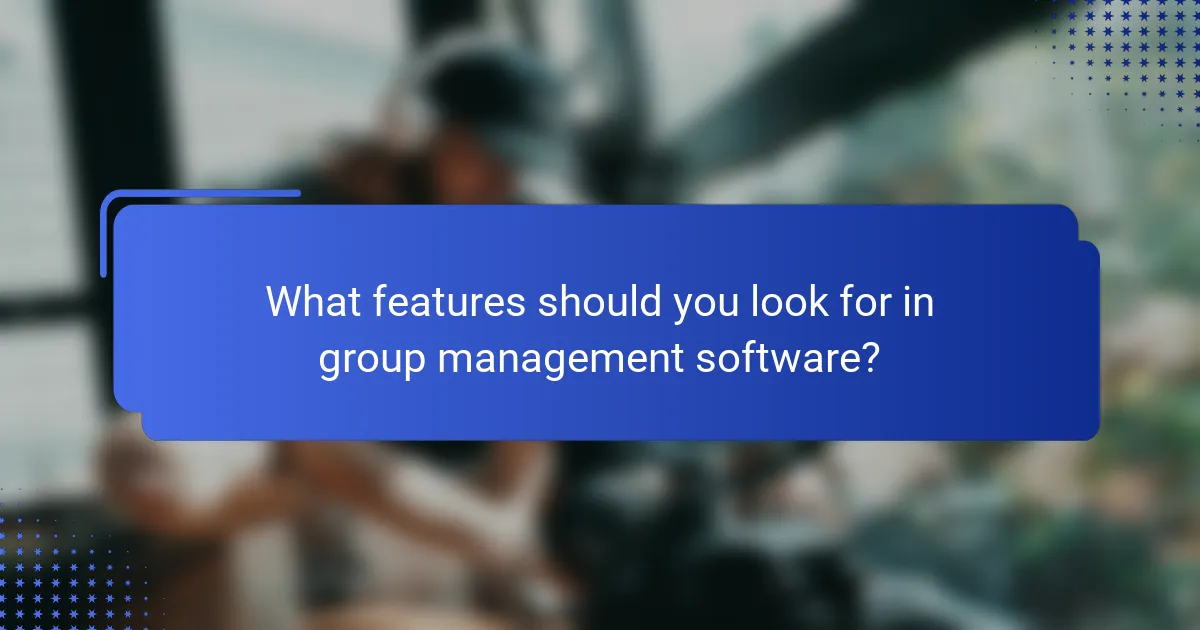
What features should you look for in group management software?
When selecting group management software, prioritize features that enhance user access controls, compliance, and security. Key functionalities should include granular permission settings, integration capabilities, and user activity monitoring to ensure effective management and protection of sensitive information.
Granular permission settings
Granular permission settings allow administrators to define specific access levels for users based on their roles within the group. This feature is essential for maintaining security, as it ensures that individuals can only access information pertinent to their responsibilities.
When evaluating software, look for options that enable customizable permissions, such as read, write, and edit capabilities. This flexibility helps prevent unauthorized access and minimizes the risk of data breaches.
Integration capabilities
Integration capabilities are crucial for ensuring that group management software can work seamlessly with other tools and platforms your organization uses. This feature allows for smoother workflows and data sharing, enhancing overall efficiency.
Check if the software supports integration with popular applications like CRM systems, project management tools, and communication platforms. A well-integrated system can significantly reduce manual data entry and improve collaboration across teams.
User activity monitoring
User activity monitoring provides insights into how group members interact with the software and its data. This feature is vital for compliance and security, as it helps identify unusual behavior that may indicate security threats.
Look for software that offers detailed reporting on user actions, such as logins, data access, and changes made to documents. Regularly reviewing these reports can help organizations maintain compliance with regulations and quickly address any potential issues.
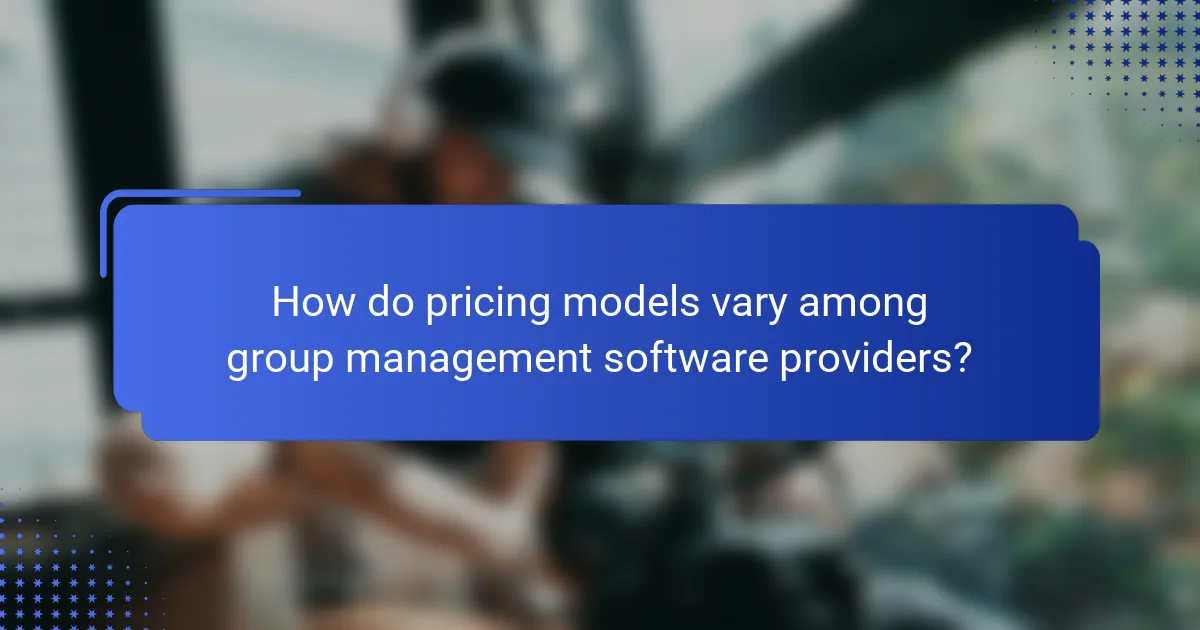
How do pricing models vary among group management software providers?
Pricing models for group management software can differ significantly, impacting the overall cost and value for users. Understanding these variations helps organizations choose the right software that aligns with their budget and needs.
Subscription-based pricing
Subscription-based pricing is a common model where users pay a recurring fee, typically monthly or annually, to access the software. This model often includes updates, support, and additional features as part of the package. Depending on the provider, prices can range from low tens of USD to several hundred USD per month, based on the number of users and features included.
Organizations should consider their usage patterns and budget when selecting a subscription plan. Some providers offer discounts for annual payments, which can lead to significant savings over time.
Freemium models
Freemium models allow users to access basic features of the software for free, while advanced features require a paid upgrade. This model is beneficial for organizations that want to test the software before committing financially. However, users should be aware that the free version may have limitations that could hinder functionality.
When evaluating freemium options, it’s essential to assess whether the free features meet your needs or if the paid upgrades are worth the investment. Many providers offer a clear comparison of features between free and premium versions, aiding decision-making.
Tiered pricing plans
Tiered pricing plans offer multiple levels of service at different price points, allowing organizations to choose a plan that fits their specific requirements. Each tier typically includes a set of features, with higher tiers providing more advanced capabilities. Prices can vary widely, with lower tiers starting around 20-50 USD per month and higher tiers reaching several hundred USD.
Organizations should carefully evaluate the features included in each tier to ensure they select the most cost-effective option. It’s also wise to consider potential future needs, as upgrading to a higher tier may be necessary as the organization grows.
