Effective group management software is crucial for fostering team engagement, enhancing communication, and boosting productivity. To maximize its benefits, comprehensive training is essential, equipping users with the skills needed to navigate the tools confidently. By implementing best practices in training, such as hands-on experience and accessible resources, teams can significantly improve collaboration and overall performance.
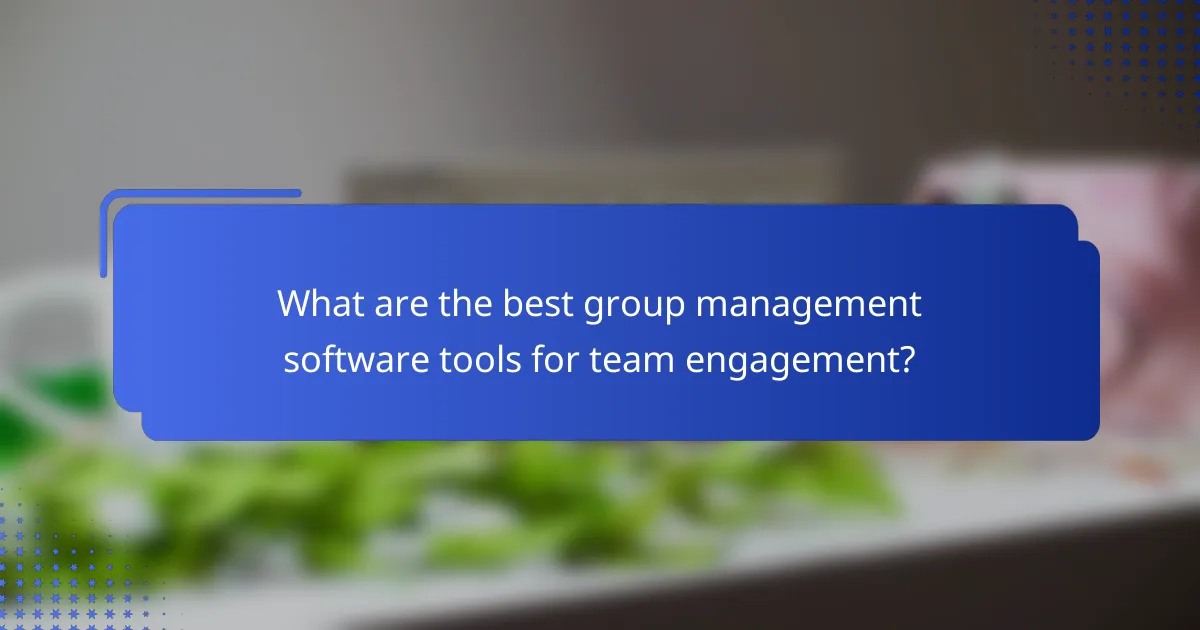
What are the best group management software tools for team engagement?
The best group management software tools for team engagement facilitate collaboration, streamline communication, and enhance productivity. These tools vary in features and usability, making it essential to choose the right one based on your team’s specific needs.
Monday.com
Monday.com is a highly visual project management tool that allows teams to customize workflows and track progress in real-time. Its user-friendly interface supports various project views, including Kanban and Gantt charts, making it easy for teams to stay aligned.
Consider using Monday.com if your team values flexibility and visual organization. It offers automation features that can reduce repetitive tasks, enhancing overall efficiency. However, be mindful of the learning curve for new users who may need time to adapt to its extensive features.
Trello
Trello is a straightforward, card-based project management tool that excels in simplicity and ease of use. Teams can create boards for different projects, adding cards for tasks and moving them through customizable lists to indicate progress.
This tool is ideal for smaller teams or projects that require minimal setup. Trello’s integration with other apps can enhance its functionality, but its basic features may limit larger teams needing more advanced project tracking capabilities.
Asana
Asana is a robust project management platform that supports task assignments, deadlines, and project timelines. It allows teams to break down projects into manageable tasks and sub-tasks, ensuring clarity and accountability.
Asana’s versatility makes it suitable for teams of all sizes. Its reporting features help track progress and identify bottlenecks. However, users should be cautious of overcomplicating projects with excessive tasks, which can lead to confusion.
Slack
Slack is primarily a communication tool that enhances team engagement through instant messaging and channels for different topics. It integrates with various project management tools, allowing teams to stay connected while managing tasks.
Using Slack can significantly improve team collaboration, especially for remote teams. However, it’s essential to establish guidelines to prevent information overload, as constant notifications can be distracting and counterproductive.
ClickUp
ClickUp is an all-in-one project management tool that combines task management, document sharing, and goal tracking. Its customizable features allow teams to tailor the platform to their specific workflows and preferences.
This tool is suitable for teams looking for comprehensive project management solutions. While ClickUp offers extensive features, users should avoid overwhelming themselves with options, which can complicate task management and reduce efficiency.

How can training improve group management software usage?
Training enhances the usage of group management software by equipping users with the necessary skills and knowledge to navigate the system effectively. This leads to greater confidence in using the software, ultimately resulting in improved overall performance and satisfaction.
Enhanced user adoption
Effective training programs significantly boost user adoption rates of group management software. When employees receive comprehensive onboarding and ongoing support, they are more likely to embrace the tools provided, reducing resistance to change. Consider implementing a structured training schedule that includes hands-on sessions and access to resources.
Utilize a mix of training methods, such as live workshops, video tutorials, and user manuals, to cater to different learning styles. Regular check-ins and feedback sessions can further reinforce the training and address any lingering concerns.
Increased productivity
Proper training can lead to increased productivity as users become more proficient in utilizing group management software features. Familiarity with the software allows team members to complete tasks more efficiently, reducing time spent on troubleshooting and navigating complex functionalities.
Encourage users to explore advanced features that can automate repetitive tasks or streamline workflows. Setting clear performance metrics can help track improvements in productivity and identify areas for further training.
Better team collaboration
Training fosters better team collaboration by ensuring that all members understand how to use the group management software effectively. When everyone is on the same page regarding features and functionalities, communication improves, leading to more cohesive teamwork.
Consider organizing team-building exercises that incorporate the software, allowing users to practice collaboration in a supportive environment. Highlighting success stories from teams that have effectively used the software can motivate others to engage more fully with the tools available.
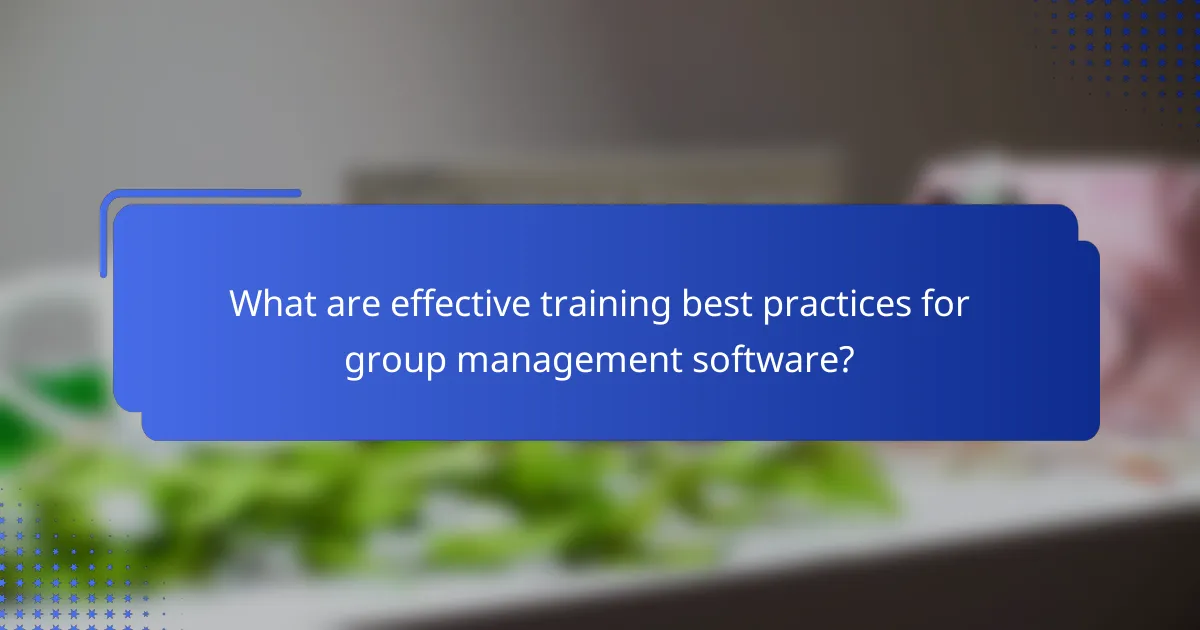
What are effective training best practices for group management software?
Effective training best practices for group management software focus on hands-on experience, accessible learning resources, and ongoing feedback. These strategies ensure users become proficient in utilizing the software, enhancing team collaboration and productivity.
Hands-on workshops
Hands-on workshops provide an interactive environment where users can engage directly with the software. These sessions allow participants to practice real-life scenarios, which helps reinforce learning and build confidence. Aim for small group sizes to ensure personalized attention and support.
Consider scheduling workshops at the beginning of a project or after major software updates. This timing allows users to familiarize themselves with new features and functionalities, ultimately leading to smoother transitions and better adoption rates.
Online tutorials
Online tutorials serve as a flexible training option, allowing users to learn at their own pace. These can include video demonstrations, step-by-step guides, or interactive modules that cover essential features and best practices. Ensure that tutorials are easily accessible and organized by topic for quick reference.
Incorporate quizzes or assessments at the end of tutorials to reinforce knowledge retention. This approach not only engages users but also helps identify areas where additional training may be needed.
Regular feedback sessions
Regular feedback sessions are crucial for assessing the effectiveness of training and addressing any challenges users may face. Schedule these sessions periodically to gather insights on user experiences and software performance. This feedback can guide future training efforts and software enhancements.
Encourage open communication during feedback sessions, allowing users to express their concerns and suggestions. This practice fosters a culture of continuous improvement and ensures that the training remains relevant and effective for the team’s evolving needs.

What features should you look for in user-friendly group management software?
User-friendly group management software should prioritize ease of use, flexibility, and integration with other tools. Key features include an intuitive interface, customizable dashboards, and robust integration capabilities to streamline team collaboration.
Intuitive interface
An intuitive interface is crucial for ensuring that all team members can navigate the software effortlessly. Look for designs that minimize clutter and provide clear pathways to essential functions. Features like drag-and-drop functionality and straightforward menus can significantly enhance user experience.
Consider software that offers a mobile-friendly version, as this allows team members to access tools on-the-go. A well-designed interface can reduce training time and increase overall productivity.
Customizable dashboards
Customizable dashboards allow users to tailor their workspace according to their specific needs and preferences. This feature enables team members to prioritize tasks, view relevant metrics, and access frequently used tools all in one place. Look for options that support widgets or modular layouts for maximum flexibility.
When evaluating this feature, consider how easily users can modify their dashboards. A good practice is to choose software that offers templates or pre-set configurations to help users get started quickly.
Integration capabilities
Integration capabilities are essential for ensuring that group management software works seamlessly with other tools your team already uses. Look for software that supports popular applications such as project management tools, communication platforms, and file storage services. This connectivity can enhance workflow and reduce the need for manual data entry.
Check for compatibility with APIs and third-party services, as these can significantly expand the software’s functionality. A strong integration ecosystem can save time and improve team collaboration by centralizing information and resources.
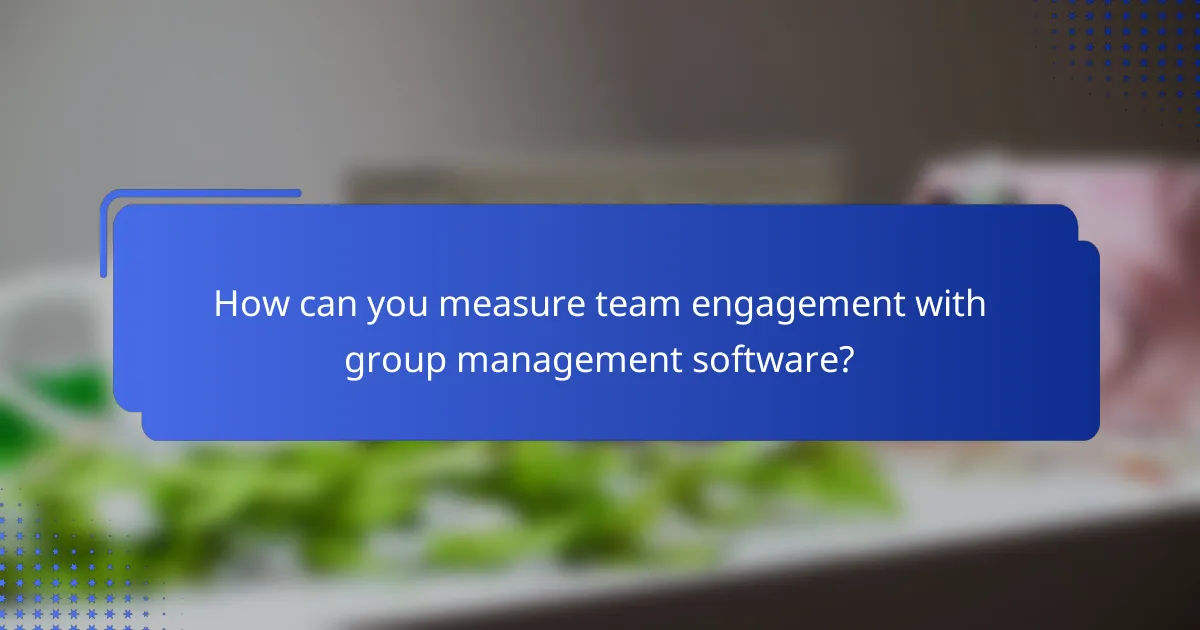
How can you measure team engagement with group management software?
Measuring team engagement with group management software involves analyzing user activity and gathering feedback. These metrics provide insights into how effectively the software fosters collaboration and productivity among team members.
User activity tracking
User activity tracking allows managers to monitor how frequently team members interact with the software. Key metrics include login frequency, feature usage, and time spent on tasks. This data can help identify engaged users and those who may need additional support.
Consider setting benchmarks for user activity, such as aiming for at least 70% of team members logging in weekly. Regularly reviewing this data can highlight trends and inform strategies to boost engagement.
Feedback surveys
Feedback surveys are essential for understanding team members’ experiences and satisfaction with the group management software. These surveys can include questions about usability, features, and overall satisfaction. Aim to conduct these surveys quarterly to capture evolving sentiments.
When designing surveys, keep questions clear and concise. Use a mix of quantitative ratings and open-ended questions to gather comprehensive feedback. Analyzing survey results can guide improvements and enhance user engagement over time.
