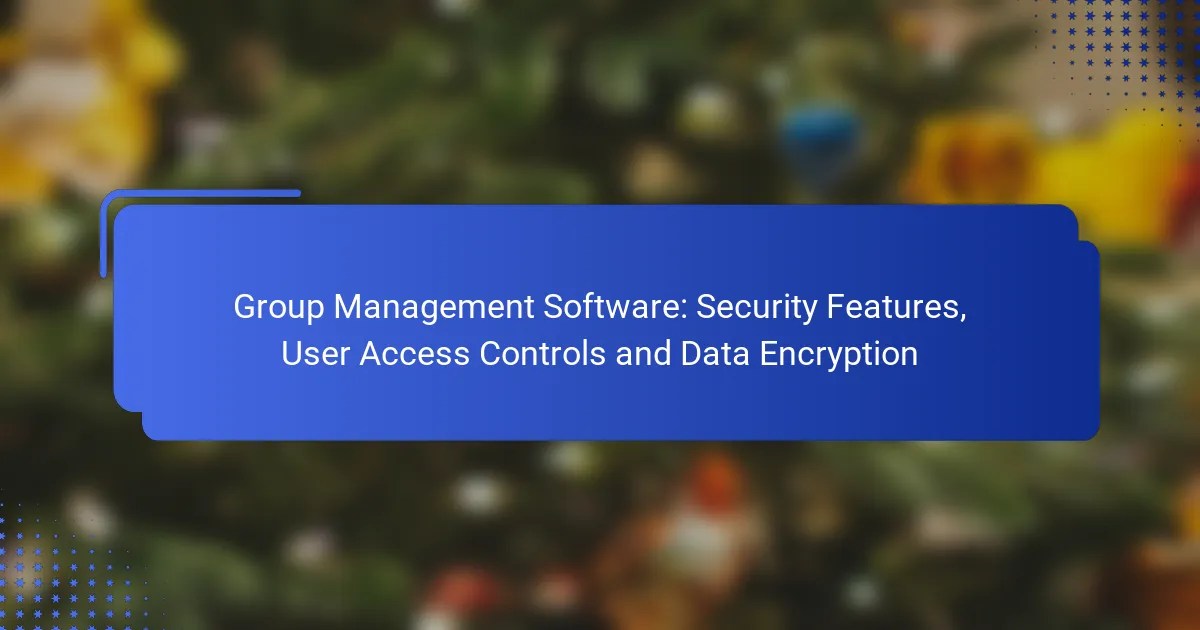Group management software is equipped with robust security features that safeguard sensitive data and regulate user access. With elements such as data encryption, multi-factor authentication, and role-based access controls, these tools ensure that only authorized users can access critical information, thereby enhancing compliance and security. The implementation of these features is vital for organizations aiming to protect their data and maintain regulatory standards.

What are the security features of group management software?
Group management software typically includes various security features designed to protect sensitive data and ensure user access is properly controlled. Key elements include data encryption, multi-factor authentication, audit trails, compliance with regulations like GDPR, and role-based access controls.
Data encryption standards
Data encryption standards are crucial for safeguarding information stored within group management software. Common standards include AES (Advanced Encryption Standard) and RSA (Rivest-Shamir-Adleman), which ensure that data remains unreadable to unauthorized users. When selecting software, verify that it uses strong encryption protocols to protect both data at rest and data in transit.
For practical implementation, look for software that offers end-to-end encryption, which secures data from the point of origin to the final destination. This minimizes the risk of interception during transmission.
Multi-factor authentication
Multi-factor authentication (MFA) enhances security by requiring users to provide two or more verification factors to gain access. This could include something they know (a password), something they have (a mobile device), or something they are (biometric data). Implementing MFA significantly reduces the risk of unauthorized access.
When choosing group management software, ensure it supports various MFA methods, such as SMS codes, authenticator apps, or hardware tokens. This flexibility allows organizations to tailor security measures to their specific needs.
Audit trails and logging
Audit trails and logging are essential for tracking user activity within group management software. These features provide a detailed record of actions taken by users, which can help identify suspicious behavior or unauthorized access attempts. Regularly reviewing these logs is a best practice for maintaining security.
Look for software that offers customizable logging options, allowing you to track specific events relevant to your organization. This can include login attempts, data modifications, and access to sensitive information.
Compliance with GDPR
Compliance with the General Data Protection Regulation (GDPR) is vital for organizations handling personal data of EU citizens. Group management software should include features that facilitate compliance, such as data encryption, user consent management, and the ability to delete user data upon request.
When evaluating software, check for GDPR compliance certifications and features that support data protection rights, ensuring that your organization meets legal obligations and protects user privacy effectively.
Role-based access controls
Role-based access controls (RBAC) allow organizations to assign permissions based on user roles, ensuring that individuals only have access to the information necessary for their job functions. This minimizes the risk of data breaches by limiting exposure to sensitive data.
Implementing RBAC involves defining roles clearly and regularly reviewing access permissions to adapt to changes in personnel or job responsibilities. Choose software that offers flexible RBAC settings to accommodate your organization’s structure and security needs.
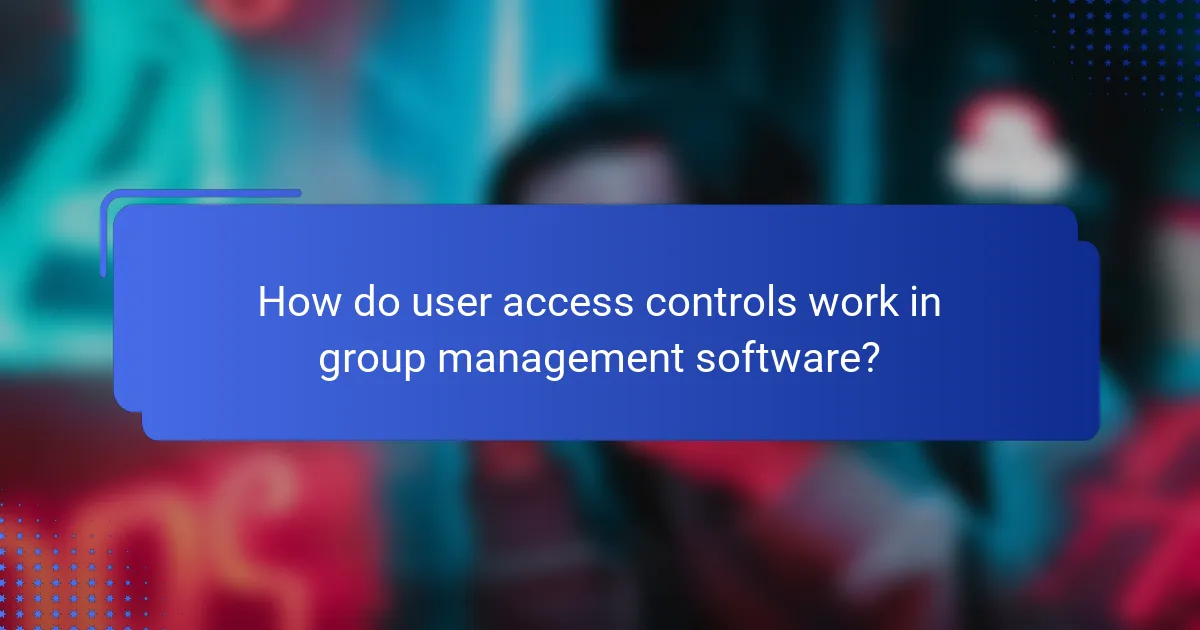
How do user access controls work in group management software?
User access controls in group management software regulate who can view or edit information within the system. They help ensure that sensitive data is only accessible to authorized users, enhancing security and compliance.
User roles and permissions
User roles define the level of access each individual has within the group management software. Common roles include administrators, managers, and regular users, each with distinct permissions tailored to their responsibilities. For example, administrators may have full access to all features, while regular users might only be allowed to view specific data.
Establishing clear user roles is crucial for maintaining security. Organizations should regularly review and update these roles to reflect changes in team structure or project requirements.
Granular access settings
Granular access settings allow administrators to customize permissions at a detailed level, controlling access to specific features, files, or data sets. This means that even within a single role, different users can have varying levels of access based on their needs. For instance, a project manager might have editing rights to project documents, while a team member may only have viewing rights.
Implementing granular access settings can prevent unauthorized access and reduce the risk of data breaches. It’s advisable to regularly audit these settings to ensure they align with current operational needs.
Temporary access provisions
Temporary access provisions enable users to gain access to certain features or data for a limited time, often for specific projects or tasks. This can be particularly useful for freelancers or external collaborators who need short-term access without altering the overall user role structure.
To implement temporary access effectively, organizations should establish clear guidelines on how long access lasts and the process for granting or revoking it. This helps maintain security while allowing flexibility for project needs.

What are the benefits of data encryption in group management software?
Data encryption in group management software provides essential protection for sensitive information by converting it into a secure format that is unreadable without the proper decryption key. This process safeguards data from unauthorized access and enhances overall security, making it a critical feature for organizations managing sensitive group data.
Protection against data breaches
Data encryption serves as a robust defense against data breaches by ensuring that even if unauthorized individuals gain access to the data, they cannot read or utilize it without the decryption key. This layer of security significantly reduces the risk of sensitive information being exploited in the event of a cyber attack.
Organizations should implement strong encryption protocols for both data at rest and data in transit. For instance, using AES (Advanced Encryption Standard) with a key size of at least 256 bits is widely recommended for strong protection.
Enhanced user trust
When users know their data is encrypted, they are more likely to trust the group management software and the organization behind it. This trust is crucial for user engagement and retention, as individuals feel safer sharing their personal information.
To further enhance user confidence, organizations can communicate their encryption practices clearly, highlighting compliance with industry standards and best practices. Regular security audits and transparency about data handling can also bolster user trust.
Compliance with data protection regulations
Data encryption is often a requirement for compliance with various data protection regulations, such as the General Data Protection Regulation (GDPR) in Europe and the Health Insurance Portability and Accountability Act (HIPAA) in the United States. These regulations mandate that organizations take appropriate measures to protect sensitive data.
By implementing encryption, organizations not only protect user data but also demonstrate their commitment to compliance, which can help avoid significant fines and legal issues. Regularly reviewing and updating encryption methods ensures ongoing compliance with evolving regulations.

What criteria should be considered when selecting group management software?
When selecting group management software, prioritize security features, user access controls, and data encryption. These criteria ensure that sensitive information is protected while allowing appropriate access for team members.
Security feature comparison
Security features vary widely among group management software options. Look for essential elements such as two-factor authentication, role-based access controls, and audit logs. These features help safeguard data and track user activities.
Consider software that complies with industry standards like ISO 27001 or GDPR if your organization operates in Europe. This compliance can enhance trust and ensure that your software meets necessary legal requirements.
Integration capabilities
Integration capabilities are crucial for seamless workflows. Ensure that the software can connect with existing tools such as project management applications, communication platforms, and file storage services. This compatibility can enhance productivity and reduce data silos.
Check for APIs or pre-built integrations that facilitate easy connections with popular software. A flexible integration framework allows for future scalability as your organization grows or changes its toolset.
User feedback and reviews
User feedback provides valuable insights into the effectiveness of group management software. Look for reviews on platforms like G2 or Capterra to gauge user satisfaction and identify common issues. Pay attention to comments about security features and ease of use.
Consider reaching out to current users for firsthand experiences. This can help you understand how the software performs in real-world scenarios and whether it meets your organization’s specific needs.

What are the emerging trends in group management software security?
Emerging trends in group management software security focus on enhancing user access controls, improving data encryption methods, and adopting advanced authentication techniques. These trends aim to protect sensitive information while ensuring that only authorized users can access specific functionalities.
Security Features
Security features in group management software are increasingly robust, incorporating multi-factor authentication (MFA), real-time monitoring, and automated threat detection. MFA adds an extra layer of protection by requiring users to provide two or more verification factors to gain access. Real-time monitoring allows administrators to track user activity and detect suspicious behavior immediately.
Additionally, automated threat detection systems utilize machine learning algorithms to identify potential security breaches before they escalate. This proactive approach helps organizations mitigate risks and respond to threats swiftly.
User Access Controls
User access controls are critical in managing who can view or edit information within group management software. Role-based access control (RBAC) is a common method that assigns permissions based on user roles, ensuring that individuals only have access to the data necessary for their job functions. This minimizes the risk of unauthorized access and data leaks.
Organizations should regularly review and update user access permissions to reflect changes in roles or responsibilities. Implementing a principle of least privilege (PoLP) can further enhance security by limiting user access to the minimum necessary for their tasks.
Data Encryption
Data encryption is essential for protecting sensitive information stored within group management software. End-to-end encryption ensures that data is encrypted on the sender’s device and only decrypted on the recipient’s device, making it nearly impossible for unauthorized parties to access the information during transmission.
Organizations should adopt encryption standards such as AES (Advanced Encryption Standard) for data at rest and TLS (Transport Layer Security) for data in transit. Regularly updating encryption protocols is crucial to safeguard against evolving cyber threats.