Group management software plays a crucial role in safeguarding sensitive data through various security features that protect user privacy and manage access. However, data breaches pose significant risks, potentially leading to financial losses and reputational damage for organizations. To effectively secure these systems, it is essential to combine technical measures with best practices, including regular updates and employee training.

What are the key security features of group management software?
Group management software typically includes several key security features designed to protect sensitive data and ensure user privacy. These features help organizations manage access, maintain compliance, and safeguard against potential data breaches.
Data encryption standards
Data encryption standards are essential for protecting information stored and transmitted by group management software. Most reputable software solutions utilize strong encryption protocols, such as AES-256, to secure data both at rest and in transit. This ensures that unauthorized users cannot easily access sensitive information.
When selecting software, confirm that it adheres to industry-standard encryption practices. Regularly updating encryption methods is also crucial to counter evolving security threats.
User access controls
User access controls are vital for managing who can view or modify data within group management software. These controls often include role-based access, allowing administrators to assign permissions based on user roles and responsibilities. This minimizes the risk of unauthorized access to sensitive information.
Implementing the principle of least privilege is a best practice, ensuring users only have access to the information necessary for their roles. Regular audits of user permissions can help maintain security and compliance.
Two-factor authentication
Two-factor authentication (2FA) adds an extra layer of security by requiring users to provide two forms of identification before accessing the software. This typically involves something the user knows, like a password, and something they possess, such as a mobile device for a verification code.
Enabling 2FA significantly reduces the likelihood of unauthorized access, especially if passwords are compromised. Encourage all users to adopt this feature for enhanced security.
Audit trails and logging
Audit trails and logging functionalities are crucial for tracking user activity and identifying potential security breaches within group management software. These features record actions taken by users, including logins, data modifications, and access attempts.
Regularly reviewing audit logs can help organizations detect unusual behavior or unauthorized access, enabling timely responses to potential threats. Establish a routine for monitoring these logs to maintain security vigilance.
Compliance with GDPR
Compliance with the General Data Protection Regulation (GDPR) is essential for organizations operating within the European Union or handling EU citizens’ data. Group management software must incorporate features that facilitate data protection, such as user consent management and data subject rights handling.
Ensure that the software provides tools for data access requests, deletion, and portability, as required by GDPR. Regular compliance assessments can help organizations stay aligned with evolving regulations and avoid potential fines.

How do data breaches impact group management software?
Data breaches can severely undermine the integrity and trustworthiness of group management software, leading to unauthorized access to sensitive information. These incidents can result in financial losses, reputational damage, and legal consequences for organizations.
Consequences of data breaches
The consequences of data breaches can be extensive, affecting both the organization and its users. Financially, companies may face costs related to remediation, legal fees, and potential fines, which can range from thousands to millions of dollars depending on the severity of the breach.
Additionally, a data breach can erode user trust, leading to decreased engagement and potential loss of clients. Organizations may also experience operational disruptions as they work to address the breach and enhance their security measures.
Common vulnerabilities in software
Group management software often has common vulnerabilities that can be exploited during a data breach. These include weak passwords, outdated software versions, and insufficient encryption protocols. Organizations should regularly update their software and enforce strong password policies to mitigate these risks.
Another vulnerability is inadequate access controls, which can allow unauthorized users to gain access to sensitive data. Implementing role-based access and regularly reviewing user permissions can help safeguard against these threats.
Case studies of notable breaches
One notable case involved a major group management software provider that suffered a breach due to an unpatched vulnerability, exposing the personal information of millions of users. The fallout included significant financial penalties and a loss of customer confidence, highlighting the importance of timely software updates.
Another example is a smaller organization that experienced a data breach due to phishing attacks targeting employees. This incident led to unauthorized access to sensitive group data, resulting in legal action and a costly recovery process. These cases illustrate the critical need for robust security measures and employee training to prevent breaches.
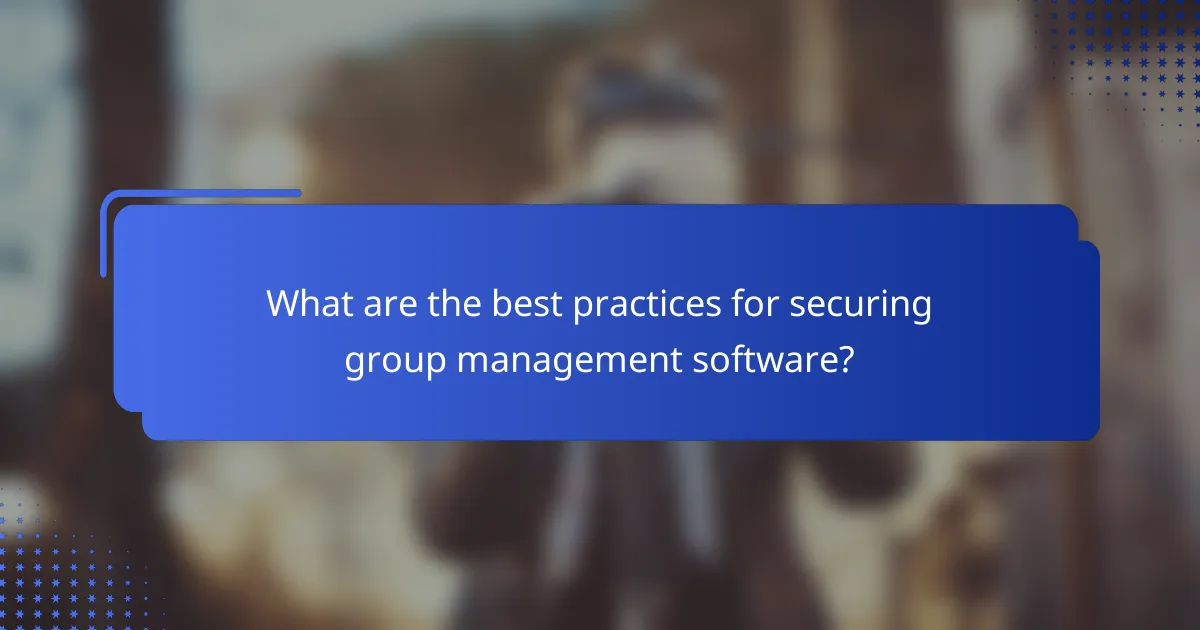
What are the best practices for securing group management software?
Securing group management software involves implementing a combination of technical measures and human factors. Best practices include regular updates, employee training, and having a robust incident response plan in place.
Regular software updates
Regular software updates are crucial for maintaining the security of group management software. These updates often include patches that fix vulnerabilities, making it essential to apply them promptly to protect against potential threats.
Establish a routine schedule for updates, ideally monthly or quarterly, depending on the software’s usage and the frequency of new vulnerabilities reported. Automating updates can also help ensure that no critical patches are missed.
Employee training on security
Employee training on security is vital for safeguarding group management software. Staff should be educated on recognizing phishing attempts, using strong passwords, and understanding the importance of data privacy.
Consider implementing regular training sessions and providing resources like security handbooks or online courses. Engaging employees with real-world scenarios can enhance their ability to respond effectively to security threats.
Incident response planning
Incident response planning is essential for minimizing damage in the event of a security breach. A well-defined plan outlines the steps to take when a security incident occurs, ensuring a swift and organized response.
Develop a clear protocol that includes roles and responsibilities, communication strategies, and recovery procedures. Regularly test and update the plan to adapt to new threats and changes in your group management software environment.
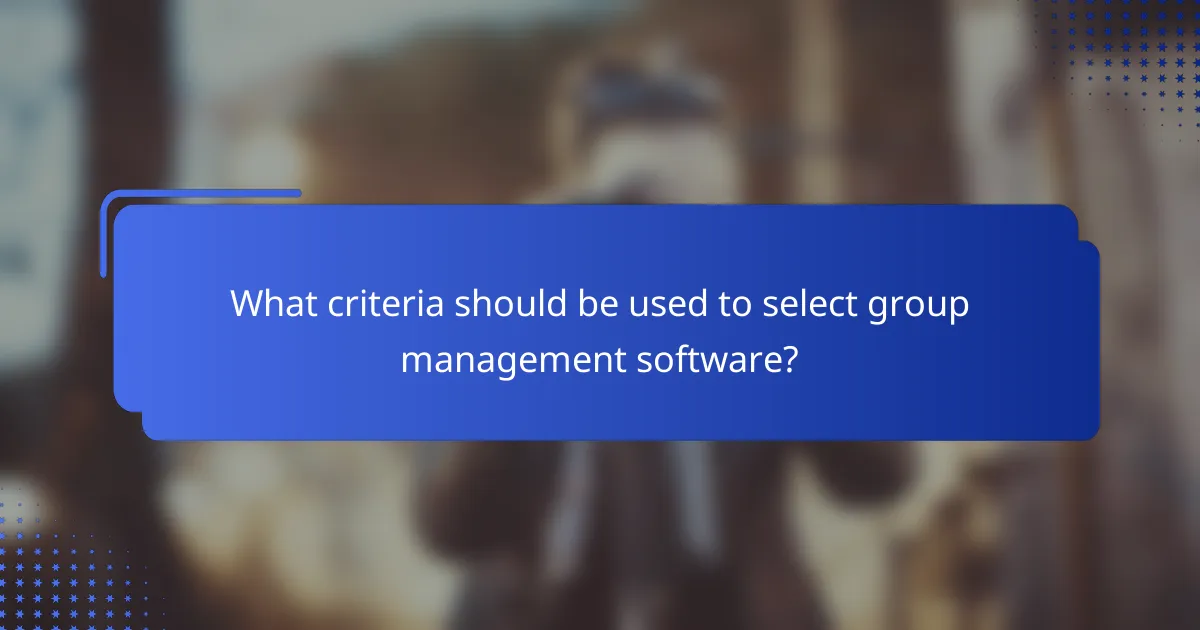
What criteria should be used to select group management software?
When selecting group management software, prioritize security features, integration capabilities, and scalability. These criteria ensure that the software meets your team’s needs while protecting sensitive data and allowing for future growth.
Security feature comparison
Security features are critical in group management software, as they protect sensitive information from unauthorized access. Look for software that offers end-to-end encryption, multi-factor authentication, and regular security updates. Compliance with standards such as GDPR or HIPAA can also indicate robust security practices.
Consider conducting a comparison of different software options based on their security protocols. For instance, some platforms may provide advanced threat detection, while others might focus on user access controls. Evaluate these features against your organization’s specific security requirements.
Integration capabilities
Integration capabilities determine how well the group management software works with other tools your team uses. Look for software that supports APIs and can seamlessly connect with popular applications like project management tools, communication platforms, and CRM systems. This will enhance workflow efficiency and data sharing.
When assessing integration, consider the ease of setup and the availability of pre-built connectors. Software that offers a wide range of integrations can save time and reduce the need for manual data entry, which can lead to errors. Check user reviews to gauge the integration experience of other teams.
Scalability for growing teams
Scalability is essential for group management software, especially for organizations anticipating growth. Choose software that can accommodate an increasing number of users and additional features without significant performance degradation. This flexibility ensures that the software remains effective as your team expands.
Evaluate the pricing model of the software as well. Some solutions charge per user, while others offer tiered pricing based on features. Understanding these costs can help you plan for future expenses as your team grows. Look for options that allow easy upgrades or additional user licenses to facilitate scaling.
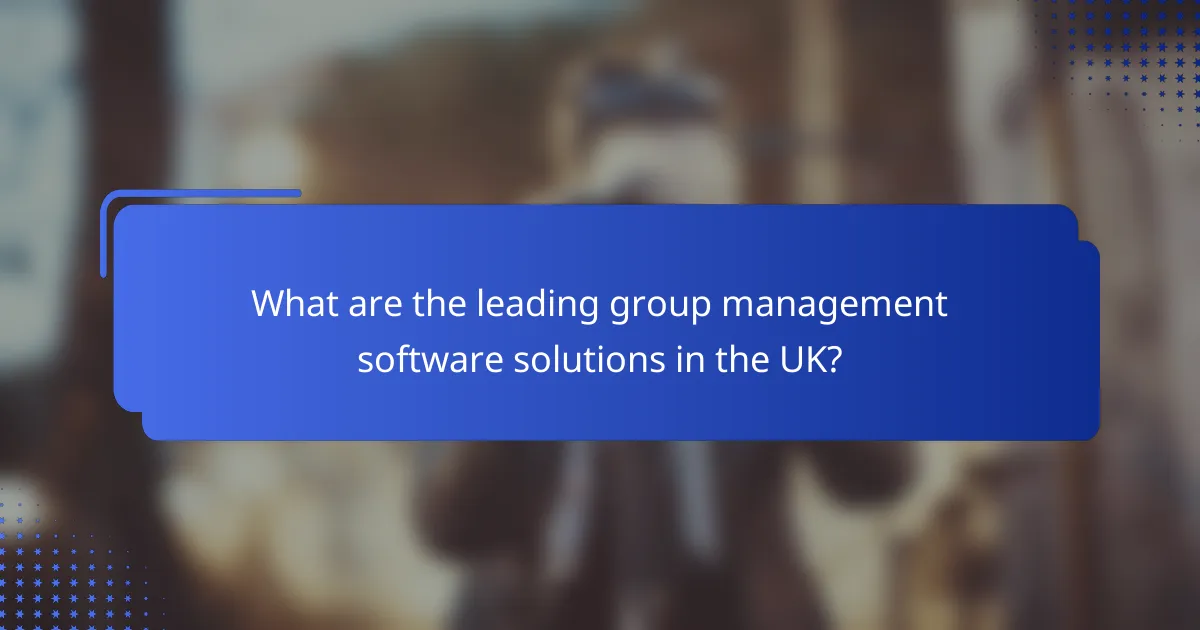
What are the leading group management software solutions in the UK?
The leading group management software solutions in the UK include Microsoft Teams, Slack, and Trello. These platforms facilitate collaboration, communication, and project management for teams of varying sizes, each offering unique features and benefits tailored to different organizational needs.
Microsoft Teams
Microsoft Teams is a comprehensive collaboration platform that integrates with Office 365, making it ideal for organizations already using Microsoft products. It offers features such as video conferencing, file sharing, and real-time collaboration on documents, which streamline teamwork and enhance productivity.
When using Microsoft Teams, consider its robust security features, including data encryption and compliance with GDPR regulations. This ensures that sensitive information remains protected while allowing teams to collaborate effectively.
Slack
Slack is designed for real-time messaging and collaboration, allowing teams to create channels for different projects or topics. Its user-friendly interface and extensive integrations with other tools make it a popular choice for many organizations looking to enhance communication.
One key consideration when using Slack is the ability to customize notifications and manage integrations effectively. This helps prevent information overload and ensures that team members stay focused on their priorities without missing important updates.
Trello
Trello is a visual project management tool that uses boards, lists, and cards to organize tasks and workflows. It is particularly useful for teams that prefer a visual approach to tracking progress and managing projects.
To maximize Trello’s effectiveness, utilize its automation features and integrations with other software. This can help streamline repetitive tasks and enhance collaboration across different platforms, making project management more efficient.
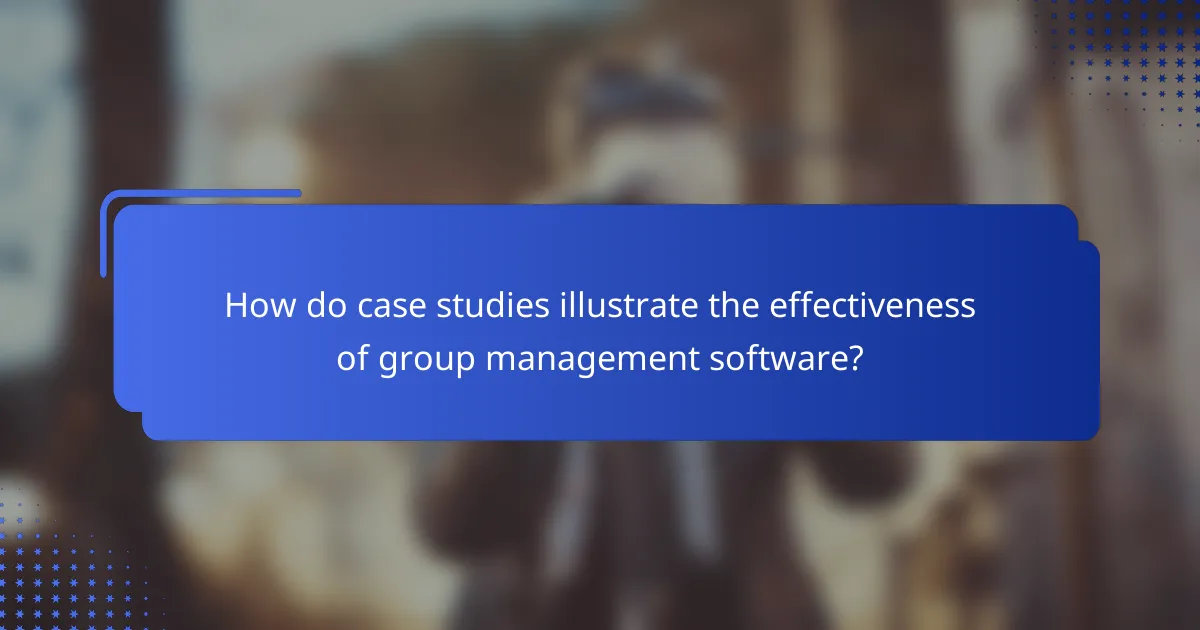
How do case studies illustrate the effectiveness of group management software?
Case studies demonstrate the effectiveness of group management software by showcasing real-world applications and outcomes. They provide insights into how businesses have improved efficiency, collaboration, and security through these tools.
Success stories from UK businesses
Several UK businesses have successfully implemented group management software, leading to significant improvements in their operations. For instance, a mid-sized marketing agency reported a 30% increase in project completion rates after adopting a collaborative platform that streamlined communication and task assignments.
Another example is a healthcare provider that utilized group management software to enhance patient coordination. By integrating scheduling and documentation, they reduced appointment no-shows by approximately 25%, demonstrating the software’s impact on operational efficiency.
These success stories highlight the importance of selecting the right software tailored to specific business needs. Companies should consider factors such as user-friendliness, integration capabilities, and support services when evaluating options to maximize their investment.
