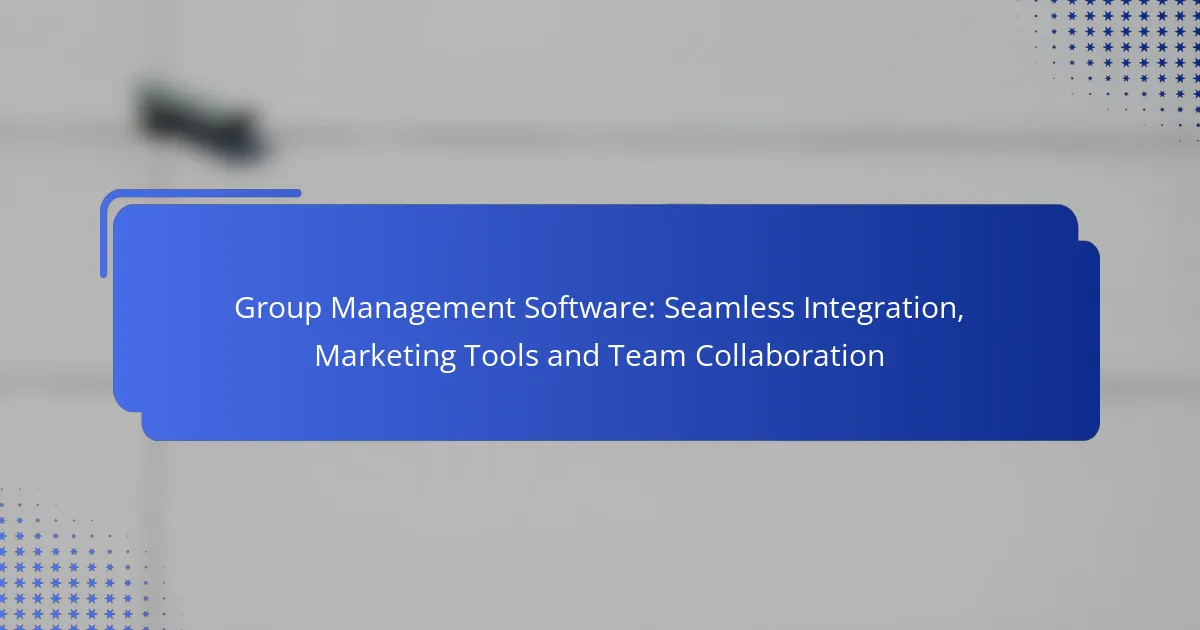Group management software is essential for enhancing team collaboration and streamlining project management. With seamless integration of various tools, solutions like Monday.com, Asana, and Trello cater to diverse team needs, ensuring efficient communication and task management. Additionally, these platforms often incorporate marketing tools, allowing teams to manage campaigns and analyze performance effectively.

What are the best group management software solutions in the UK?
The best group management software solutions in the UK facilitate team collaboration, streamline project management, and offer seamless integration with various tools. Popular options include Monday.com, Asana, Trello, Slack, and Basecamp, each catering to different team needs and preferences.
Monday.com
Monday.com is a versatile project management platform that allows teams to customize workflows and track progress visually. Users can create boards tailored to specific projects, assign tasks, and set deadlines, making it easy to manage workloads.
Consider its automation features, which can reduce repetitive tasks and improve efficiency. The platform supports integrations with tools like Google Drive and Slack, enhancing its functionality for UK teams.
Asana
Asana is designed for task management and team collaboration, enabling users to create projects, assign tasks, and monitor progress in real-time. Its user-friendly interface allows teams to visualize their work through lists, boards, or timelines.
Asana’s reporting features help track project performance and team productivity, making it a solid choice for teams looking to improve accountability. The platform also integrates well with various applications, including Microsoft Teams and Zoom.
Trello
Trello uses a card-based system to help teams organize tasks and projects visually. Each board represents a project, while cards within the board can be moved through different stages of completion, making it intuitive for users.
This software is particularly useful for smaller teams or projects due to its simplicity. Trello offers integrations with tools like Google Drive and Slack, allowing for enhanced collaboration among UK teams.
Slack
Slack is primarily a communication tool that enhances team collaboration through channels, direct messaging, and file sharing. It allows teams to stay connected in real-time, making it easier to discuss projects and share updates.
While not a project management tool per se, Slack integrates with various project management software like Asana and Trello, making it a valuable addition to any team’s toolkit. Its search functionality helps teams find past conversations and files quickly.
Basecamp
Basecamp is an all-in-one project management tool that combines task management, file sharing, and team communication. It simplifies project organization by providing a single platform for all project-related activities.
Basecamp’s straightforward pricing model is appealing for UK teams, as it offers unlimited users for a flat monthly fee. This can be particularly beneficial for larger teams looking to manage multiple projects without escalating costs.
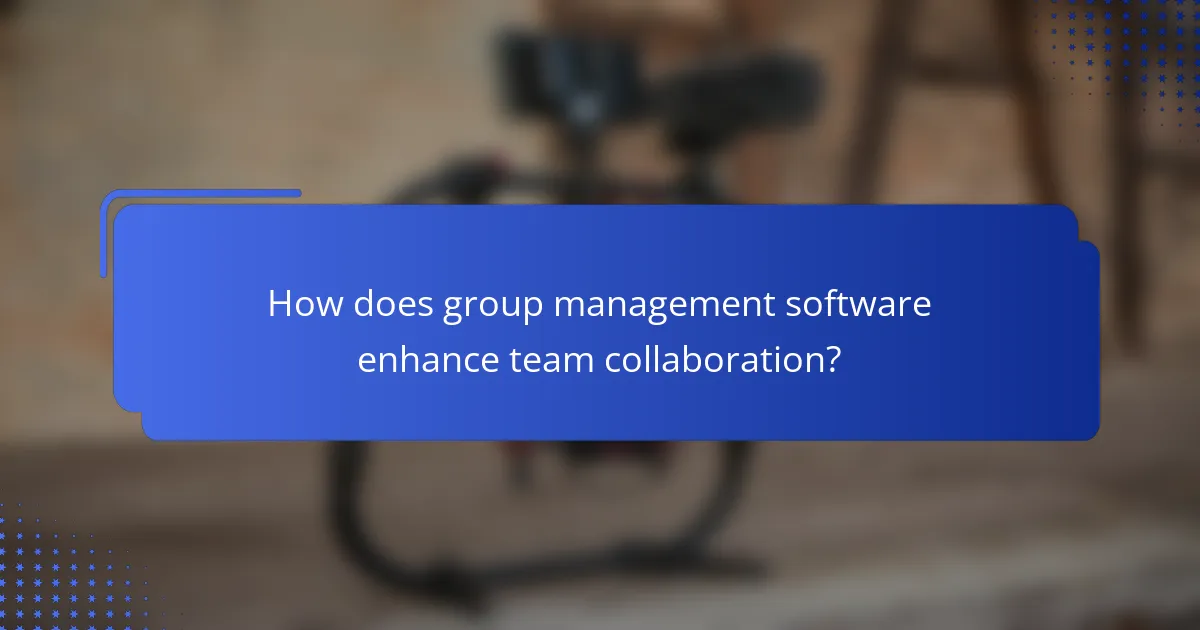
How does group management software enhance team collaboration?
Group management software significantly enhances team collaboration by providing tools that streamline communication, task management, and document sharing. These features help teams work more efficiently, ensuring everyone stays aligned and informed throughout projects.
Real-time communication
Real-time communication tools within group management software facilitate instant messaging, video calls, and discussion forums. This immediacy allows team members to quickly resolve issues, share updates, and brainstorm ideas without delays.
For effective use, teams should establish guidelines for communication channels to avoid confusion. Regular check-ins through these platforms can also help maintain engagement and accountability.
Task assignment and tracking
Task assignment and tracking features enable managers to allocate responsibilities clearly and monitor progress. Users can create tasks, set deadlines, and assign them to specific team members, ensuring everyone knows their roles and timelines.
To maximize efficiency, teams should prioritize tasks based on urgency and importance. Utilizing visual tools like Kanban boards can help track task status and identify bottlenecks quickly.
Document sharing
Document sharing capabilities allow team members to upload, access, and collaborate on files in a centralized location. This reduces the risk of version control issues and ensures that everyone is working with the most current information.
When sharing documents, it’s essential to establish clear naming conventions and folder structures. Regularly reviewing shared documents can also help keep content relevant and organized, enhancing overall collaboration.
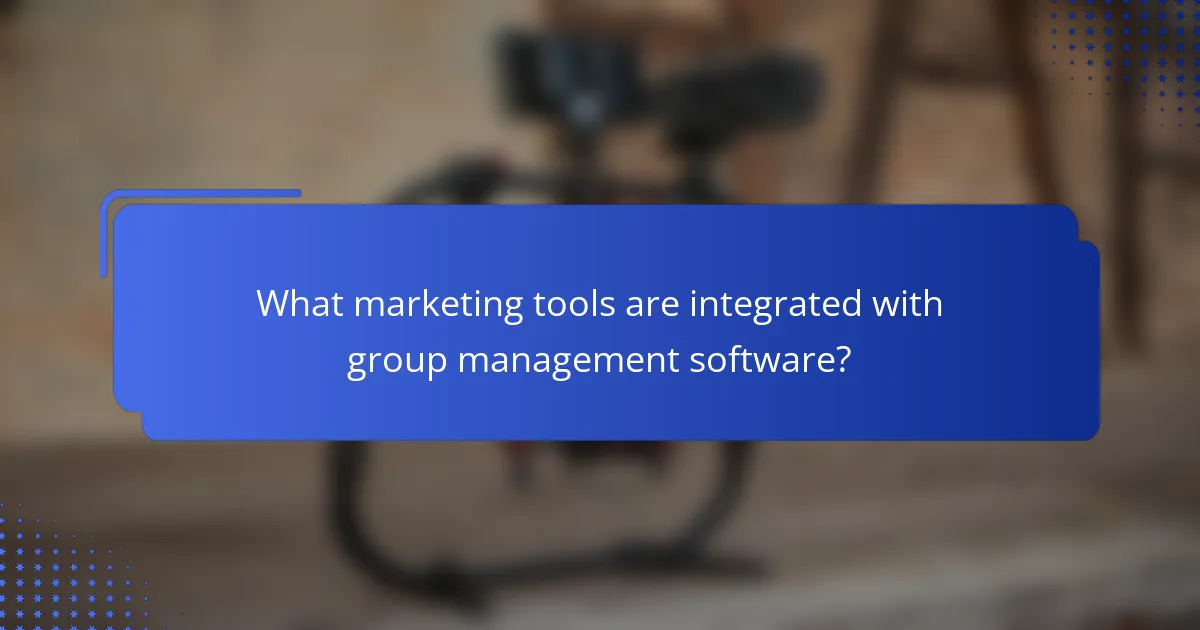
What marketing tools are integrated with group management software?
Group management software often integrates various marketing tools to streamline communication and enhance team collaboration. These integrations allow teams to manage campaigns, analyze performance, and engage with audiences more effectively.
Email marketing integration
Email marketing integration enables group management software to connect with platforms like Mailchimp or Constant Contact. This allows teams to create, send, and track email campaigns directly from their management system.
When choosing an email marketing tool, consider factors like ease of use, automation features, and analytics capabilities. Look for options that offer customizable templates and segmentation to target specific audience groups effectively.
Social media management tools
Integrating social media management tools such as Hootsuite or Buffer helps teams schedule posts, monitor engagement, and analyze social media performance. This integration ensures that marketing efforts are coordinated across various platforms.
When selecting a social media tool, prioritize features like multi-platform posting, engagement tracking, and reporting. These capabilities can significantly enhance your team’s ability to maintain a consistent online presence.
Analytics and reporting features
Analytics and reporting features in group management software provide insights into marketing performance, helping teams make data-driven decisions. These tools can track metrics such as open rates, click-through rates, and conversion rates.
To maximize the benefits of analytics, ensure that the software allows for customizable reports and real-time data access. Regularly reviewing these metrics can help identify successful strategies and areas for improvement.
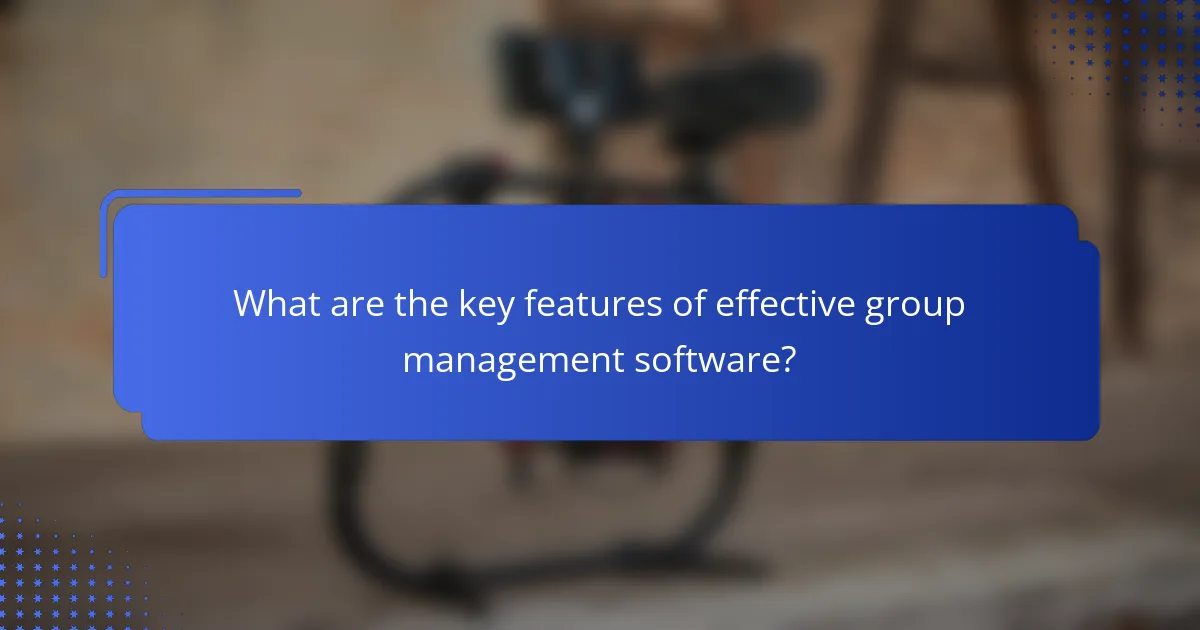
What are the key features of effective group management software?
Effective group management software typically includes features that enhance collaboration, streamline processes, and improve productivity. Key functionalities include customizable dashboards, time tracking capabilities, and integration with third-party applications, all of which contribute to a more organized and efficient team environment.
Customizable dashboards
Customizable dashboards allow users to tailor their workspace according to their specific needs and preferences. This feature enables team members to prioritize tasks, visualize project progress, and access relevant data at a glance. For example, a marketing team might create a dashboard that highlights campaign metrics, deadlines, and team assignments.
When selecting software, look for options that offer drag-and-drop functionality and various widget types. This flexibility can significantly enhance user experience and ensure that team members focus on the most critical information.
Time tracking capabilities
Time tracking capabilities help teams monitor how much time is spent on tasks and projects, providing valuable insights into productivity. This feature can assist in identifying bottlenecks and optimizing workflows. For instance, a project manager may use time tracking to analyze how long specific tasks take, allowing for better resource allocation.
Consider software that offers automatic time tracking as well as manual entry options. This dual approach can accommodate different working styles and ensure accurate reporting, which is essential for project budgeting and client billing.
Integration with third-party applications
Integration with third-party applications is crucial for enhancing the functionality of group management software. Seamless connections with tools like CRM systems, email platforms, and file storage services can streamline workflows and reduce the need for switching between applications. For example, integrating with a popular email service can facilitate direct communication from within the management platform.
When evaluating software, check for compatibility with the tools your team already uses. A robust integration ecosystem can significantly enhance productivity by allowing data to flow freely between applications, minimizing manual data entry and errors.
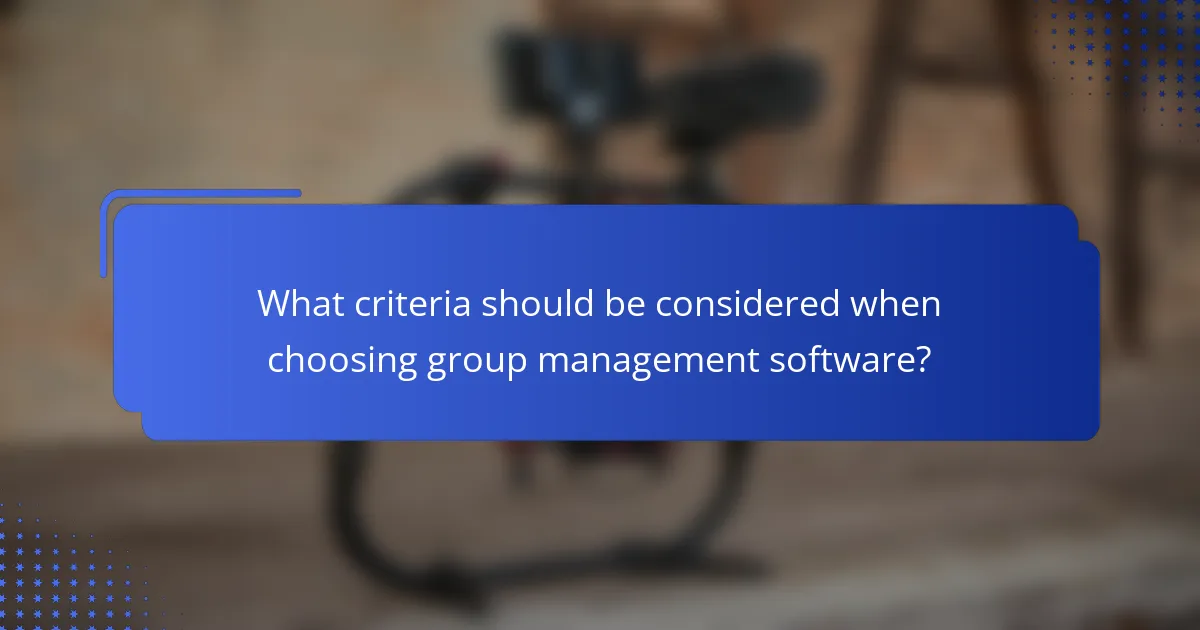
What criteria should be considered when choosing group management software?
When selecting group management software, consider functionality, integration capabilities, user experience, and cost. These criteria ensure that the software meets your team’s specific needs and enhances collaboration effectively.
Functionality
Functionality is crucial when evaluating group management software. Look for features such as task management, file sharing, and communication tools that facilitate collaboration. Ensure the software can accommodate your team’s size and workflow requirements.
For example, if your team frequently handles complex projects, prioritize software that offers robust project tracking and reporting tools. A good solution should streamline processes rather than complicate them.
Integration Capabilities
Integration capabilities determine how well the group management software works with other tools your team uses. Check if it can connect with popular applications like email clients, calendars, and productivity suites. Seamless integration can save time and reduce the need for duplicate data entry.
For instance, if your team relies on tools like Slack or Google Workspace, ensure the software can integrate with these platforms to enhance communication and collaboration. This can lead to a more efficient workflow.
User Experience
User experience (UX) is essential for ensuring team adoption of the software. A clean, intuitive interface can significantly reduce the learning curve and improve overall productivity. Conduct trials or demos to assess how user-friendly the software is.
Gather feedback from team members during the evaluation process to identify any potential usability issues. A solution that is easy to navigate will encourage consistent use and engagement.
Cost
Cost is a significant factor when choosing group management software. Evaluate the pricing structure, including subscription fees, additional costs for extra features, and potential discounts for longer commitments. Ensure that the software fits within your budget while meeting your needs.
Consider both short-term and long-term costs. A more expensive solution may offer better features and support, which could save money in the long run by improving efficiency and reducing downtime.