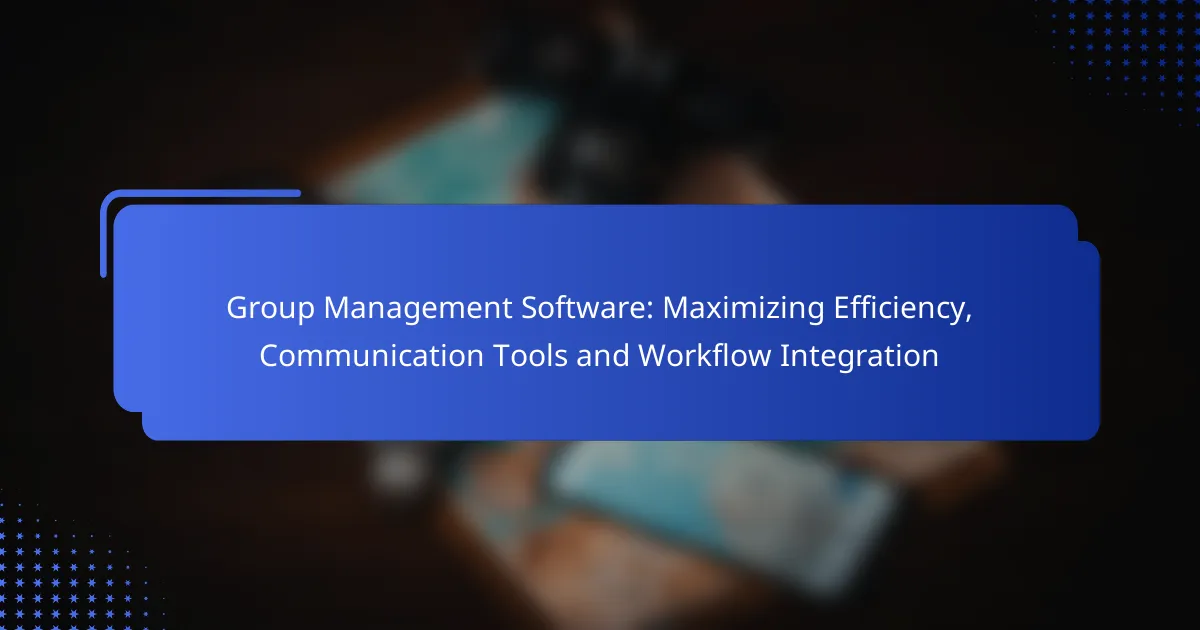Group management software is essential for enhancing collaboration and streamlining workflows within teams. By providing a centralized platform for communication, these tools reduce miscommunication and ensure that all members can interact in real-time, regardless of their location. With features tailored to improve task management and insightful analytics, effective group management software maximizes efficiency and fosters a cohesive working environment.

What are the best group management software solutions in the UK?
The best group management software solutions in the UK include tools that enhance collaboration, streamline workflows, and improve communication among team members. Popular options like Trello, Asana, Monday.com, Basecamp, and ClickUp each offer unique features that cater to different project management needs.
Trello
Trello is a visual project management tool that uses boards, lists, and cards to organize tasks. It is particularly effective for teams that prefer a simple, drag-and-drop interface to track progress and assign responsibilities.
Consider using Trello for smaller projects or teams that benefit from a straightforward layout. Its flexibility allows users to customize boards with labels, due dates, and checklists, making it easy to adapt to various workflows.
Asana
Asana is a robust task management platform designed for teams that need to manage multiple projects simultaneously. It offers features like task assignments, deadlines, and project timelines, which help keep everyone aligned on goals.
Asana is ideal for medium to large teams that require detailed tracking and reporting. Its integration capabilities with other software, such as Slack and Google Drive, enhance communication and streamline workflows.
Monday.com
Monday.com is a versatile work operating system that allows teams to build custom workflows tailored to their specific needs. It provides a visual interface with various templates for project management, marketing, sales, and more.
This platform is suitable for teams looking for a high degree of customization and automation. Users can set up notifications, automate repetitive tasks, and visualize project timelines, which can significantly enhance efficiency.
Basecamp
Basecamp is an all-in-one project management and team collaboration tool that emphasizes simplicity and ease of use. It combines to-do lists, file sharing, messaging, and scheduling into one platform, making it easy for teams to stay organized.
Best for teams that prefer a straightforward approach, Basecamp is particularly effective for remote teams. Its flat-rate pricing model can be economical for larger teams, as it allows unlimited users for a single monthly fee.
ClickUp
ClickUp is an all-encompassing project management tool that combines task management, document sharing, goal tracking, and time management into one platform. Its flexibility allows teams to customize views and workflows to suit their preferences.
This software is well-suited for teams of all sizes that need a comprehensive solution. ClickUp’s extensive features can be overwhelming, so it’s advisable to take advantage of its onboarding resources to maximize its potential.
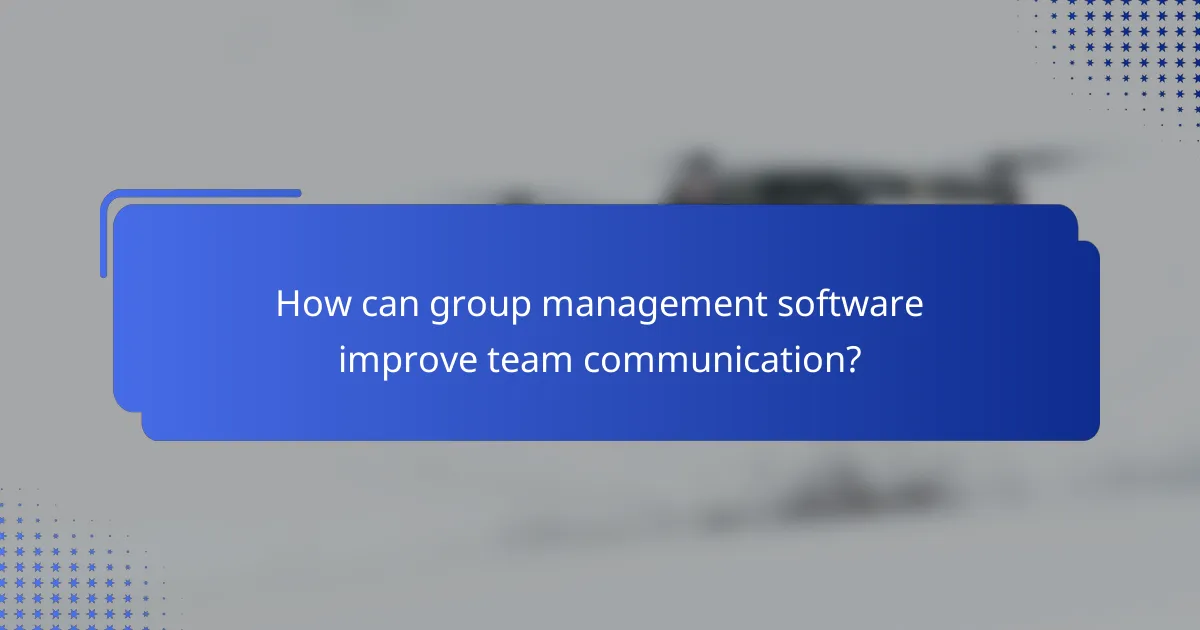
How can group management software improve team communication?
Group management software enhances team communication by providing a centralized platform for collaboration, reducing miscommunication, and streamlining information sharing. These tools facilitate real-time interactions and ensure that all team members are on the same page, regardless of their location.
Real-time messaging features
Real-time messaging features allow team members to communicate instantly, fostering quick decision-making and collaboration. With chat functionalities, users can send direct messages or create group chats to discuss specific projects or topics.
Effective use of real-time messaging can significantly reduce email overload and ensure that urgent matters are addressed promptly. It’s important to establish guidelines for messaging to prevent distractions and maintain focus during work hours.
Integrated video conferencing
Integrated video conferencing tools enable face-to-face communication, which is essential for building rapport and understanding non-verbal cues. These features often include screen sharing, which enhances presentations and discussions by allowing participants to view documents or applications in real time.
When selecting a video conferencing tool, consider factors like ease of use, participant limits, and compatibility with other software. Regularly scheduled video meetings can help maintain team cohesion, especially in remote work settings.
Shared calendars and scheduling
Shared calendars and scheduling features help teams coordinate meetings and deadlines effectively. By having access to a common calendar, team members can see each other’s availability, reducing the back-and-forth often associated with scheduling.
Utilizing shared calendars can streamline project timelines and ensure that everyone is aware of important dates. It is advisable to set reminders for upcoming meetings and deadlines to keep the team aligned and accountable.
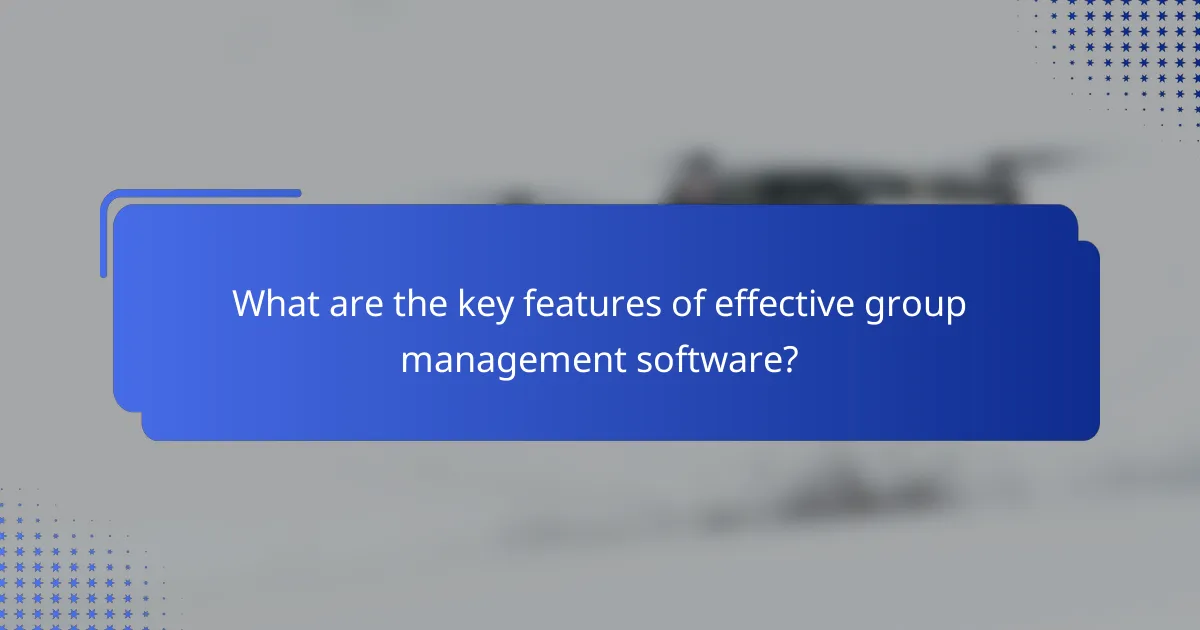
What are the key features of effective group management software?
Effective group management software typically includes features that enhance collaboration, streamline task management, and provide insightful analytics. These tools are designed to improve communication among team members and facilitate efficient workflow integration.
Task assignment and tracking
Task assignment and tracking features allow managers to delegate responsibilities clearly and monitor progress in real-time. Users can create tasks, set deadlines, and assign them to specific team members, ensuring accountability and clarity.
Many platforms offer visual progress indicators, such as Kanban boards or Gantt charts, which help teams visualize their workload. This can lead to improved time management and prioritization of tasks, ultimately enhancing overall productivity.
Document sharing and collaboration
Document sharing and collaboration tools enable team members to work together seamlessly, regardless of their location. These features typically include cloud storage, version control, and real-time editing capabilities, allowing multiple users to contribute to documents simultaneously.
Effective software should support various file formats and provide easy access controls to ensure that sensitive information remains secure. This fosters a collaborative environment where ideas can flow freely, enhancing creativity and innovation within the team.
Reporting and analytics tools
Reporting and analytics tools provide valuable insights into team performance and project progress. These features allow users to generate reports on task completion rates, resource allocation, and overall productivity metrics.
By utilizing these analytics, managers can identify bottlenecks, assess team workload, and make data-driven decisions to optimize processes. Regularly reviewing these reports can help teams stay aligned with their goals and improve efficiency over time.
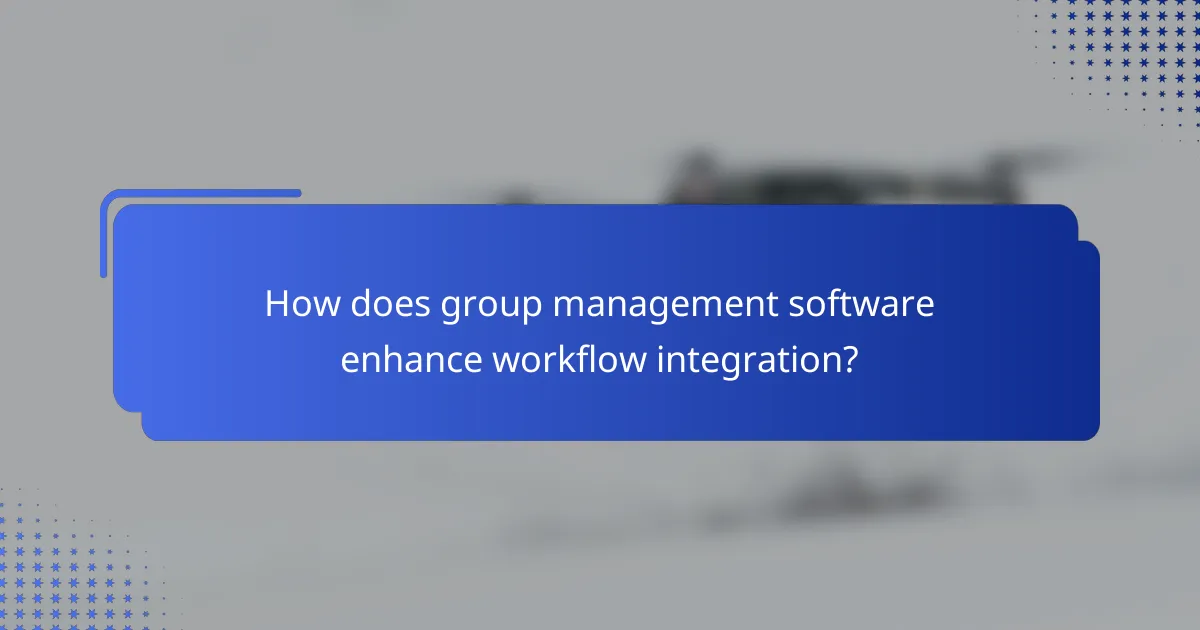
How does group management software enhance workflow integration?
Group management software enhances workflow integration by streamlining processes and improving communication among team members. It connects various tools and automates tasks, allowing teams to work more efficiently and focus on their core objectives.
API integrations with other tools
API integrations enable group management software to connect seamlessly with other applications, such as project management, communication, and file-sharing tools. This connectivity allows for real-time data exchange, reducing manual data entry and minimizing errors.
For example, integrating with tools like Slack or Microsoft Teams can facilitate instant updates and notifications, ensuring that team members are always informed about project developments. When selecting software, consider the range of available integrations to ensure compatibility with your existing tools.
Automated task workflows
Automated task workflows simplify repetitive processes by allowing users to set triggers and actions that execute automatically. This feature can significantly reduce the time spent on routine tasks, such as assigning responsibilities or sending reminders.
For instance, a project management tool can automatically notify team members when a task is due or escalate issues if deadlines are missed. To maximize efficiency, regularly review and optimize these workflows to adapt to changing project needs.
Centralized project dashboards
Centralized project dashboards provide a comprehensive view of all ongoing tasks, deadlines, and team performance metrics in one location. This visibility helps teams monitor progress and identify bottlenecks quickly, facilitating better decision-making.
Using a dashboard, team leaders can easily assess workload distribution and adjust assignments as necessary. When implementing a dashboard, ensure it is customizable to reflect the specific metrics and KPIs that matter most to your team.
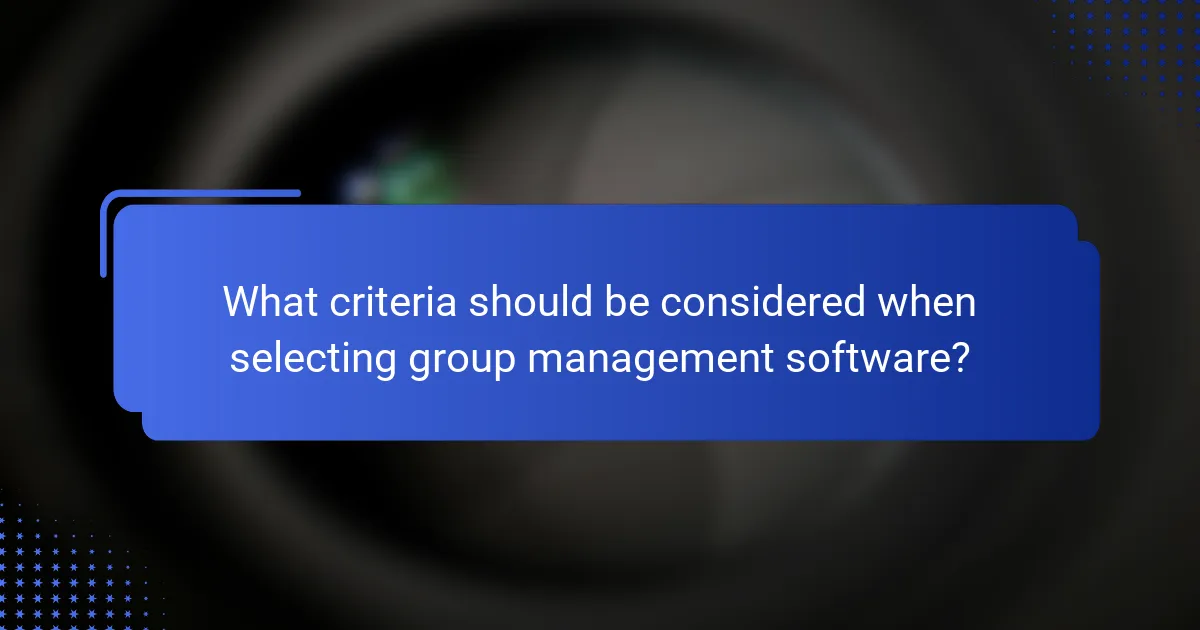
What criteria should be considered when selecting group management software?
When selecting group management software, consider features that enhance collaboration, streamline workflows, and integrate communication tools. Key criteria include usability, scalability, integration capabilities, and support options.
Usability and User Experience
Usability is crucial for ensuring that all team members can effectively engage with the software. Look for intuitive interfaces that minimize the learning curve. A user-friendly design can significantly enhance productivity and reduce frustration.
Consider conducting trials or demos to assess how easily your team can navigate the software. Gather feedback from users to identify any potential barriers to adoption.
Integration with Existing Tools
Effective group management software should seamlessly integrate with the tools your team already uses. This includes project management applications, communication platforms, and file-sharing services. Integration reduces the need for switching between applications, saving time and effort.
Check if the software offers APIs or built-in integrations with popular tools like Slack, Trello, or Google Workspace. This connectivity can enhance workflow efficiency and data consistency across platforms.
Scalability and Flexibility
Scalability is essential for accommodating growth. Choose software that can handle an increasing number of users and projects without sacrificing performance. Flexible features that adapt to your team’s changing needs are also important.
Evaluate the pricing model to ensure it aligns with your budget as your team expands. Some software offers tiered pricing based on user count or functionality, which can be beneficial for managing costs.
Support and Training Resources
Robust support and training resources are vital for successful implementation. Look for software that provides comprehensive onboarding, tutorials, and responsive customer support. This assistance can help your team maximize the software’s potential.
Consider the availability of resources such as FAQs, community forums, and live chat support. These can be invaluable for troubleshooting and enhancing user experience.