Group management software plays a crucial role in enhancing collaboration and project management for teams of all sizes. With options like Monday.com, Asana, and Trello, users can leverage various features to streamline workflows and improve communication. Integration capabilities further enhance these platforms, allowing for efficient information sharing and increased productivity, ultimately leading to better project outcomes.
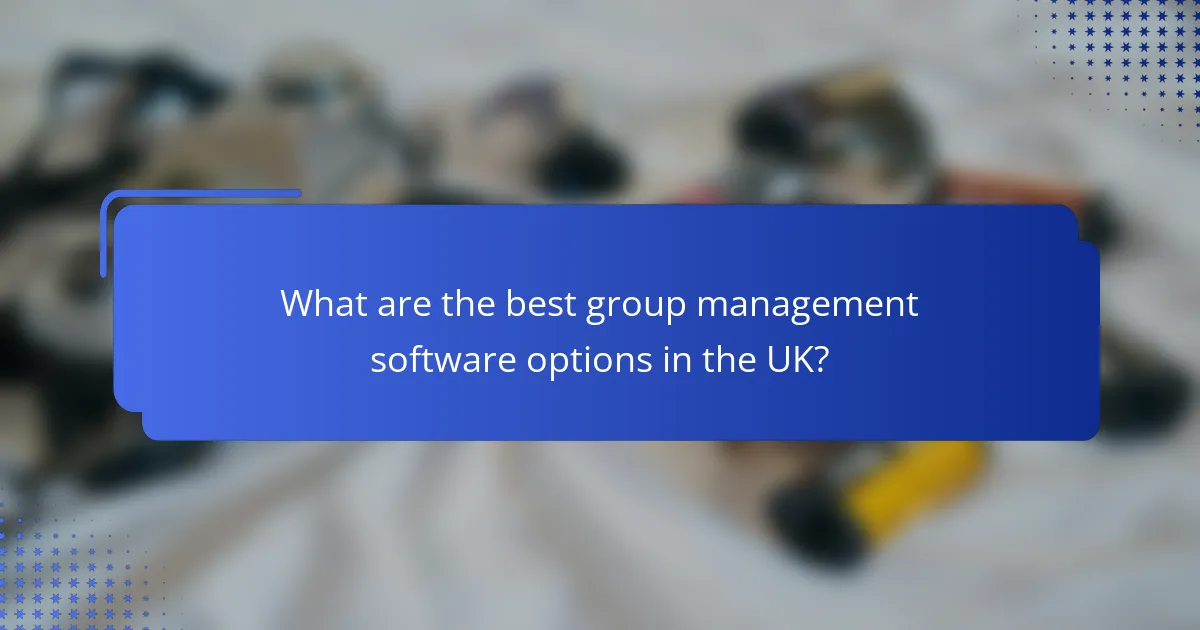
What are the best group management software options in the UK?
In the UK, the best group management software options include Monday.com, Asana, and Trello. These platforms offer various features tailored for project management and collaboration, making them suitable for teams of all sizes.
Monday.com
Monday.com is a versatile platform that allows teams to manage projects through customizable workflows. Users can create boards to track tasks, set deadlines, and assign responsibilities, which enhances visibility and accountability within teams.
One of its key strengths is the ability to integrate with numerous other tools, such as Slack and Google Drive, streamlining communication and document sharing. Pricing typically starts from around £8 per user per month, making it accessible for small to medium-sized teams.
Asana
Asana focuses on task management and team collaboration, providing features like project timelines, task dependencies, and progress tracking. It is designed to help teams stay organized and prioritize their work effectively.
Asana’s user-friendly interface allows for easy onboarding, and it integrates well with various applications, including Microsoft Teams and Zoom. The pricing starts at approximately £10.99 per user per month, which offers good value for teams looking to enhance their productivity.
Trello
Trello uses a card-based system to help teams visualize their projects and tasks. Each card can represent a task, and users can move them across different columns to indicate progress, making it intuitive for team members to understand project status at a glance.
While Trello is free for basic use, premium features are available starting at around £10 per user per month. This makes it a cost-effective option for smaller teams or those just starting with project management software.
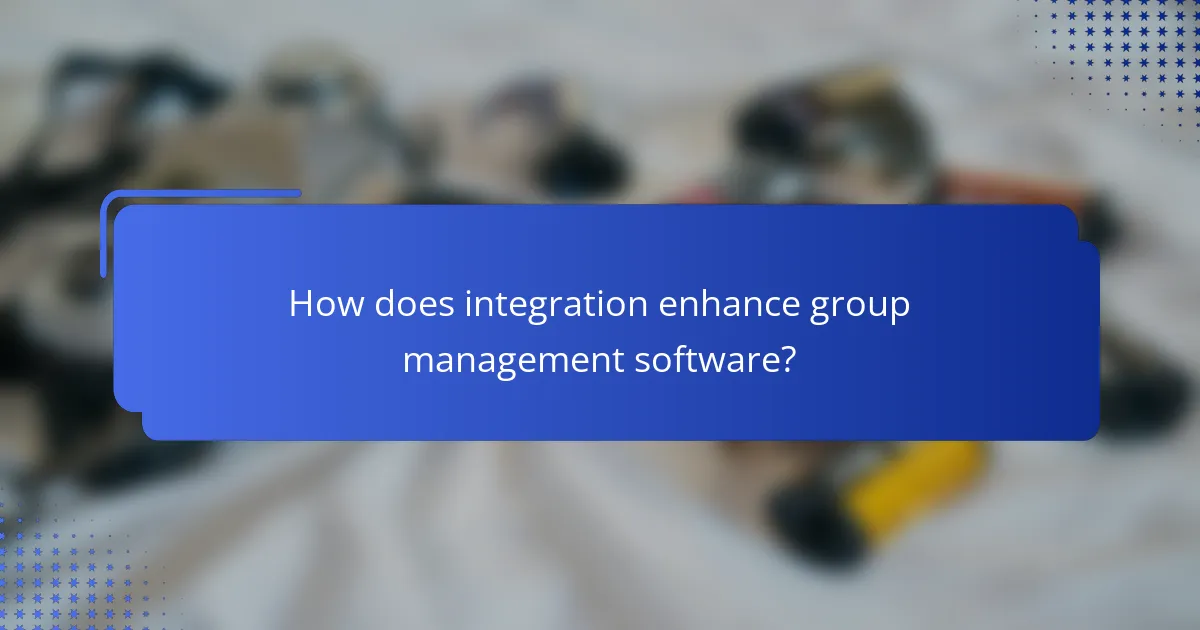
How does integration enhance group management software?
Integration enhances group management software by streamlining workflows and improving collaboration across teams. By connecting various tools and platforms, users can access and share information more efficiently, leading to increased productivity and better project outcomes.
API connectivity
API connectivity allows different software applications to communicate and share data seamlessly. This integration enables group management software to pull in data from other systems, such as CRM or accounting software, enhancing the overall functionality. For example, a project management tool can automatically update task statuses based on sales data from a CRM.
When considering API connectivity, ensure that the software you choose has robust documentation and support for integration. Look for APIs that are well-maintained and have a strong user community, as these factors can significantly affect the ease of integration.
Third-party app integrations
Third-party app integrations expand the capabilities of group management software by connecting it with popular tools like Slack, Google Drive, or Microsoft Teams. These integrations facilitate real-time communication and file sharing, which are crucial for effective collaboration. For instance, integrating a project management tool with Slack can allow team members to receive instant notifications about project updates.
When selecting third-party integrations, prioritize those that align with your team’s workflow. Evaluate the compatibility and ease of use of these integrations to avoid disruptions in your processes. Regularly review and update these integrations to ensure they continue to meet your evolving needs.
Data synchronization
Data synchronization ensures that information across various platforms remains consistent and up-to-date. This is particularly important in group management software, where multiple users may be accessing and modifying data simultaneously. Effective synchronization minimizes the risk of errors and discrepancies, leading to more reliable project tracking.
To achieve successful data synchronization, choose software that supports real-time updates and automatic syncing features. Regularly audit your data to identify and resolve any inconsistencies that may arise from manual entries or system errors. Implementing a clear protocol for data entry can also help maintain accuracy across integrated systems.
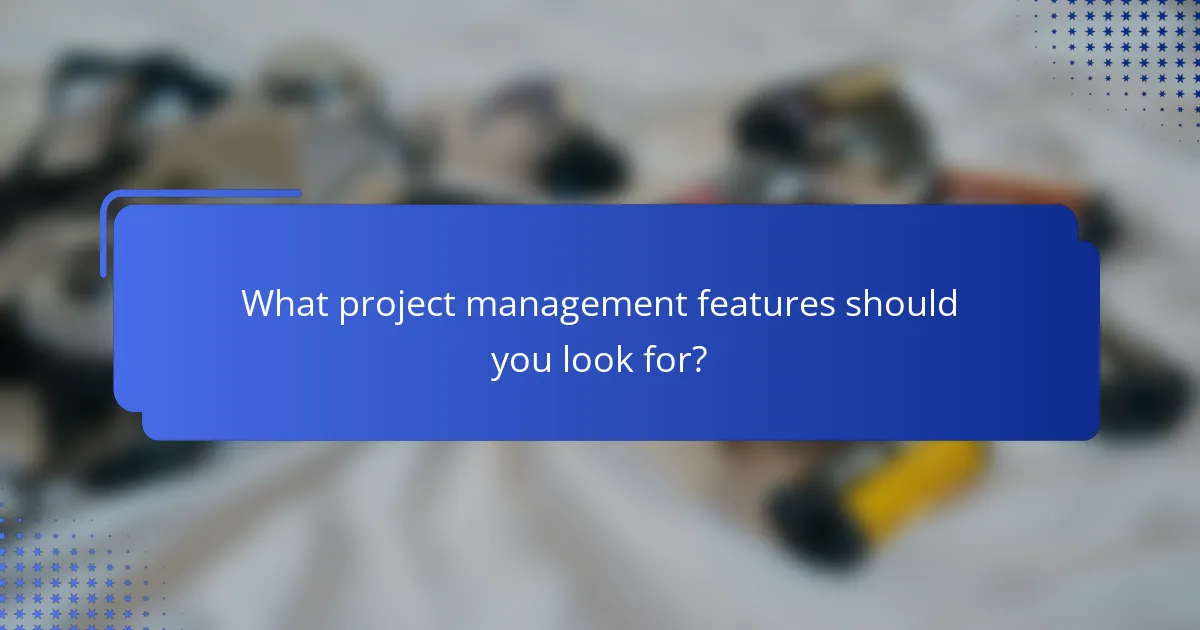
What project management features should you look for?
When selecting project management software, focus on features that enhance collaboration, streamline task management, and provide visibility into project progress. Essential functionalities include task assignment, progress tracking, and effective time management to ensure projects stay on schedule and within budget.
Task assignment
Task assignment is crucial for defining responsibilities within a project. Look for software that allows you to easily assign tasks to team members, set deadlines, and prioritize activities. This clarity helps prevent confusion and ensures everyone knows their roles.
Consider tools that offer visual boards or lists for task management, as these can enhance team collaboration. For instance, Kanban boards provide a clear overview of who is working on what, making it easier to adjust workloads as needed.
Progress tracking
Progress tracking features enable teams to monitor the status of tasks and overall project milestones. Effective software should provide real-time updates and visual indicators, such as Gantt charts or progress bars, to help teams identify bottlenecks quickly.
Choose tools that allow for easy reporting on task completion rates and project timelines. Regularly reviewing these metrics can help teams stay aligned and make necessary adjustments to meet deadlines.
Time management
Time management features are essential for tracking how long tasks take and ensuring that projects remain on schedule. Look for software that includes time tracking tools, allowing team members to log hours spent on specific tasks easily.
Consider tools that integrate with calendars and provide reminders for upcoming deadlines. This can help prevent last-minute rushes and ensure that all team members are aware of their time commitments. Additionally, be cautious of overloading team members with too many simultaneous tasks, which can lead to burnout and decreased productivity.
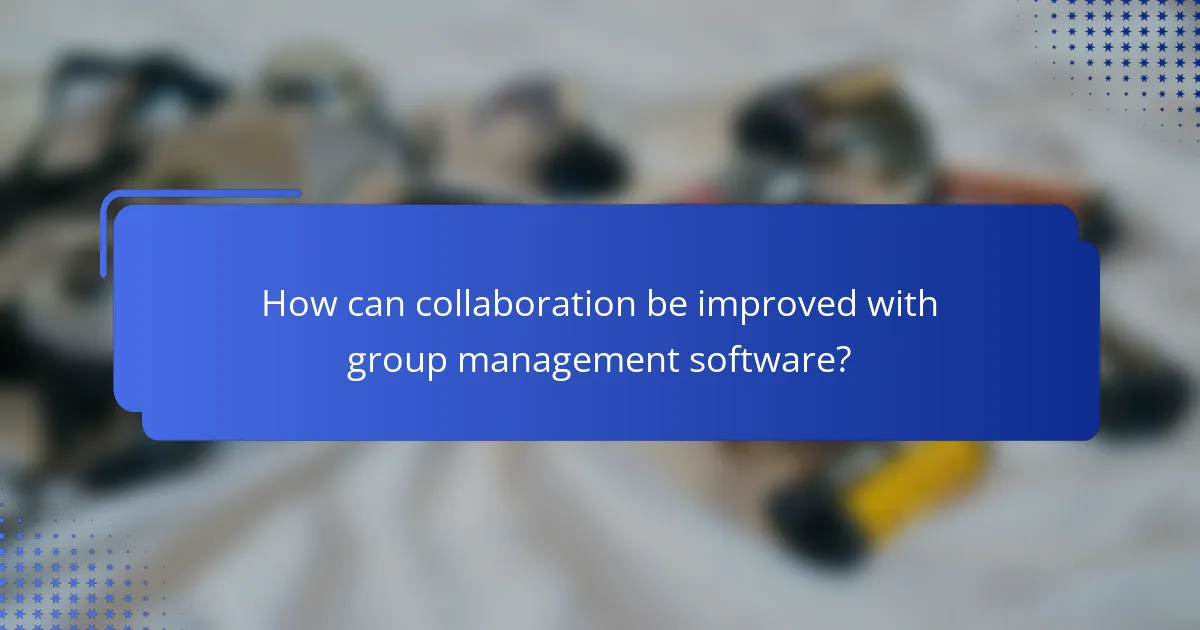
How can collaboration be improved with group management software?
Collaboration can be significantly enhanced with group management software by streamlining communication, document sharing, and feedback processes. These tools facilitate real-time interactions and ensure that team members can work together more efficiently, regardless of their physical locations.
Real-time communication tools
Real-time communication tools are essential for fostering immediate interaction among team members. Features like instant messaging, video conferencing, and voice calls allow users to connect quickly, reducing delays in decision-making. Popular platforms often integrate these tools, enabling seamless transitions between chat and video calls.
When selecting a tool, consider user-friendliness and accessibility across devices. Look for options that support both desktop and mobile use, ensuring that all team members can stay connected, whether in the office or on the go.
Document sharing capabilities
Document sharing capabilities are crucial for collaborative work, allowing team members to access and edit files simultaneously. Many group management software solutions offer cloud storage, enabling easy sharing and version control, which helps prevent confusion over document edits.
Choose software that provides clear permissions settings, ensuring that sensitive information remains secure while allowing necessary access for collaboration. Tools that offer integration with popular file formats can also enhance workflow efficiency.
Feedback and review systems
Feedback and review systems facilitate constructive criticism and approval processes within teams. These systems often include features for commenting directly on documents or tasks, making it easier for team members to provide input without lengthy email threads.
Implement tools that allow for tracking changes and managing revisions, as this can streamline the review process. Additionally, consider using systems that offer reminders for feedback deadlines to keep projects on schedule and ensure timely responses.
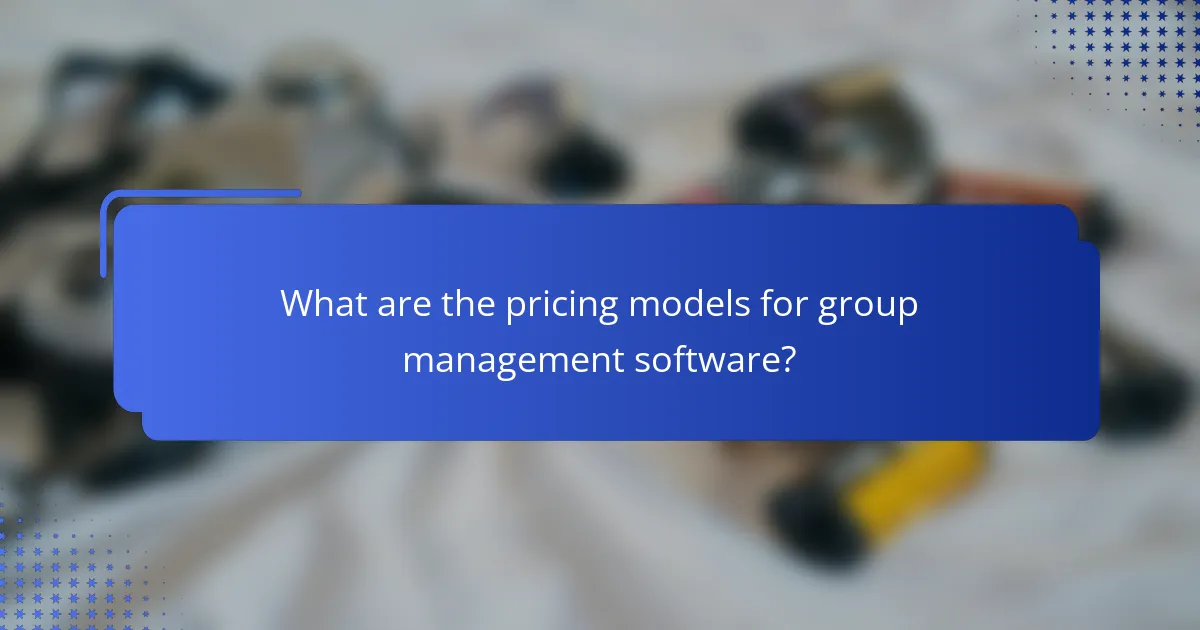
What are the pricing models for group management software?
Group management software typically employs various pricing models to accommodate different organizational needs and budgets. The most common models include subscription-based pricing, freemium options, and enterprise solutions, each offering distinct features and levels of support.
Subscription-based pricing
Subscription-based pricing is a prevalent model where users pay a recurring fee, often monthly or annually, to access the software. This model usually includes regular updates, customer support, and cloud storage, making it a convenient choice for teams that require ongoing collaboration tools.
Prices can vary widely, generally ranging from around $10 to $50 per user per month, depending on the features offered. Organizations should assess their team size and required functionalities to choose the most cost-effective plan.
Freemium models
Freemium models allow users to access basic features of the software at no cost, with the option to upgrade to a paid plan for advanced functionalities. This model is beneficial for small teams or startups that want to evaluate the software before committing financially.
While the free version may have limitations, such as user caps or restricted features, it provides a risk-free way to test the software’s capabilities. Companies should be cautious of hidden costs associated with upgrading and ensure that the paid features align with their needs.
Enterprise solutions
Enterprise solutions are tailored for larger organizations with complex requirements and often come with custom pricing based on the specific needs of the business. These solutions typically offer advanced features, dedicated support, and enhanced security measures.
Pricing for enterprise solutions can vary significantly, often starting in the low thousands of USD annually. Organizations should conduct a thorough needs assessment and negotiate with vendors to secure the best deal that aligns with their operational goals and budget constraints.
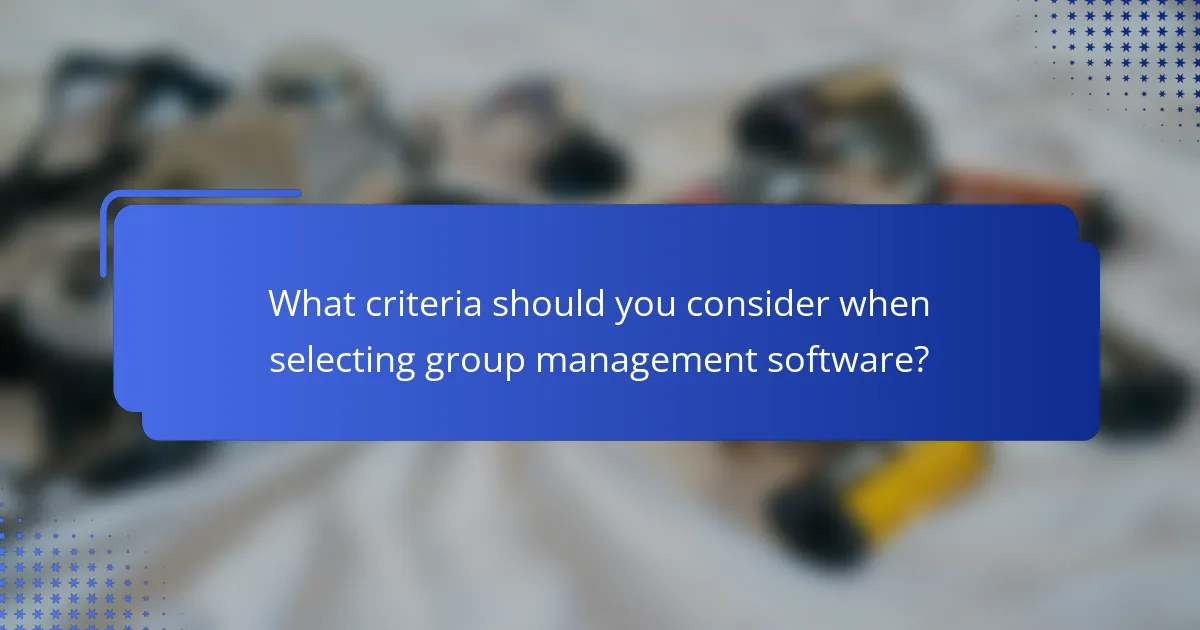
What criteria should you consider when selecting group management software?
When selecting group management software, consider factors such as ease of use, integration capabilities, and collaboration features. These criteria ensure that the software meets your team’s needs and enhances productivity.
Integration options
Integration options are critical when choosing group management software, as they determine how well the tool can connect with other applications your team uses. Look for software that offers APIs and pre-built integrations with popular tools like Slack, Google Workspace, or Microsoft Teams. This connectivity can streamline workflows and reduce manual data entry.
Evaluate the ease of integration as well. Some software may require extensive technical knowledge to set up, while others offer user-friendly interfaces for quick connections. Consider your team’s technical capabilities when assessing integration options.
Project management features
Effective project management features are essential for tracking progress and ensuring deadlines are met. Look for software that includes task assignments, timelines, and progress tracking tools. Features like Gantt charts or Kanban boards can provide visual insights into project status.
Additionally, consider how the software handles resource allocation and workload management. A good tool should help you balance team members’ tasks to prevent burnout and ensure efficient use of resources.
Collaboration tools
Collaboration tools enhance communication and teamwork within the group. Look for features such as real-time chat, file sharing, and collaborative document editing. These tools facilitate seamless interaction among team members, regardless of their location.
It’s also beneficial to assess how the software handles notifications and updates. A system that keeps everyone informed about changes and deadlines can significantly improve team coordination and reduce misunderstandings.
