Group management software plays a crucial role in enhancing data security, compliance, and collaboration within organizations. With features like data encryption and adherence to UK GDPR regulations, platforms such as Microsoft Teams, Slack, Asana, and Trello ensure that sensitive information is protected while facilitating efficient teamwork. These tools provide essential functionalities like real-time document sharing and integrated communication, streamlining workflows and boosting productivity.

What are the best group management software solutions for data encryption in the UK?
The best group management software solutions for data encryption in the UK include Microsoft Teams, Slack, Asana, and Trello. Each of these platforms offers unique features that enhance data security and compliance, making them suitable for organizations prioritizing secure collaboration.
Microsoft Teams with Advanced Encryption
Microsoft Teams provides advanced encryption protocols for data at rest and in transit, ensuring that sensitive information remains protected. It complies with UK data protection regulations, including GDPR, making it a reliable choice for businesses handling personal data.
Teams also offers features like multi-factor authentication and secure guest access, which enhance overall security. Organizations can easily manage permissions and access levels, ensuring that only authorized users can view or edit sensitive information.
Slack with Enterprise Key Management
Slack’s Enterprise Key Management (EKM) allows organizations to control their encryption keys, providing an added layer of security. This feature is particularly beneficial for companies that need to comply with strict data protection regulations in the UK.
With EKM, users can manage their keys and revoke access as needed, ensuring that data remains secure even if a device is compromised. Slack also integrates with various security tools, enhancing its overall security posture.
Asana with Data Protection Features
Asana incorporates robust data protection features, including encryption for data in transit and at rest. This ensures that project-related information is secure, making it suitable for teams handling confidential projects.
Additionally, Asana offers customizable permissions and access controls, allowing managers to dictate who can view or edit specific tasks. This level of control helps prevent unauthorized access to sensitive project details.
Trello with Secure Collaboration Tools
Trello provides secure collaboration tools that include encryption and compliance with data protection standards. It is designed to keep project data safe while allowing teams to work together effectively.
Users can set up board-level permissions and utilize features like two-factor authentication to enhance security. Trello’s ease of use combined with its security measures makes it a practical choice for teams looking for a balance between functionality and data protection.

How does group management software ensure compliance with UK data protection laws?
Group management software ensures compliance with UK data protection laws by implementing robust security measures and adhering to the principles set out in the UK General Data Protection Regulation (GDPR). These measures include data encryption, user consent management, and transparent data processing practices.
GDPR Compliance Features
GDPR compliance features in group management software typically include data encryption, access controls, and audit trails. These features help protect personal data and ensure that only authorized personnel can access sensitive information.
Additionally, many platforms provide tools for obtaining and managing user consent, allowing organizations to document how and why personal data is collected. This transparency is crucial for maintaining compliance with GDPR requirements.
Data Processing Agreements
Data processing agreements (DPAs) are essential for ensuring compliance with UK data protection laws. These agreements outline the responsibilities of both the data controller and the data processor, specifying how personal data will be handled and protected.
When selecting group management software, organizations should ensure that the vendor provides a clear DPA that aligns with GDPR standards. This agreement should detail data handling practices, security measures, and the rights of individuals regarding their data.
Regular Security Audits
Regular security audits are a critical component of maintaining compliance with UK data protection laws. These audits assess the effectiveness of security measures and identify potential vulnerabilities in the system.
Organizations should schedule audits at least annually and after significant changes to the software or data processing activities. Engaging third-party security experts can provide an objective evaluation and help ensure that all compliance requirements are met effectively.
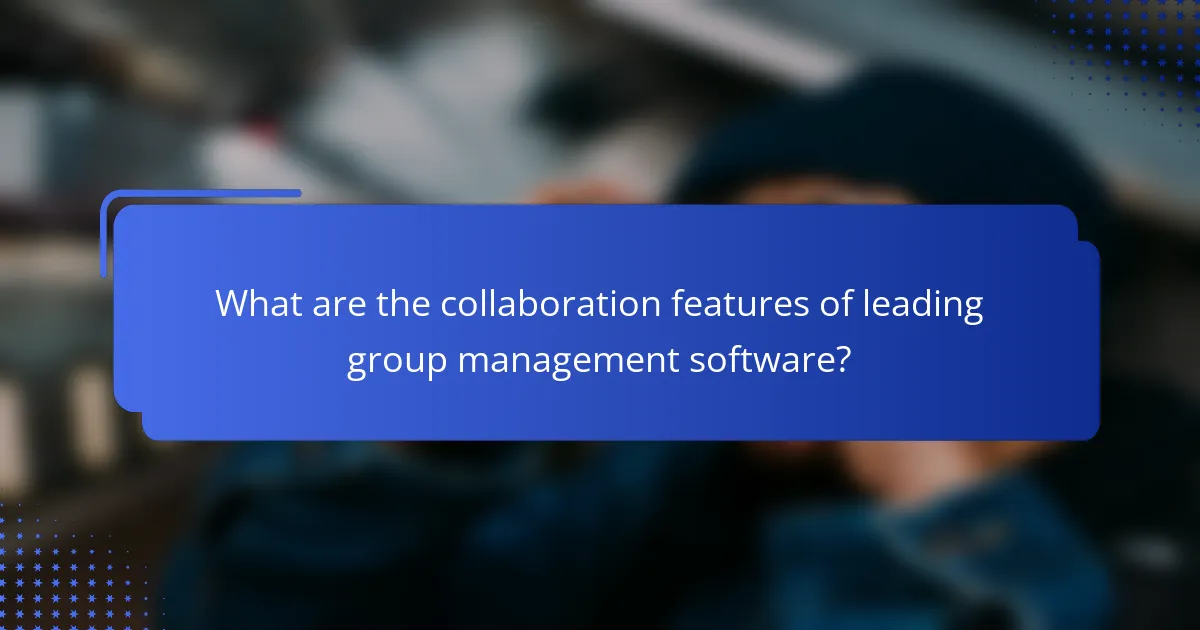
What are the collaboration features of leading group management software?
Leading group management software offers a variety of collaboration features that enhance teamwork and productivity. Key functionalities include real-time document sharing, integrated communication tools, and task management capabilities, all designed to streamline workflows and improve collaboration among team members.
Real-Time Document Sharing
Real-time document sharing allows team members to access and edit files simultaneously, fostering immediate collaboration. This feature is crucial for projects requiring input from multiple stakeholders, as it reduces delays and enhances efficiency.
When selecting software, consider options that support version control and automatic saving to prevent data loss. Popular platforms often integrate with cloud storage solutions, enabling easy access from various devices.
Integrated Communication Tools
Integrated communication tools, such as chat, video conferencing, and discussion boards, facilitate seamless interaction among team members. These tools help maintain clarity and alignment, especially in remote work settings where face-to-face communication is limited.
Look for software that offers a unified interface for messaging and video calls, which can save time and reduce the need to switch between different applications. Features like direct messaging and group chats can enhance team cohesion and quick decision-making.
Task Management Capabilities
Task management capabilities enable teams to assign, track, and prioritize tasks effectively. This feature is essential for ensuring that everyone understands their responsibilities and deadlines, which helps keep projects on schedule.
Choose software that includes visual task boards, such as Kanban or Gantt charts, to provide clear overviews of project progress. Additionally, setting up automated reminders and notifications can help keep team members accountable and engaged.
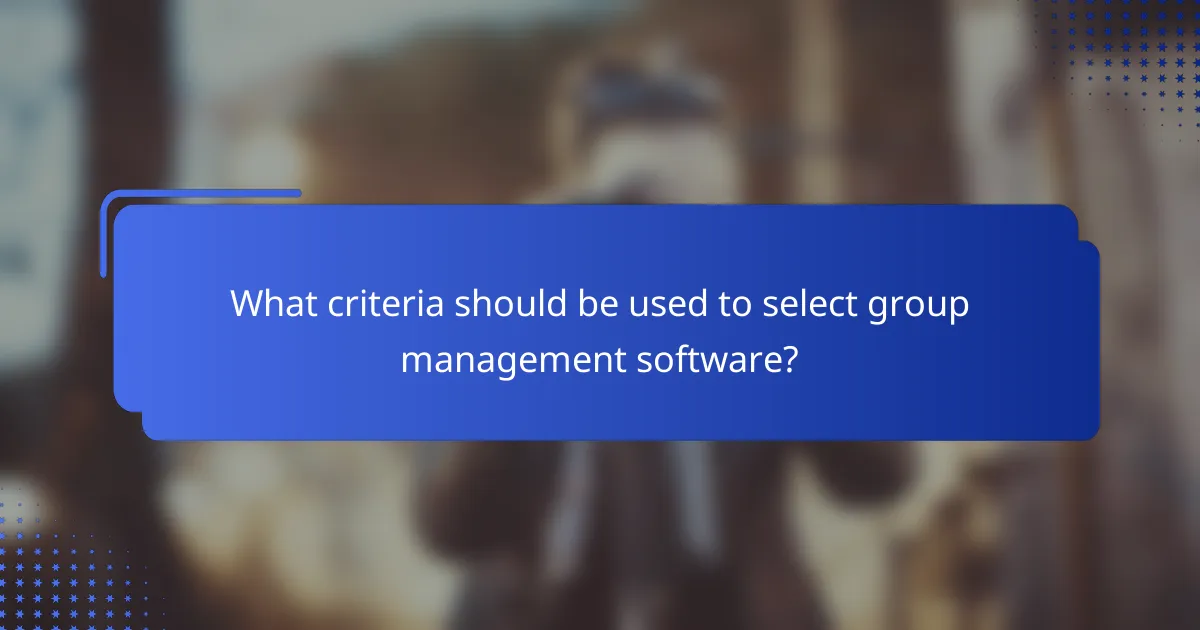
What criteria should be used to select group management software?
When selecting group management software, prioritize data security, user experience, and integration capabilities. These criteria ensure that the software meets your organization’s needs while maintaining compliance and facilitating effective collaboration.
Data Security Standards
Data security is crucial for group management software, particularly for organizations handling sensitive information. Look for software that complies with recognized standards such as GDPR or HIPAA, depending on your industry and location.
Ensure that the software employs strong encryption methods for data at rest and in transit. Regular security audits and updates are also essential to protect against emerging threats.
User Interface and Experience
A user-friendly interface enhances collaboration and productivity. Choose software that offers intuitive navigation, clear labeling, and customizable dashboards to suit different user preferences.
Consider conducting user testing or trials to gauge the experience of potential users. A positive user experience can significantly reduce training time and improve overall adoption rates.
Integration with Existing Tools
Effective group management software should seamlessly integrate with your existing tools, such as project management applications, communication platforms, and file storage services. This integration minimizes disruption and enhances workflow efficiency.
Check for compatibility with popular tools like Slack, Microsoft Teams, or Google Workspace. Additionally, assess the availability of APIs for custom integrations, which can further streamline processes specific to your organization.
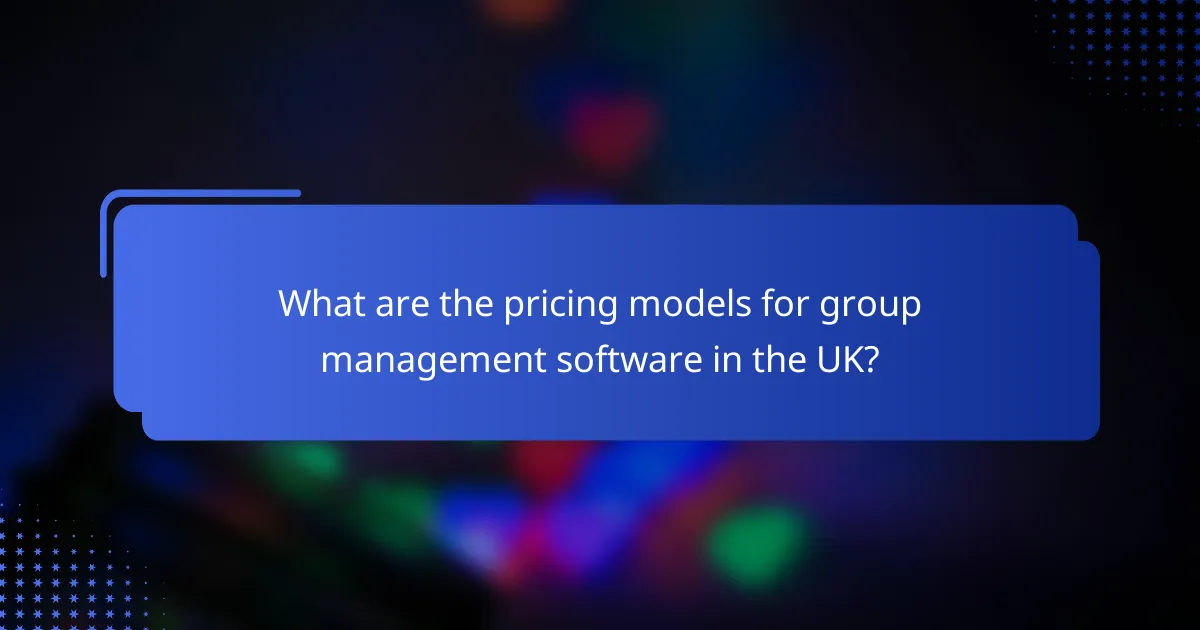
What are the pricing models for group management software in the UK?
Group management software in the UK typically employs various pricing models, allowing organizations to choose options that best fit their needs and budgets. Common models include subscription-based pricing and tiered plans based on features, each with distinct advantages and considerations.
Subscription-Based Pricing
Subscription-based pricing is a prevalent model for group management software, where users pay a recurring fee, often monthly or annually. This model provides predictable costs and typically includes updates and support as part of the package.
Organizations can benefit from this model by avoiding large upfront costs, making it easier to budget for software expenses. However, it’s essential to evaluate the total cost over time, as subscriptions can add up, especially for larger teams.
Tiered Plans Based on Features
Tiered plans based on features allow organizations to select a package that aligns with their specific needs. These plans often range from basic to premium, with each tier offering additional functionalities, such as advanced analytics or enhanced collaboration tools.
When choosing a tiered plan, consider the features that are most critical for your team. This approach can be cost-effective, as it allows you to pay only for the capabilities you require. However, be cautious of hidden costs for add-ons or upgrades that may arise as your needs evolve.
