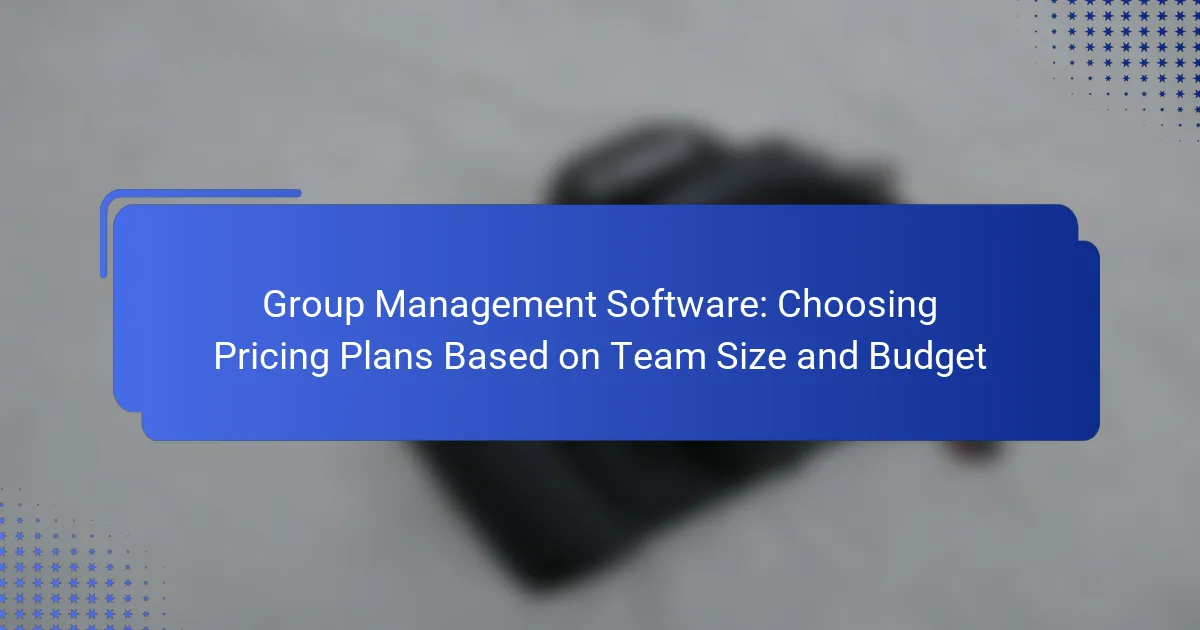Selecting the right group management software is vital for optimizing team collaboration and productivity. With various options available, such as Asana, Trello, and Monday.com, it’s important to choose a pricing plan that aligns with your team’s size and budget. Smaller teams may find basic plans sufficient, while larger groups might need more advanced features to meet their operational demands.
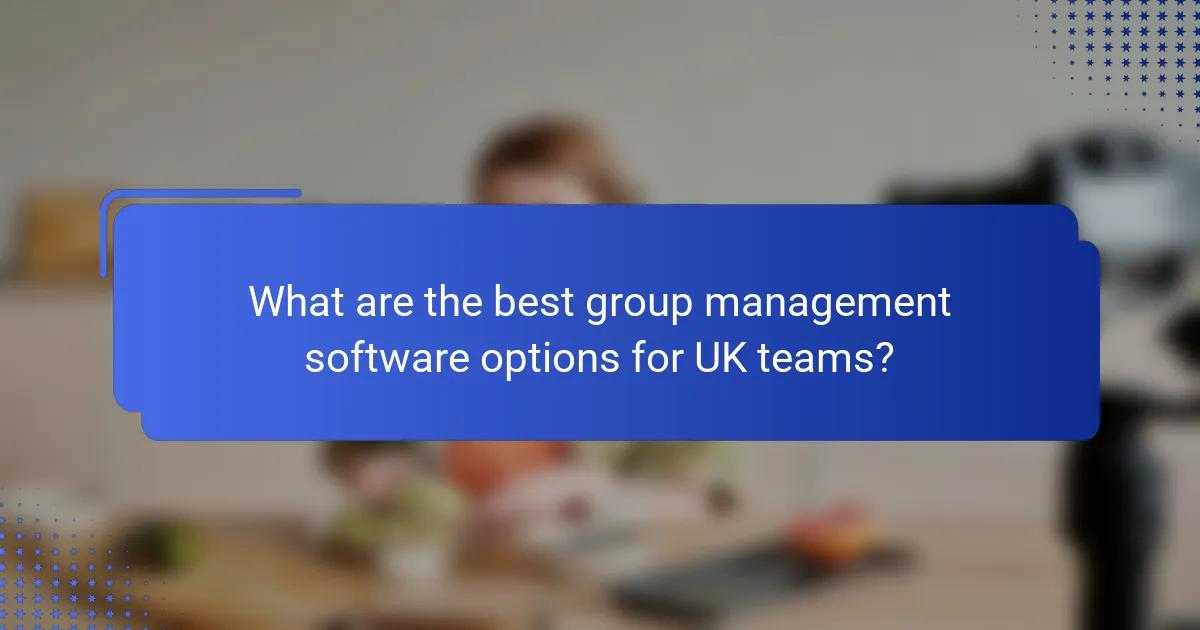
What are the best group management software options for UK teams?
For UK teams, the best group management software options include Asana, Trello, Monday.com, Wrike, and ClickUp. Each platform offers unique features and pricing plans that cater to different team sizes and budgets, making it essential to evaluate them based on specific needs.
Asana
Asana is a versatile project management tool that allows teams to organize tasks, set deadlines, and track progress. It offers a free tier for small teams, while premium plans start at around £10 per user per month, making it accessible for various budgets.
Consider using Asana if your team values collaboration and visual task management. Its user-friendly interface and integration capabilities with other tools can enhance productivity significantly.
Trello
Trello is known for its card-based system, which helps teams visualize their workflow. It offers a free version with basic features, while paid plans begin at approximately £9 per user per month.
This software is ideal for teams that prefer a simple, intuitive interface. However, as projects grow in complexity, you may find the need for additional features available in higher-tier plans.
Monday.com
Monday.com provides a highly customizable platform that allows teams to tailor workflows according to their specific needs. Pricing starts at around £8 per user per month, making it a viable option for teams of various sizes.
Its flexibility is a significant advantage, but this can also lead to a steeper learning curve. Ensure your team is ready to invest time in setting up and optimizing the platform for maximum efficiency.
Wrike
Wrike is a robust project management solution that supports complex project tracking and reporting. It offers a free version for small teams, with premium plans starting at about £9 per user per month.
This software is particularly beneficial for teams that require detailed reporting and resource management. However, the extensive features may be overwhelming for smaller teams or those with simpler needs.
ClickUp
ClickUp is an all-in-one project management tool that combines tasks, docs, goals, and chat in one platform. It offers a free tier, with paid plans beginning at around £4 per user per month, making it budget-friendly.
Its comprehensive features can cater to diverse team requirements, but be cautious of feature overload. Focus on the functionalities that align with your team’s workflow to avoid confusion and inefficiency.
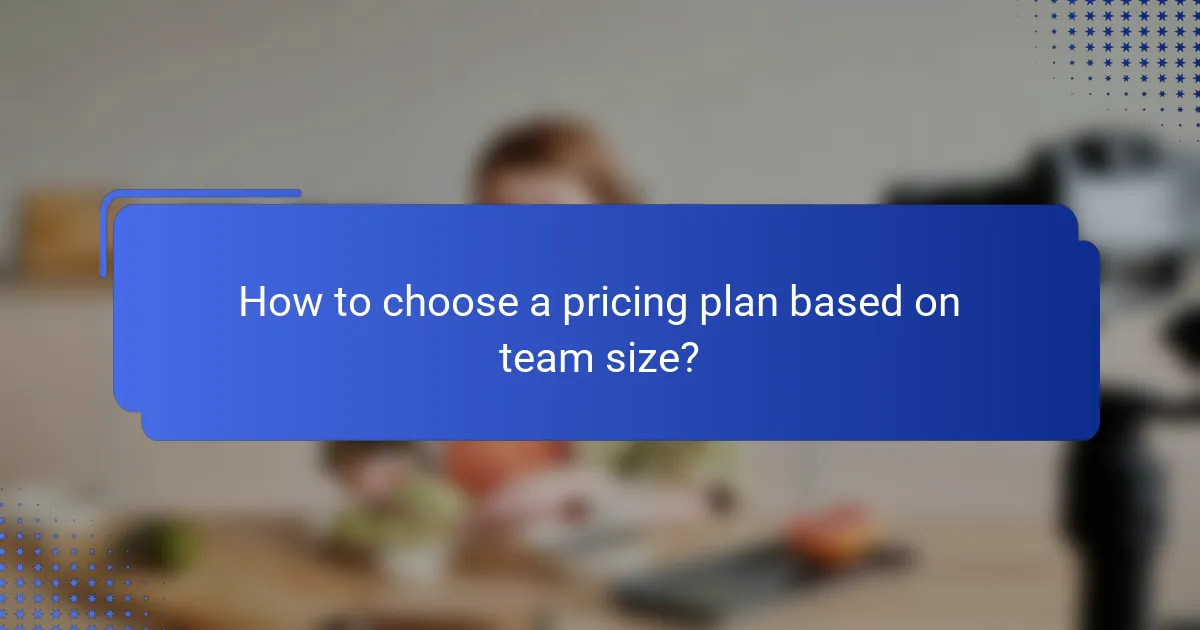
How to choose a pricing plan based on team size?
Choosing a pricing plan based on team size involves assessing your team’s needs and budget constraints. Smaller teams often benefit from basic plans, while larger teams may require more comprehensive solutions with advanced features.
Small team plans
Small team plans typically cater to groups of 1 to 10 members. These plans are usually cost-effective, ranging from $10 to $30 per user per month, and often include essential features like task management and basic reporting.
When selecting a plan, consider whether the software offers scalability options, as your team may grow. Look for features that support collaboration, such as shared calendars and communication tools, to maximize productivity.
Medium team plans
Medium team plans are designed for teams of 11 to 50 members and generally range from $20 to $50 per user per month. These plans often include additional functionalities like advanced analytics, integrations with other tools, and enhanced customer support.
Evaluate the specific needs of your medium-sized team. If your projects require more complex workflows or integrations, ensure the plan you choose accommodates these requirements without significantly increasing costs.
Large team plans
Large team plans are suitable for organizations with over 50 members and can range from $30 to $100 per user per month, depending on the features included. These plans often provide enterprise-level functionalities, such as custom reporting, dedicated account management, and robust security features.
For large teams, prioritize plans that offer flexibility and customization options. Consider negotiating pricing based on the number of users or exploring annual payment options to reduce costs. Additionally, ensure that the software can handle the scale of your operations without compromising performance.
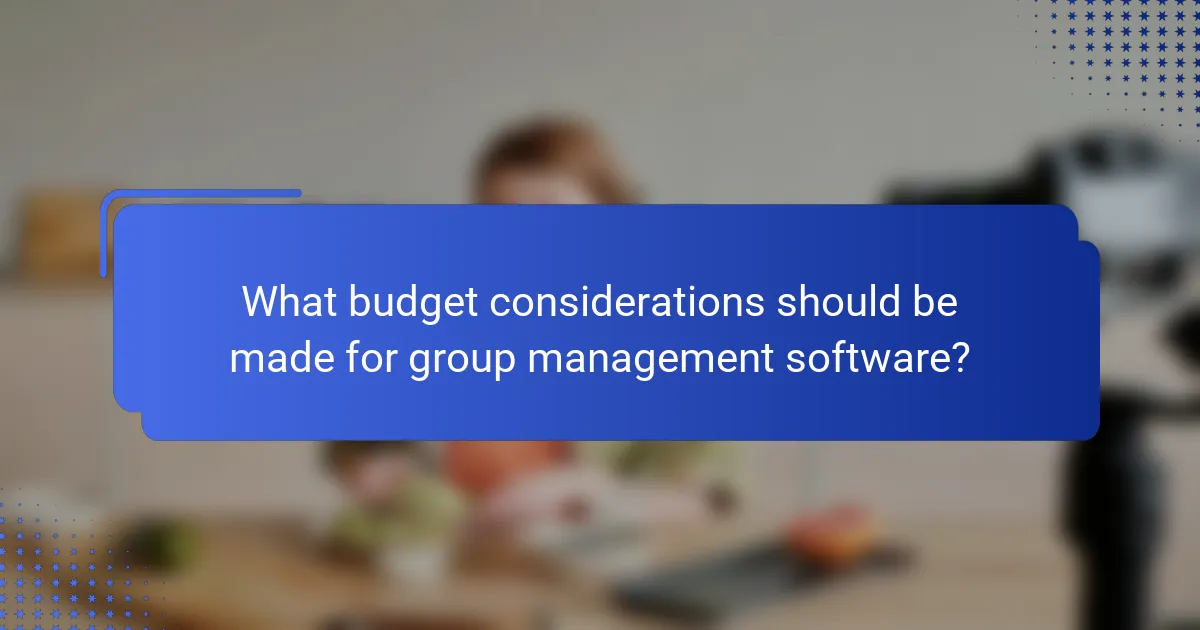
What budget considerations should be made for group management software?
When selecting group management software, it’s crucial to evaluate your budget in relation to your team’s size and specific needs. Consider not only the upfront costs but also ongoing expenses and potential savings that can impact your overall financial commitment.
Monthly vs. annual pricing
Many group management software providers offer both monthly and annual pricing plans. Monthly subscriptions can provide flexibility, allowing teams to scale up or down as needed, but they often come at a higher overall cost compared to annual plans. Annual subscriptions typically offer a discount, making them a more budget-friendly option for teams committed to long-term use.
For example, if a monthly plan costs $30 per user, an annual plan might be priced at $300 per user, effectively providing two months free. Evaluate your team’s expected usage duration to determine the best option.
Hidden costs
When budgeting for group management software, be aware of potential hidden costs that can arise. These may include fees for additional features, integration with other tools, or costs associated with training and support. Always read the fine print and ask vendors about any extra charges that may not be immediately apparent.
Consider creating a checklist of features you need and asking for a detailed breakdown of costs to avoid surprises. This proactive approach can help ensure that your budget aligns with your actual expenses.
Discounts for non-profits
Many software providers offer discounts for non-profit organizations, which can significantly reduce costs. If your team operates as a non-profit, inquire about special pricing or grants that may be available. Some companies provide up to 50% off their standard rates for eligible organizations.
To take advantage of these discounts, be prepared to provide documentation proving your non-profit status. This can include tax-exempt status letters or other relevant certifications, ensuring you maximize your budget while accessing necessary tools.
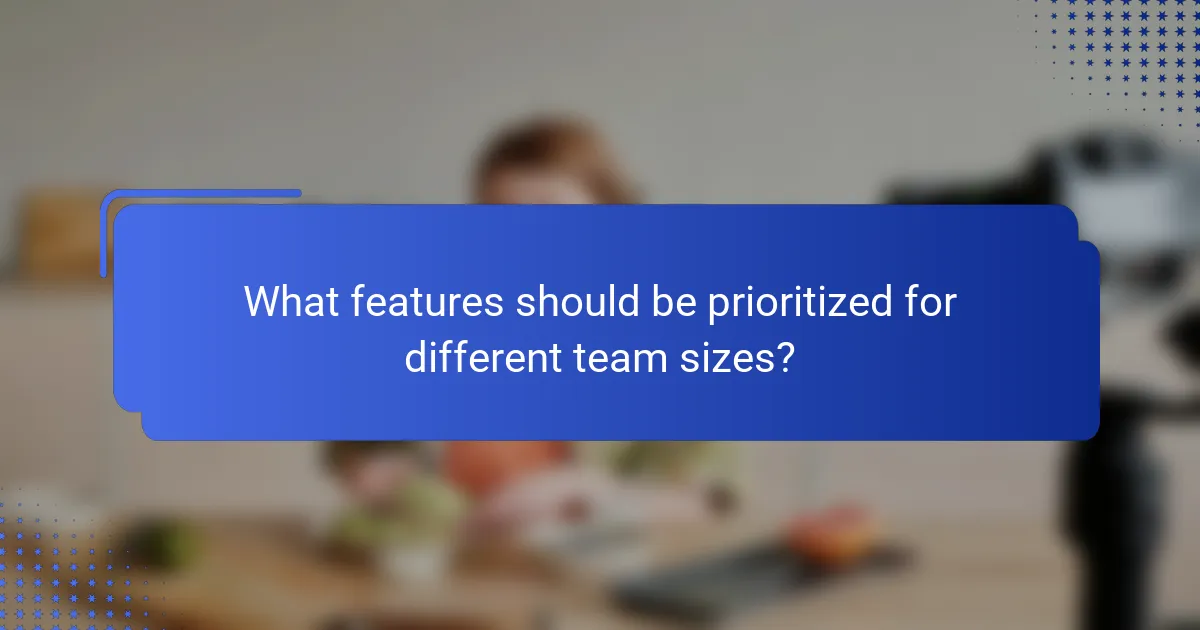
What features should be prioritized for different team sizes?
When selecting group management software, the features to prioritize depend significantly on your team’s size. Smaller teams often need robust collaboration tools, while medium teams benefit from comprehensive reporting features, and large teams require advanced integration capabilities.
Collaboration tools for small teams
Small teams typically thrive on effective communication and collaboration. Features such as real-time messaging, shared calendars, and task management tools are essential for keeping everyone aligned. Look for software that offers intuitive interfaces and easy access to shared resources.
Consider tools that allow for seamless file sharing and document collaboration, as these can enhance productivity. Popular options include platforms that integrate chat functions with project management, enabling quick updates and feedback loops.
Reporting features for medium teams
Medium-sized teams should prioritize reporting features that provide insights into project progress and team performance. Look for software that offers customizable dashboards and automated reporting to track key metrics over time. This can help in making informed decisions based on data trends.
Effective reporting tools should allow for easy data visualization, enabling team leaders to identify bottlenecks and allocate resources efficiently. Features like time tracking and workload analysis can also support better project management and team dynamics.
Integration capabilities for large teams
Large teams often use multiple tools across various departments, making integration capabilities crucial. Choose software that can easily connect with existing tools such as CRM systems, email platforms, and other project management applications. This ensures a cohesive workflow and minimizes disruptions.
Look for solutions that offer APIs or pre-built integrations to streamline processes. Additionally, consider the scalability of the software, ensuring it can accommodate future growth and additional integrations as your team expands.
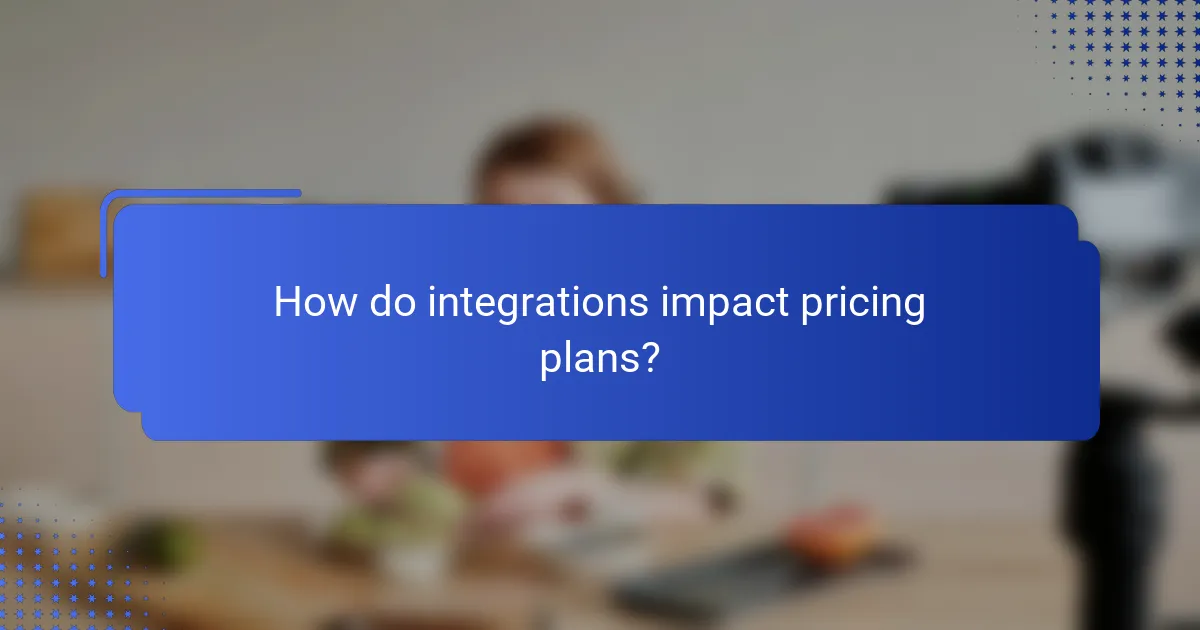
How do integrations impact pricing plans?
Integrations can significantly influence pricing plans for group management software by adding value and functionality. Many providers offer tiered pricing based on the number and complexity of integrations available, which can affect overall costs.
Understanding integration costs
Integration costs vary widely depending on the software’s capabilities and the number of platforms you wish to connect. Basic integrations may be included in lower-tier plans, while advanced or custom integrations often require higher-tier subscriptions or additional fees.
For example, a plan that includes integration with popular tools like Slack or Google Workspace may cost between $10 to $30 per user per month, while custom API integrations could add an extra $100 or more per month depending on the complexity.
Evaluating integration needs
When selecting a pricing plan, assess your team’s specific integration needs. Consider which tools are essential for your workflow and whether the software supports them. A clear understanding of your integration requirements can prevent overspending on unnecessary features.
For instance, if your team primarily uses Microsoft Teams and Trello, ensure the chosen plan offers seamless integrations with these platforms. This can enhance productivity without incurring additional costs.
Trade-offs between features and budget
There are often trade-offs between the number of integrations and the overall budget. Higher-tier plans may offer more integrations but at a higher price point. It’s crucial to balance the need for extensive integrations with your budget constraints.
Consider starting with a mid-tier plan that covers essential integrations and allows for scalability as your team grows. This approach can help manage costs while still providing necessary functionalities.