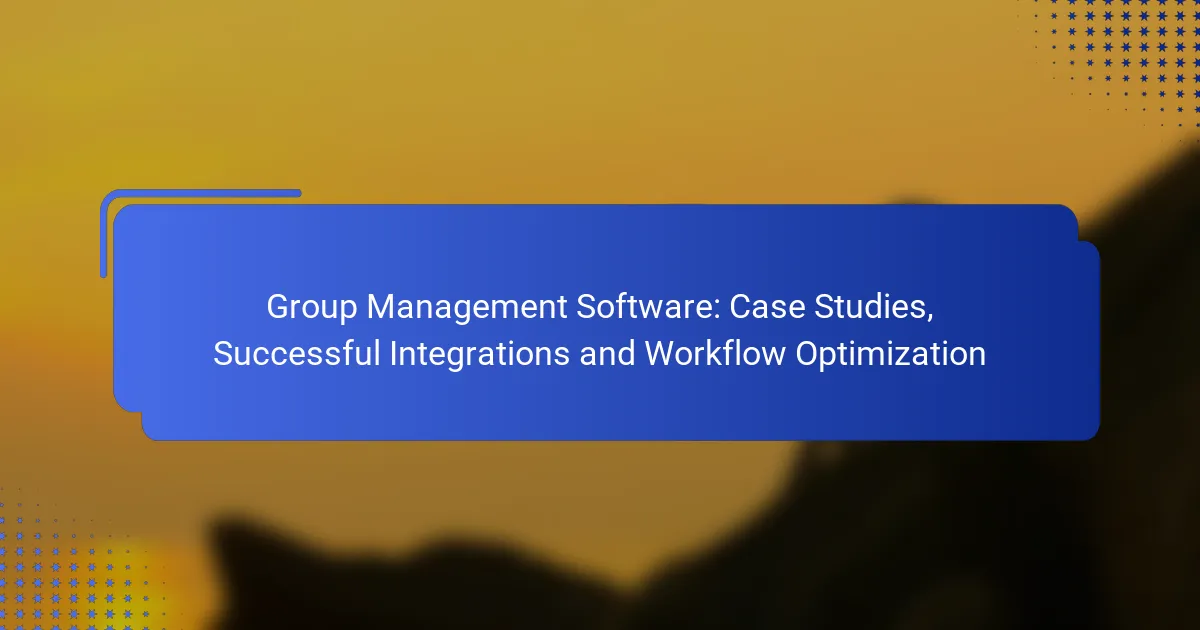Group management software plays a crucial role in enhancing collaboration and optimizing workflows for teams of all sizes. By automating repetitive tasks and facilitating real-time communication, these tools not only streamline processes but also improve overall efficiency. Case studies showcasing successful integrations provide valuable insights into best practices, helping organizations make informed decisions about their software choices.

What are the best group management software solutions in the UK?
The best group management software solutions in the UK include tools that enhance collaboration, streamline workflows, and improve project tracking. Popular options such as Asana, Trello, Monday.com, Wrike, and Basecamp cater to various team sizes and project complexities, making them suitable for diverse business needs.
Asana
Asana is a versatile project management tool that allows teams to organize tasks, set deadlines, and track progress in real time. Its user-friendly interface supports various project views, including lists, boards, and calendars, making it easy to adapt to different workflows.
Key features include task assignments, subtasks, and integration with other tools like Slack and Google Drive. Asana is particularly effective for teams that require detailed project tracking and accountability.
Trello
Trello uses a card-based system to help teams visualize their projects and tasks. Each card represents a task that can be moved between different stages of completion, which is ideal for agile project management.
This software is especially useful for smaller teams or projects due to its simplicity and ease of use. Trello’s integration capabilities with tools like Zapier enhance its functionality, allowing for automated workflows.
Monday.com
Monday.com is a highly customizable work operating system that enables teams to build workflows tailored to their specific needs. It offers a range of templates and automation features to streamline repetitive tasks.
This platform is suitable for larger teams that require collaboration across multiple departments. Its visual dashboards provide insights into project status and team performance, making it easier to manage resources effectively.
Wrike
Wrike is designed for teams that need advanced project management features, including Gantt charts, time tracking, and workload management. It is particularly beneficial for marketing and creative teams managing multiple projects simultaneously.
Wrike’s robust reporting tools help teams analyze performance and make data-driven decisions. However, its complexity may require a steeper learning curve compared to simpler tools.
Basecamp
Basecamp focuses on simplicity and ease of use, making it ideal for teams that prefer straightforward project management without unnecessary features. It combines to-do lists, file sharing, and messaging in one platform.
This tool is particularly effective for small to medium-sized teams looking for a centralized communication hub. Basecamp’s flat pricing model can also be cost-effective for teams with many users, as it charges a single fee regardless of team size.
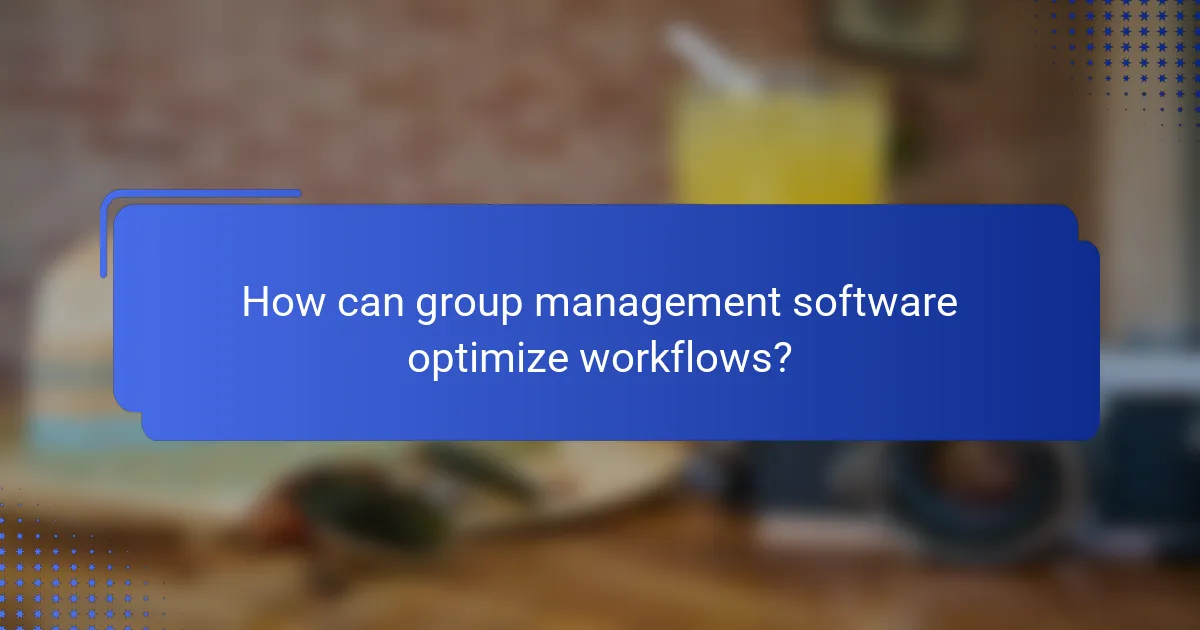
How can group management software optimize workflows?
Group management software can significantly enhance workflows by automating repetitive tasks, facilitating real-time collaboration, and providing customizable project templates. These features streamline processes, reduce manual errors, and improve overall team efficiency.
Automated task assignments
Automated task assignments allow teams to allocate responsibilities without manual intervention. By setting predefined criteria, such as workload or expertise, the software can intelligently assign tasks to the most suitable team members.
This feature not only saves time but also ensures that tasks are distributed evenly, preventing burnout. For example, if a project requires multiple tasks, the software can assign them based on each member’s current workload, ensuring a balanced distribution.
Real-time collaboration tools
Real-time collaboration tools enable team members to work together seamlessly, regardless of their physical location. Features like chat, video conferencing, and shared document editing allow for instant communication and feedback.
These tools help maintain project momentum and foster a sense of teamwork. For instance, a team can brainstorm ideas in a shared document while discussing them over a video call, leading to quicker decision-making and enhanced creativity.
Customizable project templates
Customizable project templates streamline the initiation of new projects by providing a structured framework. Teams can create templates that include standard tasks, deadlines, and milestones tailored to specific project types.
This approach saves time and ensures consistency across similar projects. For example, a marketing team might develop a template for campaign launches that includes steps for research, content creation, and performance tracking, making it easier to replicate successful processes.
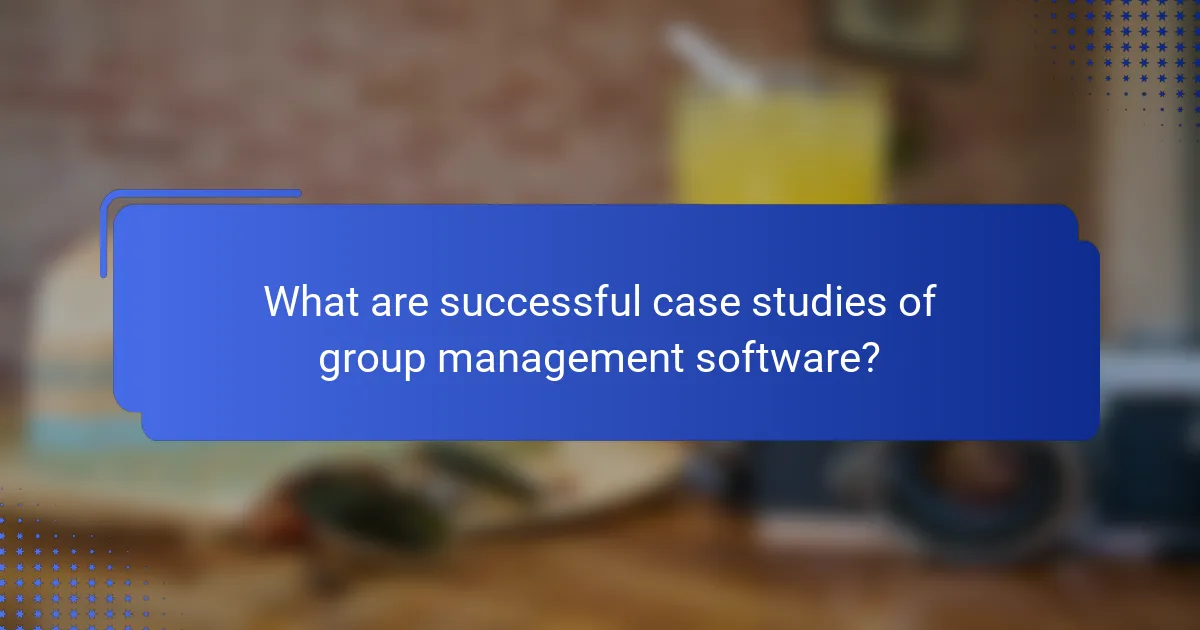
What are successful case studies of group management software?
Successful case studies of group management software illustrate how organizations effectively utilize these tools to enhance collaboration and streamline workflows. By examining specific implementations, we can identify best practices and key outcomes that can guide other teams in their software selection and integration processes.
Case study: Asana with XYZ Ltd
XYZ Ltd implemented Asana to manage their project timelines and team tasks more efficiently. By centralizing communication and task assignments, they reduced project completion times by approximately 20%. The team utilized Asana’s features like task dependencies and timelines to visualize progress and prioritize work effectively.
Key considerations for teams looking to adopt Asana include ensuring all members are trained on the platform and establishing clear guidelines for task updates. Regular check-ins can help maintain accountability and keep projects on track.
Case study: Trello at ABC Corp
ABC Corp adopted Trello to enhance their project management and improve team collaboration. By using Trello’s boards and cards, they streamlined their workflow, allowing team members to easily track project status and responsibilities. This led to a noticeable increase in team productivity, with many tasks being completed ahead of schedule.
For successful implementation, ABC Corp emphasized the importance of customizing boards to fit their specific needs and encouraged team members to engage with the platform regularly. They also found that integrating Trello with other tools, such as Slack, further improved communication.
Case study: Monday.com in DEF Organization
DEF Organization integrated Monday.com to manage their diverse projects and improve interdepartmental collaboration. The platform’s flexibility allowed them to create tailored workflows that matched their unique processes, resulting in a 30% reduction in project delays. The visual dashboards provided real-time insights into project health and resource allocation.
To maximize the benefits of Monday.com, DEF Organization focused on setting clear objectives for each project and utilizing the platform’s automation features to minimize repetitive tasks. Regular training sessions helped ensure that all team members were proficient in using the software.
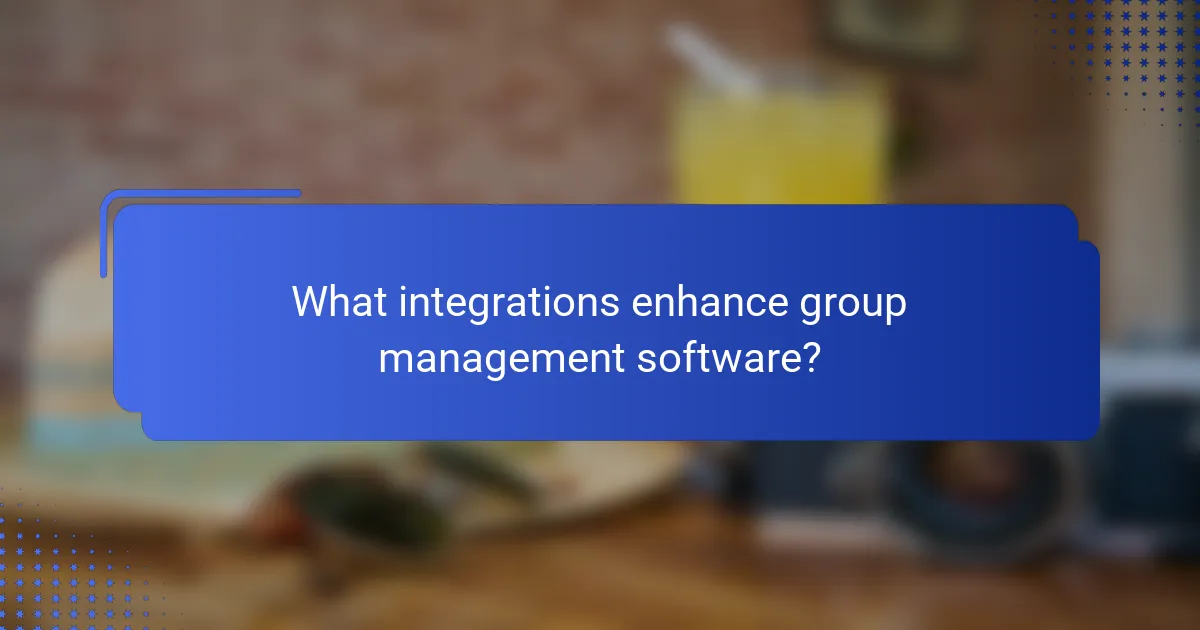
What integrations enhance group management software?
Integrations that enhance group management software streamline communication, improve collaboration, and automate workflows. Key integrations include tools like Slack, Google Workspace, and Zapier, each offering unique functionalities that can optimize group management processes.
Slack integration
Integrating Slack with group management software allows teams to communicate in real-time, reducing email clutter and improving response times. Users can receive notifications, updates, and alerts directly in Slack channels, ensuring everyone stays informed.
To implement this integration, connect your group management tool to Slack using the provided API keys or integration settings. Consider setting up specific channels for project updates or team discussions to enhance organization.
Be cautious of notification overload; customize alert settings to avoid distractions. Regularly review channel activity to keep discussions relevant and focused.
Google Workspace integration
Google Workspace integration enables seamless collaboration on documents, spreadsheets, and presentations within group management software. This integration allows users to share files, schedule meetings, and manage tasks directly from their Google accounts.
To set up this integration, link your group management software with your Google Workspace account through the integration settings. Ensure that permissions are correctly configured to maintain data security and privacy.
Utilize Google Calendar for scheduling and reminders to keep everyone aligned on deadlines. Regularly update shared documents to reflect the latest information and avoid confusion.
Zapier integration
Zapier integration automates workflows by connecting group management software with thousands of other applications. This allows users to create automated tasks, such as adding new members or updating project statuses without manual intervention.
To use Zapier, create “Zaps” that define triggers and actions between your group management tool and other apps. For example, you can set a Zap to automatically create a task in your management software when a new email arrives in Gmail.
Be mindful of the limits on free Zapier accounts, which may restrict the number of tasks per month. Regularly review and optimize your Zaps to ensure they are functioning as intended and providing value to your workflow.
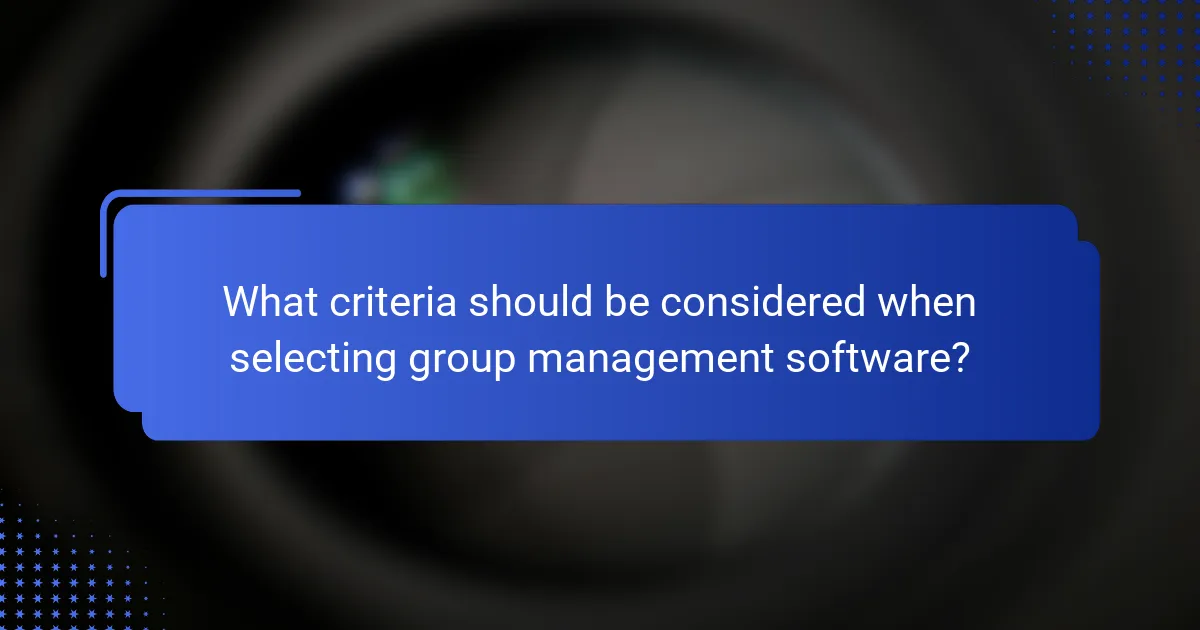
What criteria should be considered when selecting group management software?
When selecting group management software, consider factors such as team size, budget, and specific feature requirements. These criteria will help ensure the software meets your organization’s needs and enhances productivity.
Team size and structure
Understanding your team’s size and structure is crucial when choosing group management software. Larger teams may require solutions that support extensive collaboration features, while smaller teams might benefit from simpler, more cost-effective options.
Consider whether your team is distributed across multiple locations or operates from a single office. This can influence the need for cloud-based solutions that facilitate remote access and real-time collaboration.
Budget constraints
Budget constraints play a significant role in selecting group management software. Determine your financial limits and explore options that fit within those parameters while still providing essential functionalities.
Many software solutions offer tiered pricing models, allowing you to choose a plan that aligns with your budget. Be cautious of hidden costs, such as additional fees for upgrades or support services, which can impact your overall expenditure.
Feature requirements
Identifying your feature requirements is essential for effective group management software selection. Common features include task management, file sharing, communication tools, and reporting capabilities. Prioritize these features based on your team’s workflow and collaboration needs.
Creating a checklist of must-have and nice-to-have features can streamline the decision-making process. For example, if your team relies heavily on project tracking, ensure the software offers robust task management and deadline tracking functionalities.