Group management software plays a crucial role in enhancing collaboration and project tracking for teams. By leveraging API usage, organizations can achieve seamless integrations and automate tasks, thereby streamlining operations. Custom integrations further empower teams to tailor their software solutions, ensuring that they meet specific needs and improve overall efficiency.

What are the best group management software solutions in the UK?
The best group management software solutions in the UK include platforms that enhance collaboration, task management, and project tracking. Popular choices like Monday.com, Asana, Wrike, Basecamp, and Trello offer unique features tailored to different team needs.
Monday.com
Monday.com is a highly customizable project management tool that allows teams to create workflows tailored to their specific needs. It features a visual interface that helps users track progress through boards, timelines, and calendars.
Consider its flexibility in integrating with other tools, such as Slack and Google Drive, which can enhance team communication. Pricing typically starts at around £8 per user per month, making it accessible for small to medium-sized teams.
Asana
Asana is designed for task management and team collaboration, allowing users to create projects, assign tasks, and set deadlines. Its user-friendly interface helps teams stay organized and focused on their goals.
Asana offers various views, including list, board, and calendar formats, catering to different project management styles. Plans start at approximately £10.99 per user per month, providing good value for teams looking to streamline their workflows.
Wrike
Wrike is a robust project management solution that emphasizes real-time collaboration and reporting. It features Gantt charts, time tracking, and customizable dashboards, making it suitable for larger teams with complex projects.
Its integration capabilities with tools like Salesforce and Microsoft Teams enhance its functionality. Pricing begins at around £9.80 per user per month, which can be worthwhile for teams needing advanced project management features.
Basecamp
Basecamp is known for its simplicity and ease of use, making it ideal for small teams or those new to project management software. It combines to-do lists, file sharing, and messaging in one platform.
Basecamp offers a flat pricing model at about £79 per month for unlimited users, which can be cost-effective for larger teams. However, it may lack some advanced features found in other tools, so consider your team’s specific needs.
Trello
Trello utilizes a card-based system for task management, allowing teams to visualize their projects easily. It is particularly effective for smaller teams or projects that require a straightforward approach to organization.
With a free tier available, Trello can be a great starting point for teams on a budget. Paid plans, starting at around £10 per user per month, unlock additional features like automation and integrations, enhancing its usability for growing teams.
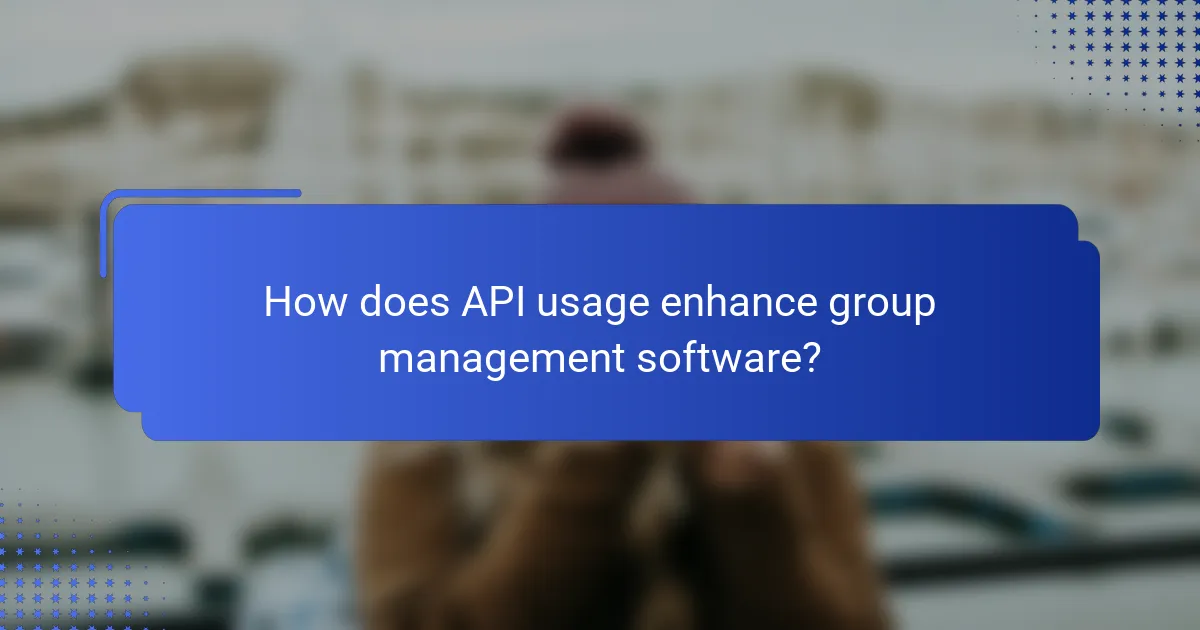
How does API usage enhance group management software?
API usage significantly enhances group management software by enabling seamless integration and automation of various tasks. This flexibility allows organizations to streamline operations, improve efficiency, and customize functionalities to better meet their specific needs.
Automates workflows
APIs can automate repetitive tasks within group management software, reducing manual effort and minimizing errors. For instance, automatic updates of member information or event scheduling can save time and ensure accuracy.
By setting up triggers and actions through APIs, organizations can create workflows that respond to specific events, such as sending notifications when a new member joins or when deadlines approach. This leads to a more organized and responsive management process.
Integrates with third-party tools
Group management software can be enhanced by integrating with various third-party tools through APIs. This allows users to connect their software with popular applications like CRM systems, communication platforms, and project management tools.
For example, integrating with a messaging app can facilitate real-time communication among group members, while linking to a payment processor can streamline membership fee collections. These integrations can significantly improve overall functionality and user experience.
Facilitates data exchange
APIs enable efficient data exchange between group management software and other systems, ensuring that information is consistent and up-to-date across platforms. This is crucial for maintaining accurate records and facilitating informed decision-making.
For instance, data on member attendance can be automatically synchronized with external reporting tools, allowing for real-time analysis and insights. Organizations should consider the security and compliance aspects of data exchange to protect sensitive information.
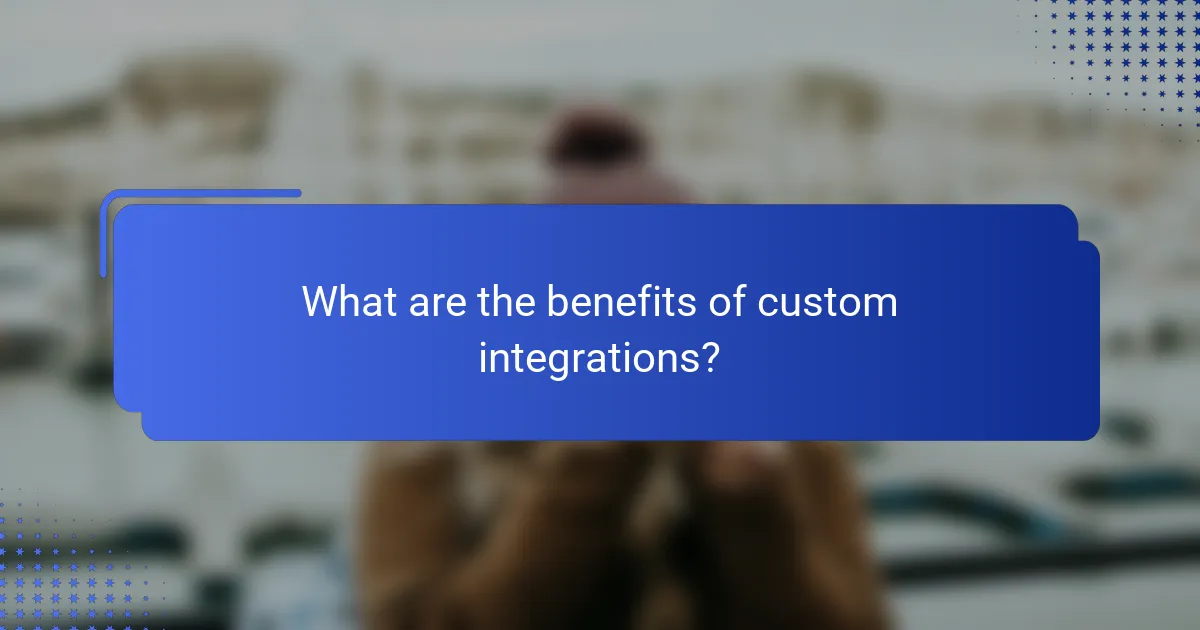
What are the benefits of custom integrations?
Custom integrations offer significant advantages by allowing organizations to tailor their software solutions to meet specific needs. This flexibility enhances overall efficiency and effectiveness in managing group activities and data.
Tailored functionality
Custom integrations enable organizations to create functionality that aligns precisely with their operational requirements. For instance, a group management software can be integrated with existing tools like CRM systems or project management platforms, allowing seamless data flow and task management.
When considering tailored functionality, it’s essential to identify key processes that require automation or enhancement. This ensures that the integration delivers maximum value and addresses specific pain points within the organization.
Improved user experience
By integrating custom solutions, organizations can significantly enhance the user experience for their team members. A cohesive interface that combines various tools reduces the need for switching between applications, leading to increased productivity and satisfaction.
To improve user experience, focus on creating intuitive workflows that reflect how users naturally operate. Regular feedback from users can guide adjustments and ensure the integration remains relevant and user-friendly.
Enhanced reporting capabilities
Custom integrations can provide advanced reporting features that aggregate data from multiple sources, offering deeper insights into group performance. This allows for more informed decision-making based on comprehensive analytics tailored to specific metrics of interest.
When implementing enhanced reporting capabilities, consider the key performance indicators (KPIs) that matter most to your organization. Establishing clear reporting goals will help in designing integrations that deliver actionable insights efficiently.
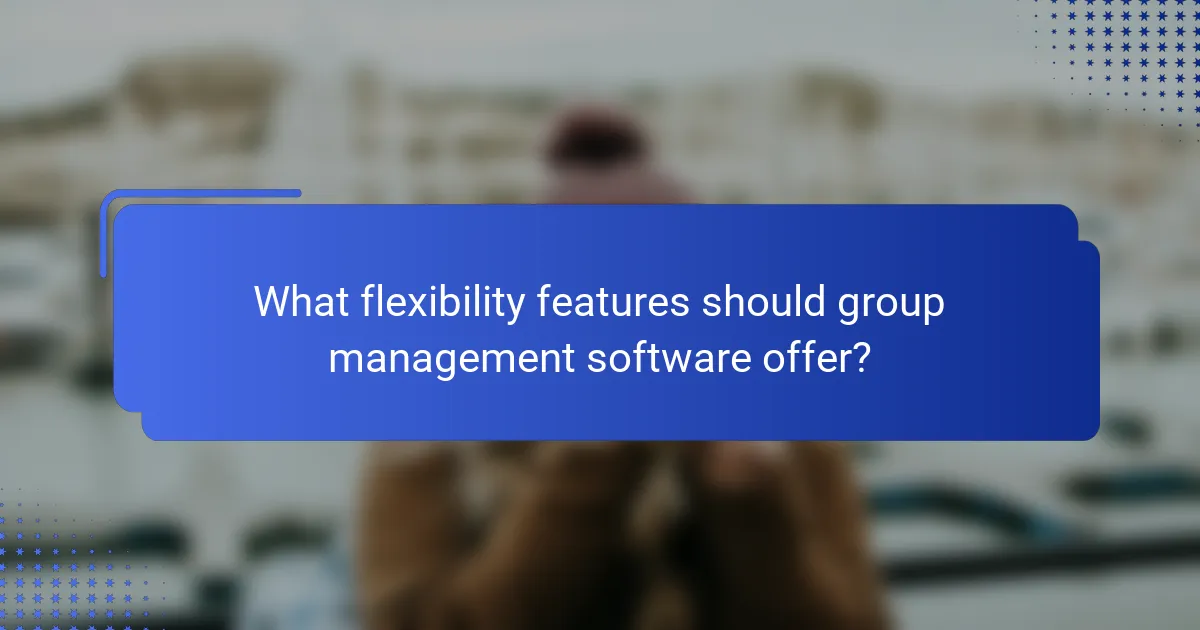
What flexibility features should group management software offer?
Group management software should provide flexibility features that allow users to tailor the system to their specific needs. Key aspects include customizable dashboards, scalable user permissions, and adaptable project templates, all of which enhance user experience and operational efficiency.
Customizable dashboards
Customizable dashboards enable users to display the most relevant information at a glance. This feature allows individuals or teams to prioritize tasks, track progress, and visualize key metrics according to their specific workflows. For instance, a marketing team might focus on campaign performance, while a project management team might highlight deadlines and resource allocation.
To maximize the effectiveness of customizable dashboards, consider integrating widgets that reflect real-time data and allow for easy adjustments. Users should regularly review and update their dashboards to ensure they align with changing project goals and team dynamics.
Scalable user permissions
Scalable user permissions are crucial for maintaining security and control within group management software. This feature allows administrators to define access levels based on roles, ensuring that sensitive information is only available to authorized personnel. For example, a project manager may have full access to all project details, while a team member may only see tasks assigned to them.
When implementing scalable user permissions, it’s important to regularly audit access levels to adapt to team changes and project requirements. Avoid overly complex permission structures that can confuse users and lead to potential security risks.
Adaptable project templates
Adaptable project templates streamline the setup process for new projects by providing a structured framework that can be modified as needed. These templates can include predefined tasks, timelines, and resource allocations, which can be tailored to fit various project types. For instance, a software development project might require different stages compared to an event planning project.
To effectively use adaptable project templates, ensure they are easy to modify and update. Encourage team members to contribute to template development based on their experiences, which can lead to more efficient project execution and better alignment with organizational standards.
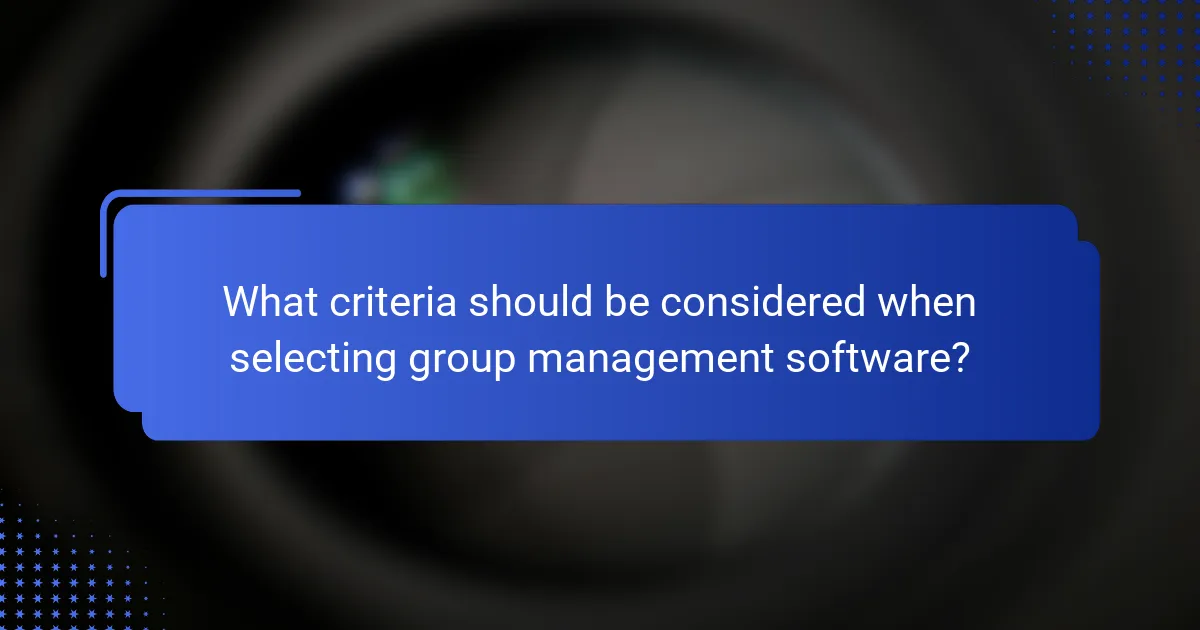
What criteria should be considered when selecting group management software?
When selecting group management software, consider integration capabilities, API support, and overall flexibility. These criteria ensure that the software can adapt to your existing systems and meet your specific needs effectively.
Integration capabilities
Integration capabilities refer to how well the software can connect with other tools and platforms you use. Look for software that offers seamless integration with popular applications such as CRM systems, communication tools, and project management software.
Evaluate the types of integrations available, such as native integrations, third-party connectors, or custom solutions. A software that supports a wide range of integrations can save time and reduce manual data entry, improving overall efficiency.
API support
API support is crucial for enabling custom integrations and enhancing the functionality of group management software. A robust API allows developers to create tailored solutions that meet specific organizational needs, facilitating data exchange between systems.
When assessing API support, consider factors such as documentation quality, ease of use, and the availability of SDKs (Software Development Kits). A well-documented API can significantly reduce development time and costs, making it easier to implement custom features or integrations.
