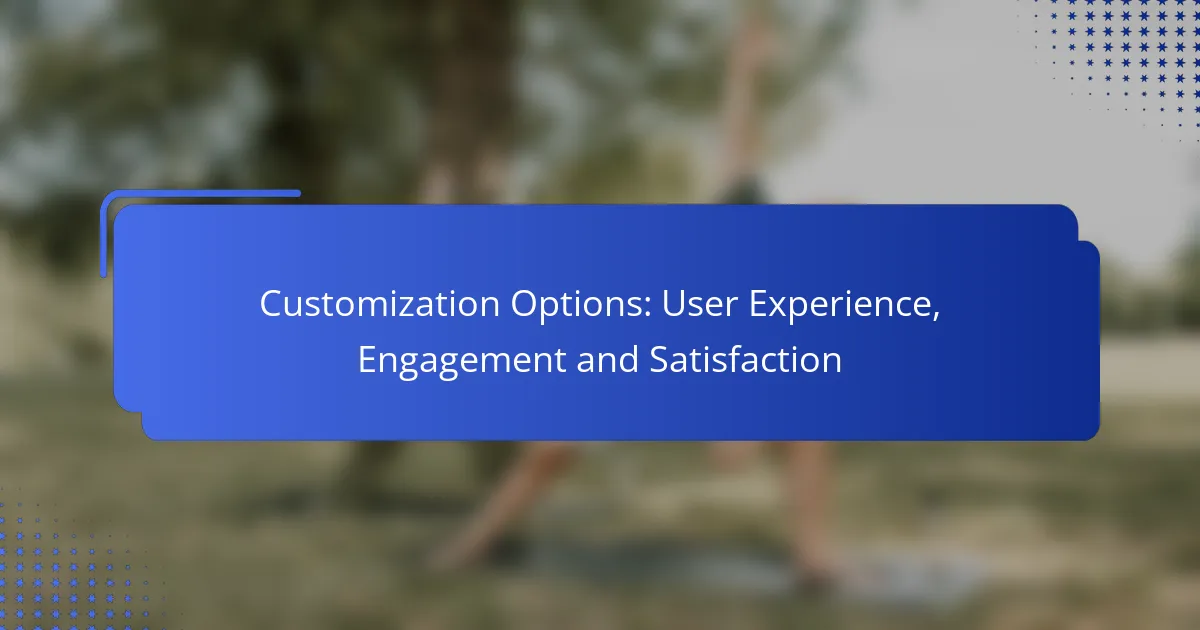Customization options play a crucial role in enhancing user experience by enabling individuals to personalize their interactions with SaaS tools. By allowing users to tailor features and interfaces to their preferences, these options foster deeper engagement and satisfaction, ultimately leading to greater loyalty and contentment with the platform.
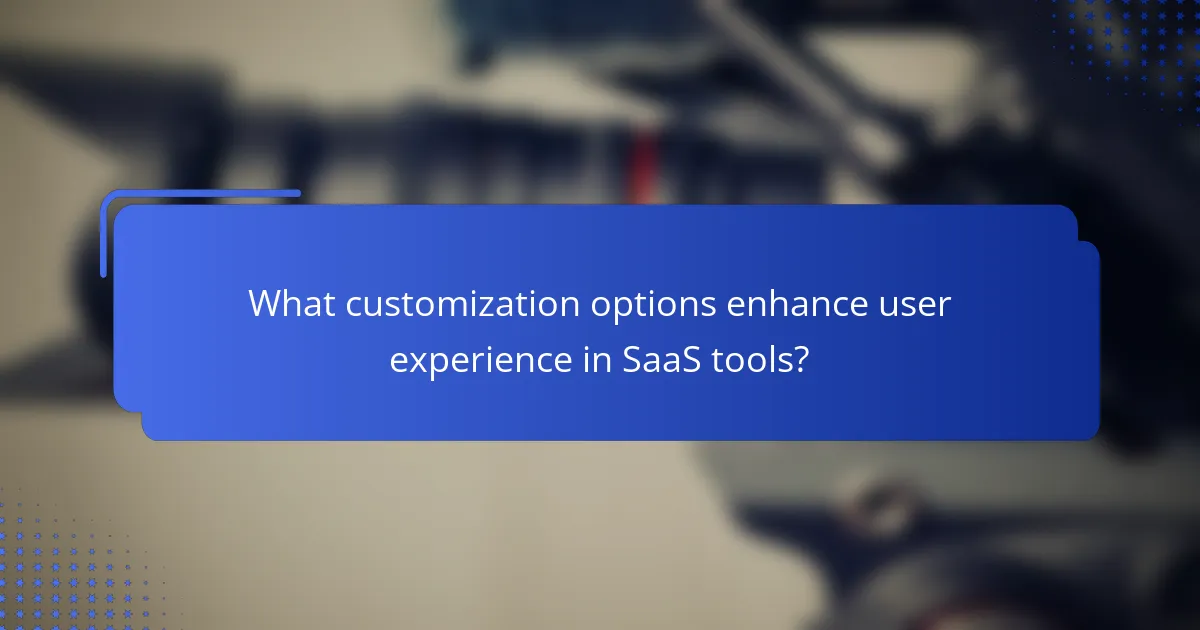
What customization options enhance user experience in SaaS tools?
Customization options that enhance user experience in SaaS tools include user interface personalization, feature selection based on user roles, and adaptive learning pathways. These options allow users to tailor their interactions, improving engagement and satisfaction significantly.
User interface personalization
User interface personalization enables users to modify the appearance and layout of the software to suit their preferences. This can include changing themes, rearranging dashboard widgets, or selecting preferred color schemes. Such adjustments can lead to a more comfortable and efficient user experience.
To implement effective personalization, consider providing users with a simple settings menu where they can easily make changes. Offering a few pre-defined themes alongside custom options can help cater to various user tastes without overwhelming them.
Feature selection based on user roles
Feature selection based on user roles allows different users to access tools and functionalities that are relevant to their specific responsibilities. For instance, an administrator may require access to advanced analytics and user management features, while a standard user may only need basic functionalities.
To optimize this approach, conduct user interviews or surveys to understand the needs of different roles. Ensure that the onboarding process highlights the most relevant features for each role, helping users quickly find what they need without unnecessary distractions.
Adaptive learning pathways
Adaptive learning pathways adjust the training and support materials based on user performance and engagement levels. This ensures that users receive the right information at the right time, enhancing their learning experience and retention of knowledge.
Implementing adaptive pathways can involve tracking user interactions and feedback to tailor content delivery. Consider using quizzes or assessments to gauge user understanding and adjust the learning materials accordingly. This personalized approach can significantly boost user satisfaction and decrease frustration during the learning process.
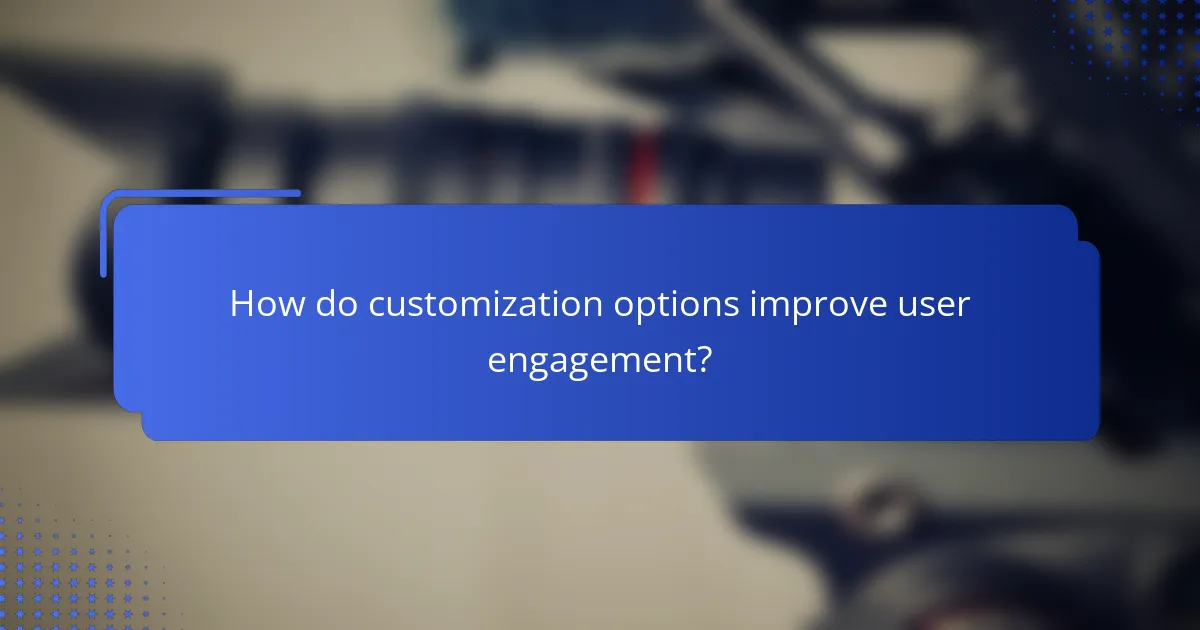
How do customization options improve user engagement?
Customization options significantly enhance user engagement by allowing individuals to tailor their experiences according to their preferences. This personalization fosters a deeper connection with the platform, leading to increased satisfaction and loyalty.
Increased user retention rates
Offering customization options can lead to higher user retention rates as users feel more invested in a platform that reflects their preferences. When users can modify their settings, layouts, or content, they are more likely to return regularly, as the experience feels uniquely theirs.
For instance, platforms that allow users to personalize their dashboards or notifications often see retention rates improve by a notable margin. This investment in user experience can translate into long-term loyalty and reduced churn.
Higher interaction frequency
Customization options can lead to higher interaction frequency as users engage more with content that resonates with their interests. When users can adjust what they see or how they interact with a platform, they are more likely to participate actively.
For example, a news app that allows users to select topics of interest may see users checking the app multiple times a day, rather than just once or twice a week. This increased frequency of interaction can enhance overall engagement metrics.
Personalized content delivery
Personalized content delivery is a direct benefit of customization options, allowing users to receive information that is relevant to them. By analyzing user preferences and behaviors, platforms can curate content that aligns with individual interests.
For instance, streaming services that recommend shows based on viewing history provide a tailored experience that keeps users engaged. This not only improves user satisfaction but also encourages users to explore more content, further enhancing their overall experience.
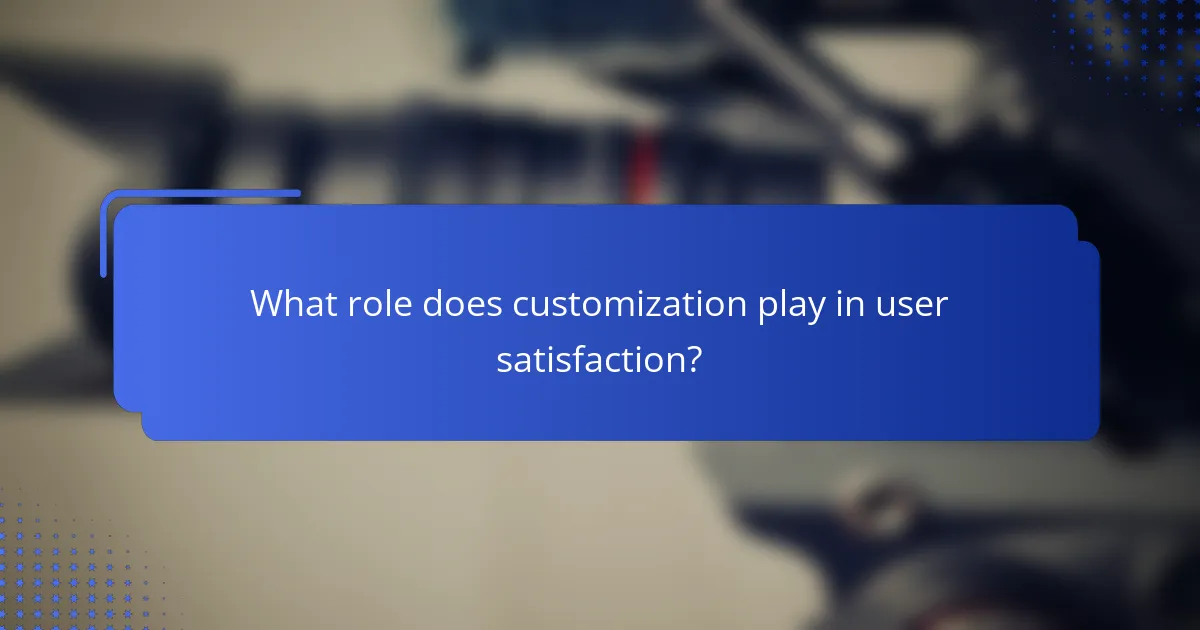
What role does customization play in user satisfaction?
Customization significantly enhances user satisfaction by allowing individuals to tailor their experiences according to personal preferences and needs. This personalization fosters a sense of ownership and engagement, leading to increased loyalty and overall contentment with a product or service.
Improved task efficiency
Customization can streamline workflows by enabling users to modify interfaces and features to suit their specific tasks. For instance, a user might prioritize certain tools or shortcuts, reducing the time spent navigating through irrelevant options. This efficiency can translate into productivity gains, often measured in minutes saved per task.
To maximize task efficiency, consider implementing customizable dashboards or toolbars that allow users to arrange their workspace according to their most frequent activities. Avoid overwhelming users with too many options, as this can lead to decision fatigue.
Enhanced user feedback mechanisms
Effective customization relies on robust feedback mechanisms that allow users to express their preferences and experiences. By integrating surveys or feedback forms, companies can gather insights on how users are customizing their experiences and identify areas for improvement. This two-way communication fosters a sense of community and responsiveness.
Encourage users to provide feedback on customization features by offering incentives, such as discounts or exclusive content. Regularly analyze this feedback to refine and enhance customization options, ensuring they remain relevant and useful.
Alignment with user preferences
Customization aligns products and services with user preferences, making them more appealing and relevant. When users can adjust settings, themes, or functionalities, they feel more connected to the product, which can lead to increased satisfaction and retention. For example, a music streaming service that allows users to create personalized playlists will likely see higher engagement than one that does not.
To effectively align with user preferences, conduct regular user research to understand evolving trends and needs. Implement adaptive learning algorithms that can suggest customization options based on user behavior, enhancing the overall experience.
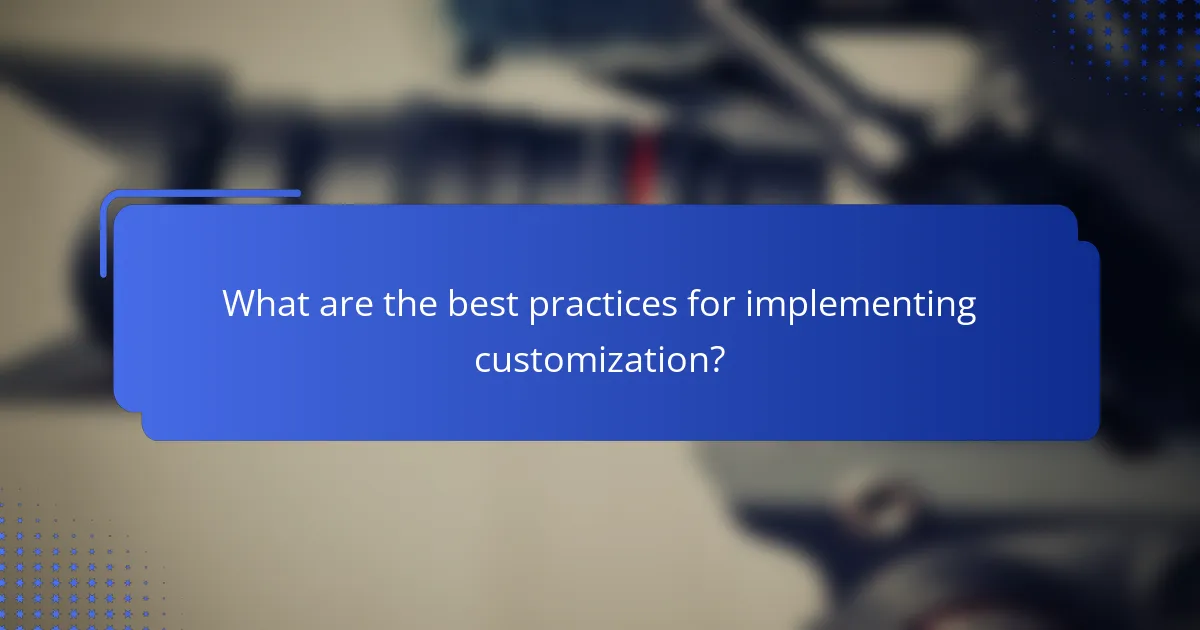
What are the best practices for implementing customization?
Implementing effective customization involves understanding user needs and preferences, ensuring that the experience is intuitive and engaging. Best practices include gathering user feedback, employing iterative design, and integrating analytics to refine the customization process continuously.
User testing and feedback collection
User testing is essential for identifying how well customization features meet user expectations. Conducting sessions with a diverse group of users can reveal insights into usability and satisfaction levels. Collect feedback through surveys, interviews, or usability tests to gather qualitative and quantitative data.
Consider using tools like online surveys or feedback widgets directly within your application to streamline the collection process. Aim to gather feedback regularly, especially after significant updates or changes to the customization options.
Iterative design processes
Iterative design involves continuously refining customization features based on user feedback and testing results. Start with a minimum viable product (MVP) that includes core customization options, then enhance it through cycles of testing and improvement. This approach allows for flexibility and responsiveness to user needs.
Establish a timeline for regular updates and revisions, ensuring that changes are based on real user data. This not only improves user satisfaction but also fosters a sense of ownership among users as they see their feedback implemented.
Integration with analytics tools
Integrating analytics tools is crucial for understanding how users interact with customization features. Utilize platforms like Google Analytics or Mixpanel to track user behavior and engagement metrics. This data can help identify which customization options are most popular and which may need improvement.
Set up specific goals and events to monitor user interactions with customization features. Regularly review this data to inform your design decisions and prioritize enhancements that will drive user engagement and satisfaction.
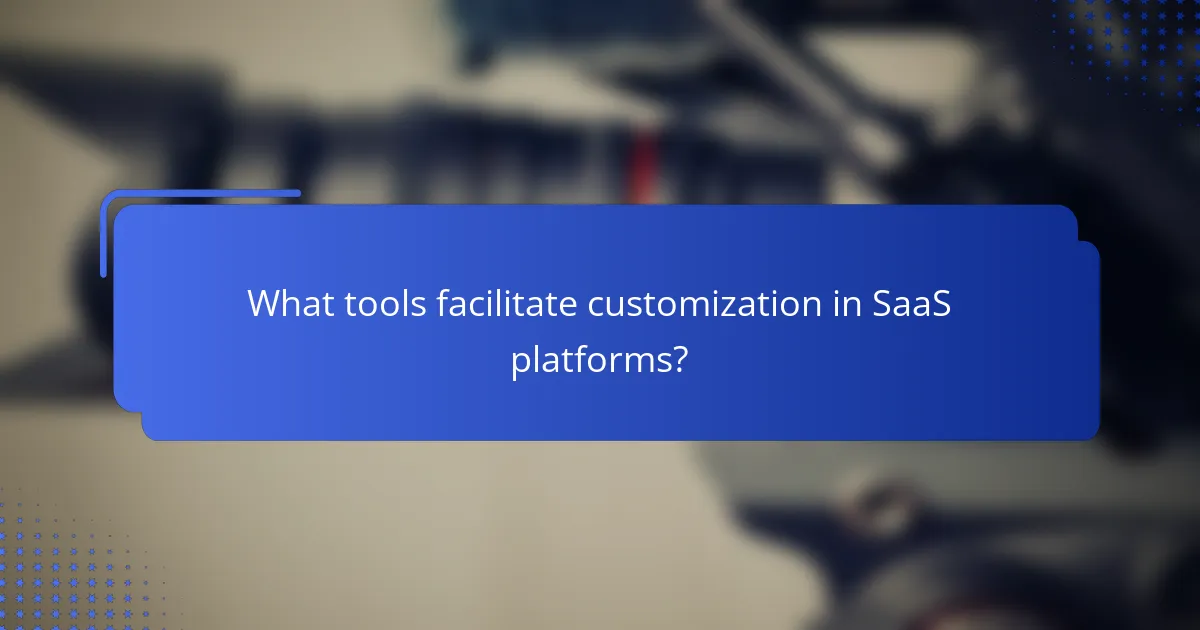
What tools facilitate customization in SaaS platforms?
Customization in SaaS platforms is facilitated by various tools that enhance user experience, engagement, and satisfaction. These tools allow businesses to tailor their services according to user preferences and behaviors, ultimately improving overall functionality and user retention.
Intercom for user feedback
Intercom is a powerful tool for gathering user feedback in real-time. It enables businesses to engage with users through chatbots and messaging, allowing for immediate responses to inquiries and suggestions. By collecting feedback directly from users, companies can identify areas for improvement and adapt their offerings accordingly.
To maximize the effectiveness of Intercom, consider setting up automated surveys after key interactions. This can help capture user sentiments and preferences, which can be analyzed to inform future customization efforts.
Zapier for workflow automation
Zapier streamlines workflow automation by connecting various applications and services, allowing for seamless data transfer and task management. This tool helps businesses automate repetitive tasks, freeing up time for teams to focus on more strategic initiatives. By integrating different SaaS tools, users can create customized workflows that suit their specific needs.
When using Zapier, start with simple automations, such as syncing data between your CRM and email marketing platform. As you become more familiar with the tool, you can explore more complex workflows that enhance efficiency and user engagement.
Mixpanel for user analytics
Mixpanel provides in-depth user analytics that help businesses understand user behavior and engagement patterns. By tracking key metrics such as user retention, conversion rates, and feature usage, companies can make data-driven decisions to enhance their SaaS offerings. This insight is crucial for tailoring the user experience to meet specific needs.
To effectively utilize Mixpanel, focus on defining clear goals for your analytics. Regularly review the data to identify trends and areas for improvement, ensuring that your customization efforts are aligned with user expectations and preferences.
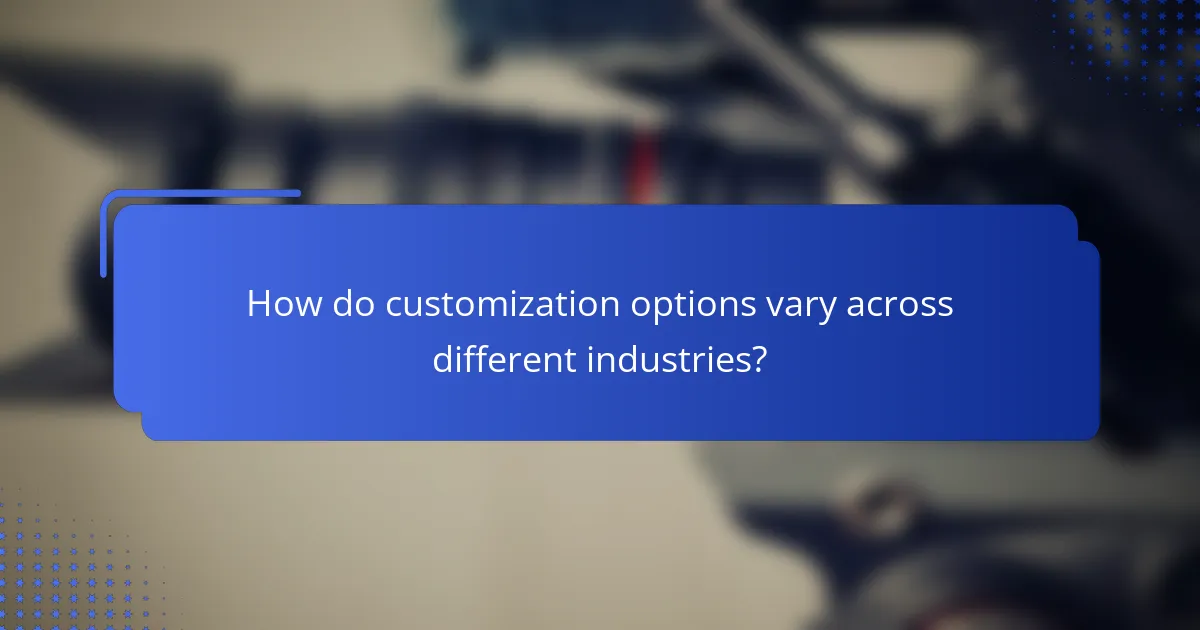
How do customization options vary across different industries?
Customization options differ significantly across industries, influenced by specific user needs and regulatory requirements. Each sector tailors its offerings to enhance user experience, engagement, and satisfaction, ensuring that solutions align with their unique operational contexts.
Healthcare software adaptations
In healthcare, software customization focuses on meeting patient needs and regulatory compliance. Systems often allow for personalized dashboards, tailored reporting, and integration with electronic health records (EHR) to improve clinical workflows.
Key considerations include ensuring data security and adhering to regulations like HIPAA in the United States. Customizing user interfaces for different roles, such as doctors and nurses, can enhance usability and efficiency.
Education platform personalization
Education platforms prioritize customization to cater to diverse learning styles and educational goals. Features may include adaptive learning paths, personalized content recommendations, and user-friendly interfaces that adjust to student preferences.
When implementing these adaptations, consider the varying technological access among students. Providing options for offline access or mobile-friendly designs can significantly enhance engagement and satisfaction across different demographics.