Custom dashboards are essential tools for effective project tracking, offering teams the ability to visualize data and monitor progress in real time. By utilizing platforms like Tableau, Microsoft Power BI, and Asana, organizations can tailor their dashboards to reflect specific project goals, enhancing insights and decision-making. Key features such as integration capabilities and user-friendly interfaces further streamline workflows and improve overall project management.
![]()
What are the best custom dashboard tools for project tracking in the UK?
The best custom dashboard tools for project tracking in the UK include Tableau, Microsoft Power BI, Google Data Studio, Monday.com, and Asana. These platforms offer various features that help teams visualize data, track progress, and gain insights effectively.
Tableau
Tableau is a powerful data visualization tool that allows users to create interactive and shareable dashboards. It connects to various data sources, making it easy to pull in project data for real-time analysis.
When using Tableau, consider its steep learning curve and subscription costs, which can vary based on the number of users and features. However, its robust analytics capabilities make it a strong choice for organizations needing in-depth insights.
Microsoft Power BI
Microsoft Power BI is a versatile business analytics service that provides interactive visualizations and business intelligence capabilities. It integrates seamlessly with other Microsoft products, making it ideal for teams already using Office 365.
Power BI offers a free version with limited features, while the Pro version requires a monthly subscription. Users should be aware of the data refresh limits in the free version, which can impact real-time tracking.
Google Data Studio
Google Data Studio is a free tool that transforms raw data into informative dashboards and reports. It allows users to create customizable dashboards using data from various Google services and third-party sources.
While it’s user-friendly and cost-effective, the tool may lack some advanced features found in paid solutions. Users should ensure their data sources are compatible for optimal performance.
Monday.com
Monday.com is a project management tool that includes customizable dashboards for tracking project progress. It offers a visual interface that allows teams to manage tasks, timelines, and resources effectively.
Consider the pricing model, which is based on the number of users and features selected. The platform is particularly beneficial for teams that prefer a collaborative approach to project management.
Asana
Asana is a project management software that provides dashboard capabilities to help teams track their work. Users can create custom views to monitor project status, deadlines, and team workloads.
Asana offers a free tier with basic features, while premium plans provide additional functionalities. Teams should evaluate their specific needs to choose the right plan, ensuring they maximize their project tracking efficiency.

How do custom dashboards enhance project insights?
Custom dashboards significantly enhance project insights by providing tailored visual representations of data that are relevant to specific project goals. They enable teams to monitor progress, identify trends, and make informed decisions based on real-time information.
Real-time data visualization
Real-time data visualization allows project managers and teams to see up-to-date information at a glance. This immediate access to metrics such as task completion rates, budget usage, and resource allocation helps in quickly identifying any issues that may arise.
For effective visualization, consider using graphs, charts, and heat maps that highlight key performance indicators (KPIs). Tools like Tableau or Power BI can integrate with project management software to create dynamic dashboards that update as data changes.
Improved decision-making
Custom dashboards facilitate improved decision-making by presenting data in an easily digestible format. When stakeholders have access to relevant insights, they can make quicker, more informed choices that align with project objectives.
To enhance decision-making, ensure that dashboards include filters and drill-down capabilities. This allows users to focus on specific areas of interest, such as budget overruns or delays in task completion, leading to more targeted interventions.
Performance tracking
Performance tracking through custom dashboards provides a clear view of how a project is progressing against its goals. By monitoring metrics like timelines, costs, and team productivity, project leaders can assess whether the project is on track or requires adjustments.
Establish benchmarks for performance metrics to compare current progress against historical data. Regularly reviewing these metrics can help identify patterns and inform future project planning, ensuring continuous improvement.
![]()
What features should I look for in a project tracking dashboard?
A project tracking dashboard should include features that enhance visibility, streamline workflows, and provide actionable insights. Key aspects to consider are integration capabilities, user-friendly interfaces, and customizable metrics that align with your project goals.
Integration capabilities
Integration capabilities are crucial for a project tracking dashboard, as they allow seamless connectivity with other tools and platforms. Look for dashboards that can integrate with popular project management software, communication tools, and data analytics platforms to centralize your workflow.
Consider the types of integrations offered—API access, pre-built connectors, and compatibility with third-party applications can significantly enhance functionality. Ensure that the dashboard can pull data from various sources to provide a comprehensive view of your project status.
User-friendly interface
A user-friendly interface is essential for ensuring that team members can easily navigate and utilize the dashboard. Look for intuitive designs that prioritize usability, with clear navigation menus and easily accessible features.
Consider dashboards that offer customizable views, allowing users to tailor their experience based on their roles. A well-designed interface can reduce the learning curve and increase adoption rates across your team.
Customizable metrics
Customizable metrics enable teams to track specific performance indicators that matter most to their projects. Look for dashboards that allow you to define and adjust metrics based on your project requirements, such as deadlines, budgets, and resource allocation.
Having the ability to set up alerts for key performance indicators can help in proactive decision-making. Ensure that the dashboard supports visualizations like graphs and charts to make data interpretation straightforward and actionable.
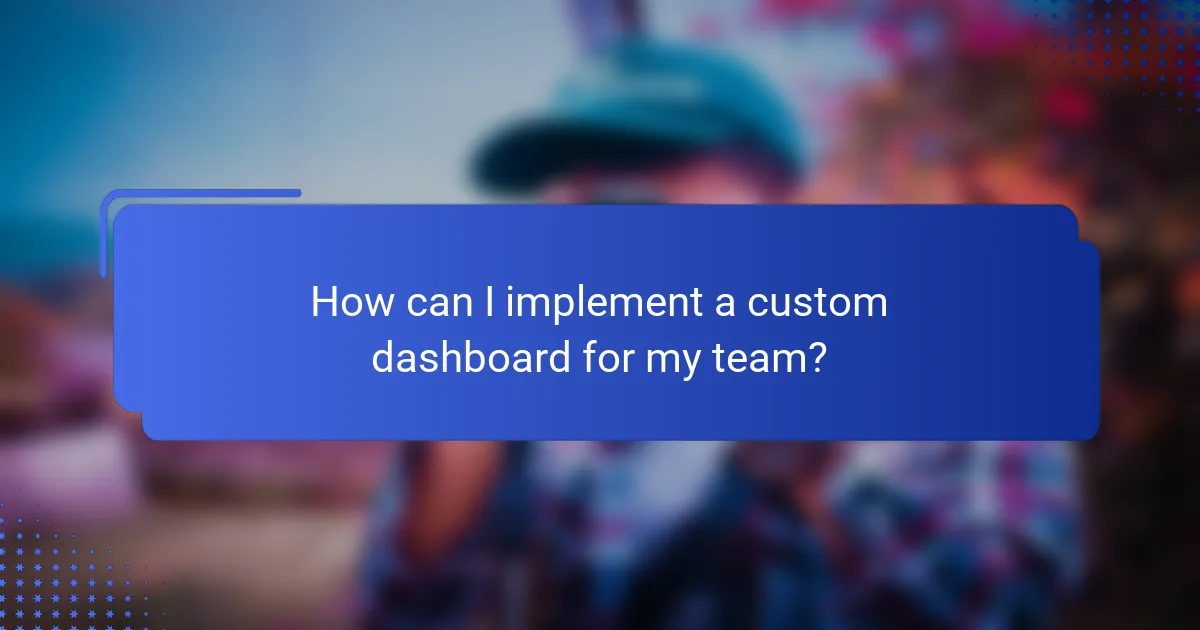
How can I implement a custom dashboard for my team?
To implement a custom dashboard for your team, start by defining your objectives and the key metrics that will drive insights. This ensures that the dashboard is tailored to your specific project tracking needs and enhances user control over data visualization.
Identify key metrics
Identifying key metrics is crucial for effective project tracking. Focus on metrics that align with your team’s goals, such as project completion rates, budget utilization, and resource allocation. Consider both quantitative metrics, like hours worked, and qualitative metrics, such as team satisfaction.
Engage your team in this process to gather input on what metrics they find most valuable. This collaborative approach can lead to a more comprehensive understanding of performance and areas needing improvement.
Choose a dashboard tool
Selecting the right dashboard tool is essential for effective data visualization. Look for tools that offer customization options, user-friendly interfaces, and integration capabilities with your existing systems. Popular choices include Tableau, Power BI, and Google Data Studio.
Evaluate the pricing models of these tools, as some may charge based on the number of users or data sources. Ensure that the tool you choose can scale with your team’s needs and provides adequate support and resources for troubleshooting.
Set up data sources
Setting up data sources involves connecting your dashboard tool to the relevant databases and applications that contain your project data. This can include project management software, financial systems, and time-tracking tools. Ensure that the data is accurate and updated regularly to maintain the dashboard’s reliability.
Consider implementing automated data refresh schedules to minimize manual updates. Additionally, establish data governance practices to ensure data integrity and compliance with any relevant regulations, especially if handling sensitive information.

What are the pricing models for custom dashboard solutions?
Custom dashboard solutions typically offer various pricing models to accommodate different business needs and budgets. The most common models include subscription-based pricing, one-time purchase options, and freemium models, each with its own advantages and considerations.
Subscription-based pricing
Subscription-based pricing involves paying a recurring fee, usually monthly or annually, for access to the dashboard software. This model often includes ongoing updates, support, and additional features, making it suitable for businesses that require flexibility and scalability.
When considering subscription pricing, evaluate the total cost over time, as it can add up significantly. Many providers offer tiered plans based on features or user count, so choose a plan that aligns with your projected usage and growth.
One-time purchase options
One-time purchase options allow businesses to pay a single upfront fee for a custom dashboard solution. This model can be cost-effective for organizations that prefer ownership and do not want ongoing costs.
However, with a one-time purchase, you may miss out on future updates and support unless you pay for them separately. Ensure you understand what is included in the initial purchase and consider potential future costs for maintenance or upgrades.
Freemium models
Freemium models provide basic access to a dashboard solution at no cost, with the option to upgrade to a paid version for advanced features. This approach is beneficial for businesses that want to test the software before committing financially.
While freemium models can be appealing, be cautious of limitations in functionality and support. Assess whether the free version meets your needs and if the paid upgrades offer sufficient value for your organization’s requirements.